
Glucly is meant to be used on a daily basis for recording your blood sugar level measurements and is designed to take minimum time and effort

Glucly

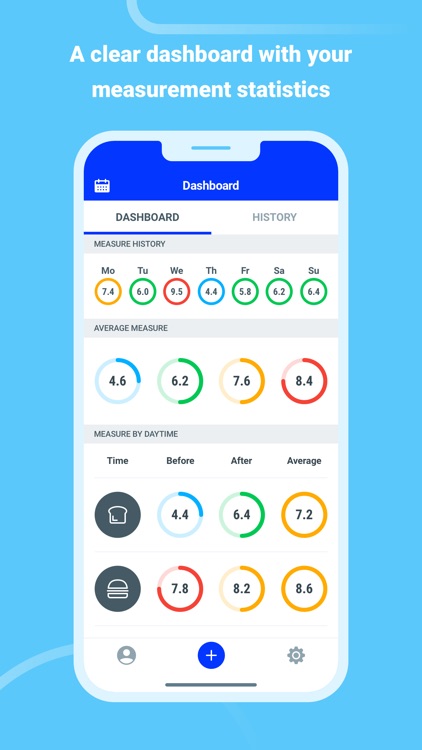
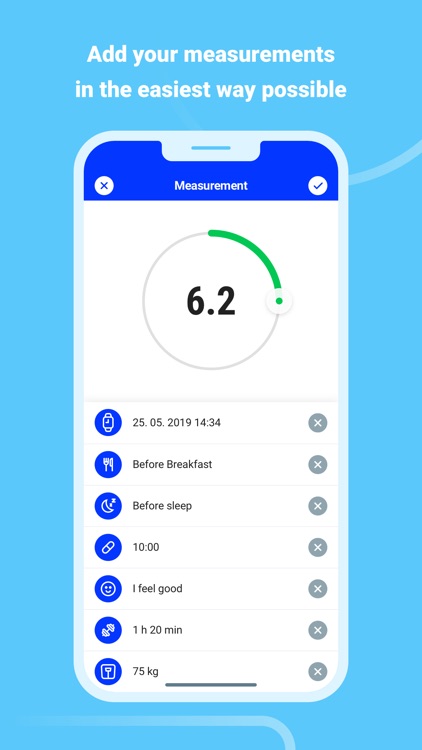
What is it about?
Glucly is meant to be used on a daily basis for recording your blood sugar level measurements and is designed to take minimum time and effort. Based on your data, the app automatically creates clear statistics and charts, which you can easily share with your doctor. Your doctor can then easily print them or save them as a PDF.

App Screenshots

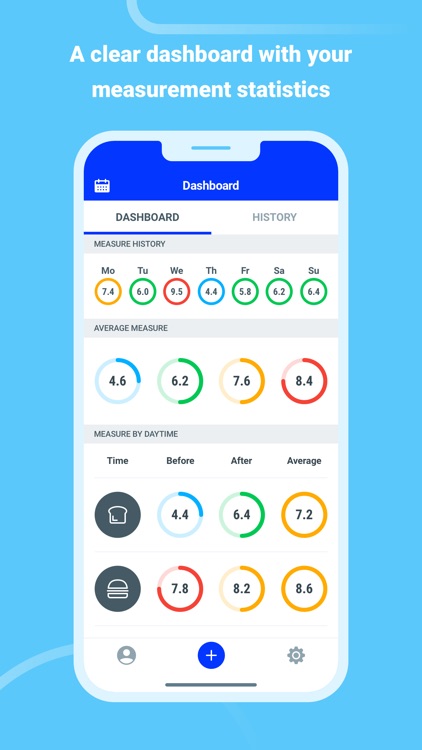
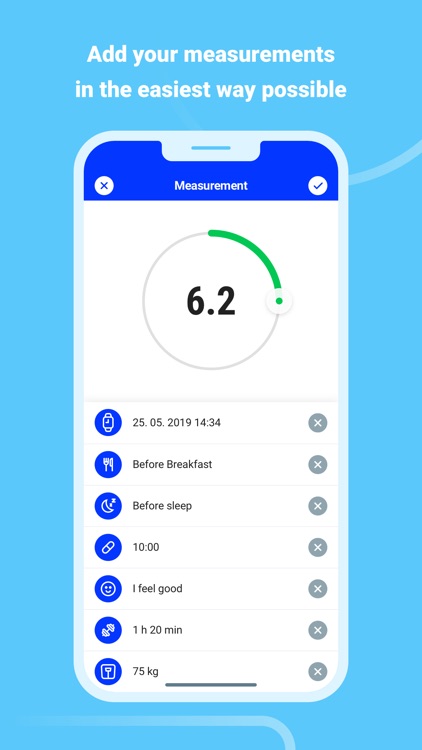
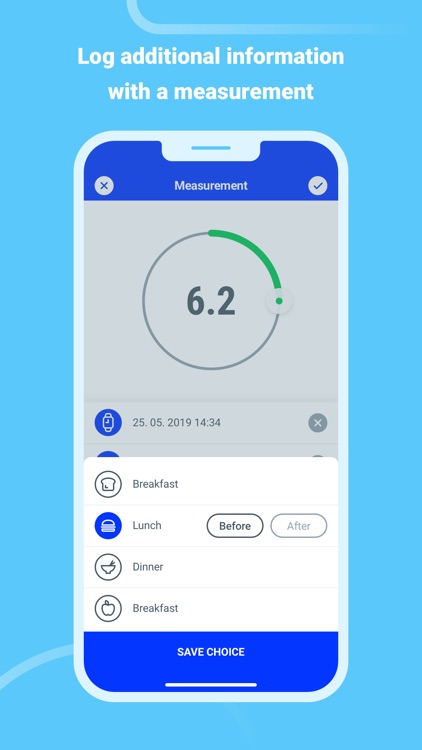
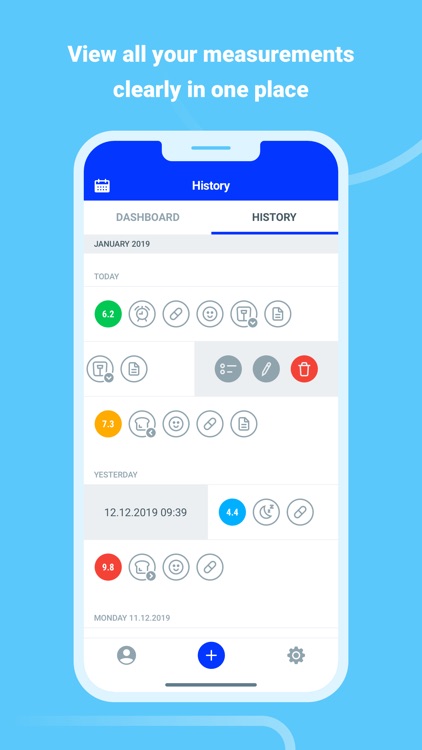
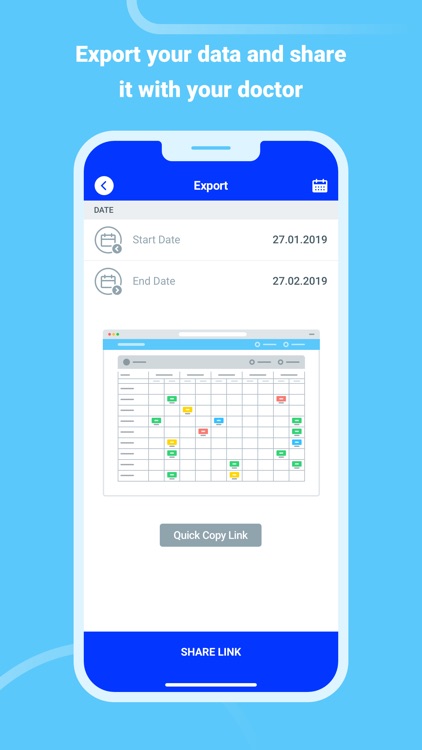
App Store Description
Glucly is meant to be used on a daily basis for recording your blood sugar level measurements and is designed to take minimum time and effort. Based on your data, the app automatically creates clear statistics and charts, which you can easily share with your doctor. Your doctor can then easily print them or save them as a PDF.
Basic functions of Glucly
• The most basic feature of a diabetes monitoring application is recording sugar level measurements. That is why we focused on this feature and made the process of recording measurements as simple as possible. Putting in a measurement is literally a matter of a few taps. Along with the measured value, you can log additional information, such as whether you are measuring before or after a meal, whether you took your medication before the measurement, how you are feeling, whether you have worked out, your current weight, or add a note to the measurement. Save all this information with a tap. Later you can find your measurements in the measurement history.
• The overview, in which you will see the last week’s measurements, the average blood sugar values per level (low, medium, high), and an overview by the type of meal (breakfast, lunch, snack, and dinner), which shows the average values before and after each type of meal.
• Measurement history, where all the measurements you enter in Glucly are stored. You have precise information about sugar levels measured on each day. Along with the measured value, you can see whether the measurements were taken before or after a meal, whether you were taking medication, how you felt, or whether your weight was falling or rising.
• Measurement statistics show how you are doing in the long run on a clear chart, on a monthly or weekly scale.
• Glucly has a unique way of sharing your data with your doctor. Choose the period that you want to send to your doctor and then either copy the link to your statistics or share the link via email or a message. After receiving and opening your unique link, your doctor will see your measurements data in a clear and comprehensible format. They can then either print or save the data as a PDF. Exports from Glucly are responsive, so you can view them on your phone, tablet, or computer.
• In Settings, you can set a reminder to take your medication or make an insulin shot. You can also set your own ranges for high, medium, and low sugar levels, so that the data representation matches your needs.
Glucly is a new mobile application, and we believe you will like it. Nevertheless, some things might not always work the way you wish, or you might simply miss a feature. In this case, let us know at support@glucly.com, and we will always try to make Glucly the best diabetes monitoring application. We are constantly improving Glucly and working on future updates that will bring new features, like the ability to pair the app with glucose meters. Thank you for your support. The Glucly Team
AppAdvice does not own this application and only provides images and links contained in the iTunes Search API, to help our users find the best apps to download. If you are the developer of this app and would like your information removed, please send a request to takedown@appadvice.com and your information will be removed.