GM MOBILE ASSISTANT provides simple and secure access to a corporate smart workstation based on the GETMOBIT GM-Box universal docking station via a smartphone
GM MOBILE ASSISTANT


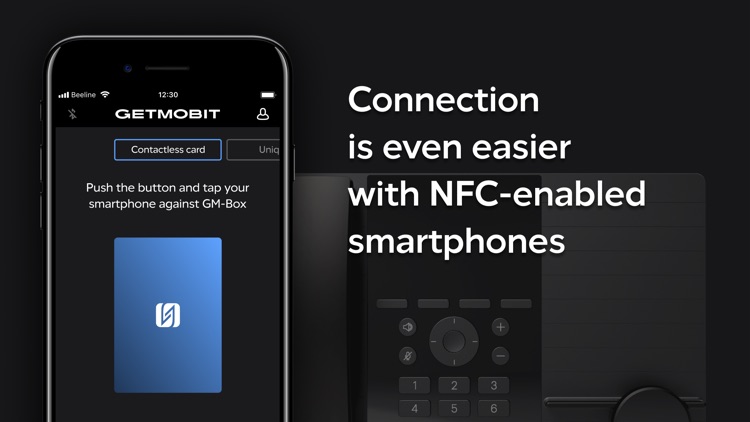
What is it about?
GM MOBILE ASSISTANT provides simple and secure access to a corporate smart workstation based on the GETMOBIT GM-Box universal docking station via a smartphone.

App Screenshots


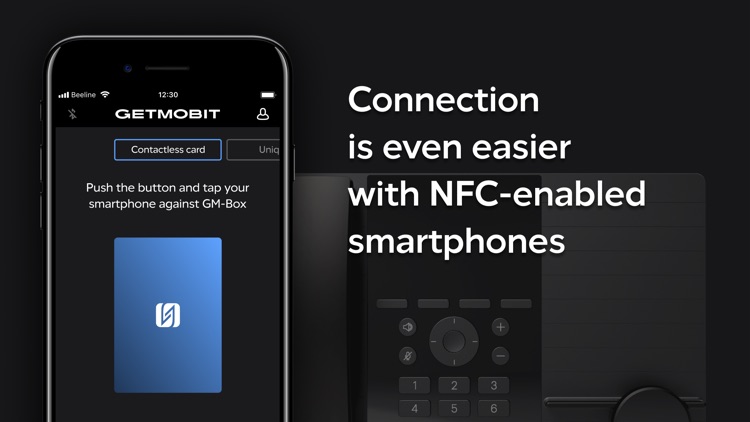

App Store Description
GM MOBILE ASSISTANT provides simple and secure access to a corporate smart workstation based on the GETMOBIT GM-Box universal docking station via a smartphone.
The Application allows you to use a mobile phone to quickly and safely enter the user's corporate workspace in the ecosystem of the GM SMART SYSTEM platform.
Information about the solution
GM SMART SYSTEM is the GETMOBIT corporate platform for organizing workplaces for a new generation of company employees. At the center of the information space of the system is a specific person.
Smart workspaces implemented with the GM SMART SYSTEM create the most comfortable environment for the user, while facilitating its organization, safety and technical support for the owner/employer.
Download the free Application and follow the prompts - that's all it takes to get started with GM-Box.
Important information for users
- The GM Smart System platform is a corporate solution; the first acquaintance with and connection to the system is recommended after consultation with the IT specialists of your organization.
- Please note that all possible ways of accessing the corporate workspace are presented in the instructions for the GM-Box.
- We recommend that you first read the user manual to make sure that the GM-Box device is connected and functioning correctly.
Technical support
If you are an employee and need technical support or you have discovered an error, please contact your company's technical support service. You can also write to us directly.
If you are a technical specialist who supports the platform within your company, and you need advice or have problems, please write to us.
Our contacts: support@getmobit.ru
Thank you for trusting our solutions.
GETMOBIT Team
AppAdvice does not own this application and only provides images and links contained in the iTunes Search API, to help our users find the best apps to download. If you are the developer of this app and would like your information removed, please send a request to takedown@appadvice.com and your information will be removed.