Go>Sign Mobile for iOS gives users the ability to securely authorise and approve the signing of documents or transactions
Go>Sign Mobile
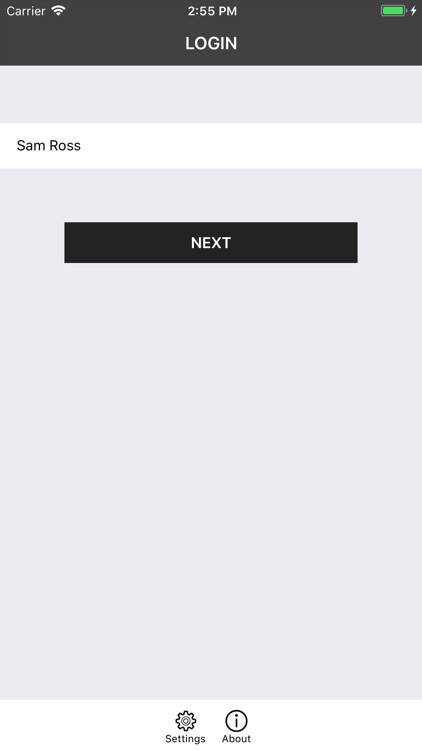
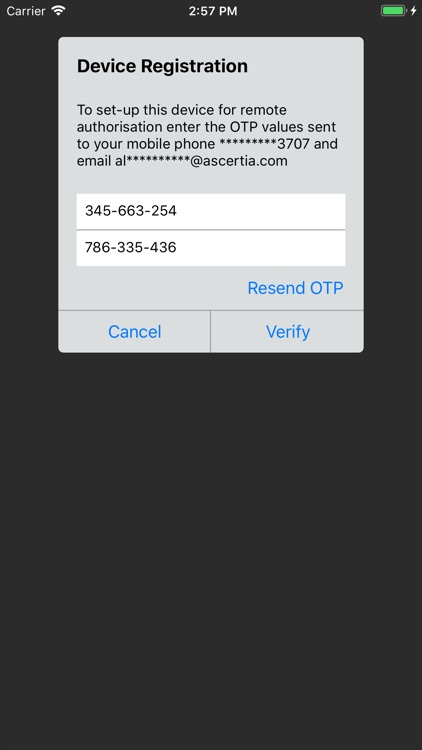
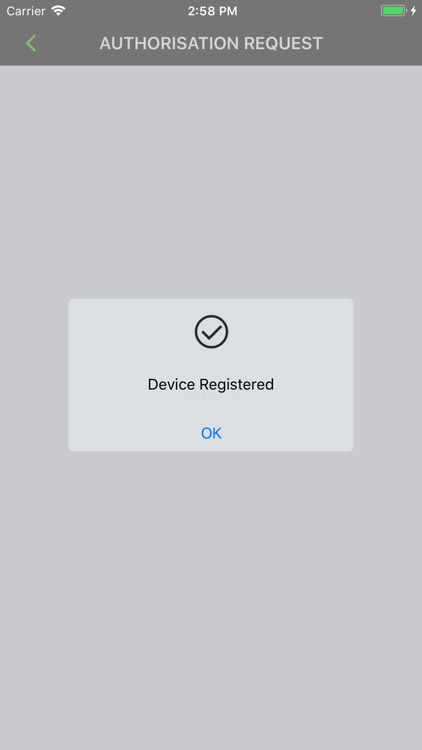
What is it about?
Go>Sign Mobile for iOS gives users the ability to securely authorise and approve the signing of documents or transactions. Business applications can trigger the signing process and users can authorise this remotely from their mobile device using two-factor authentication.
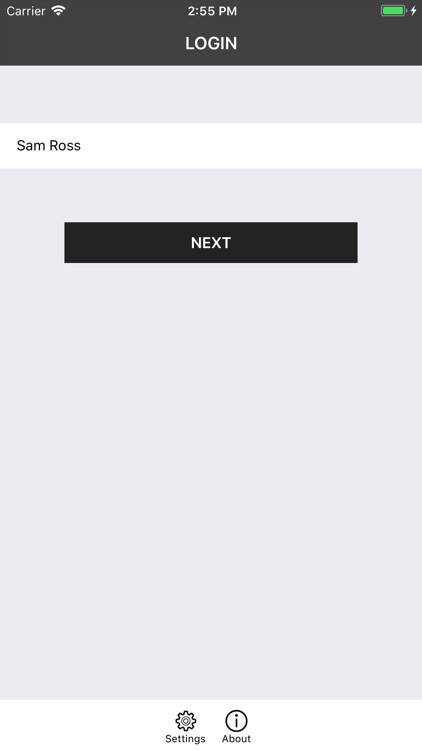
App Screenshots
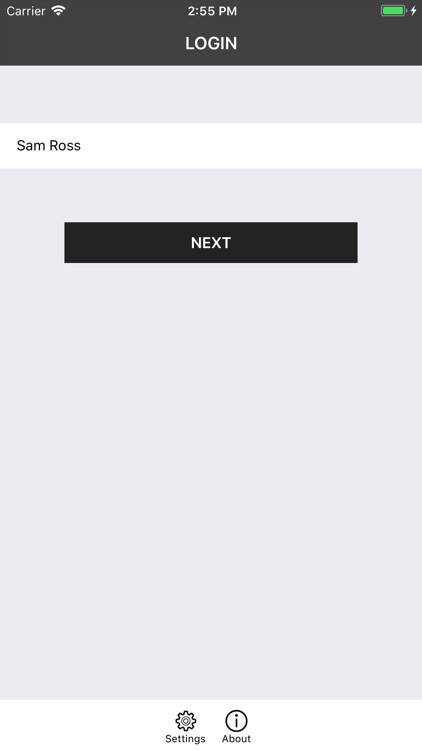
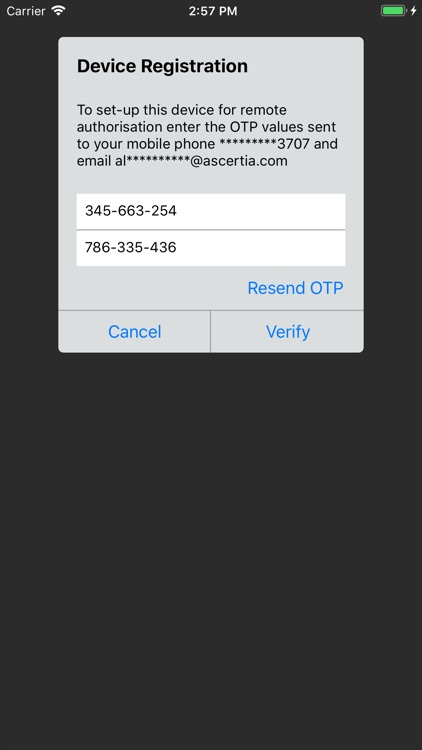
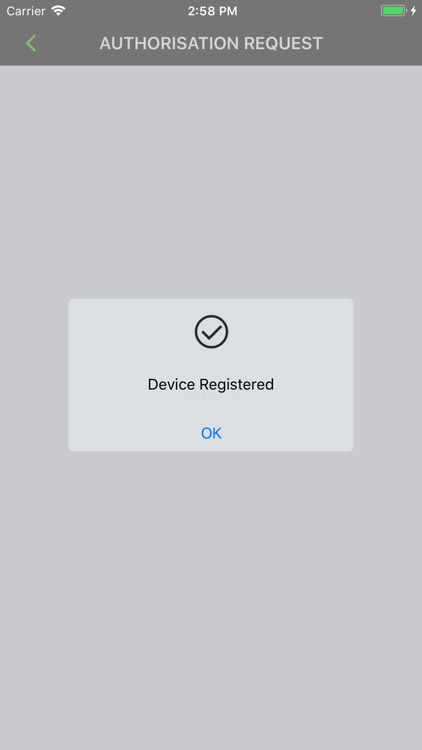
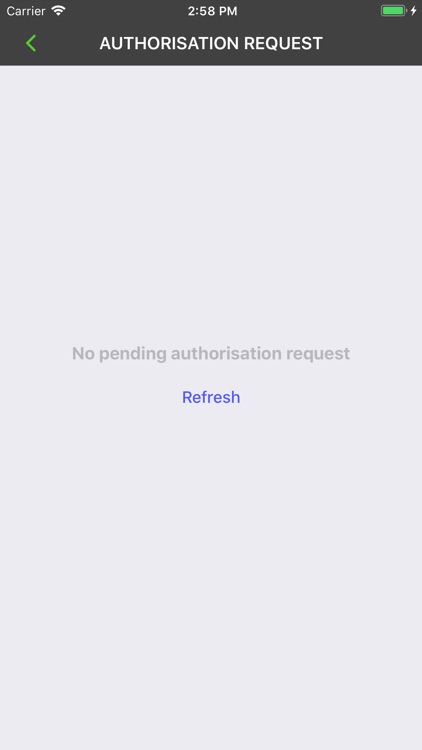
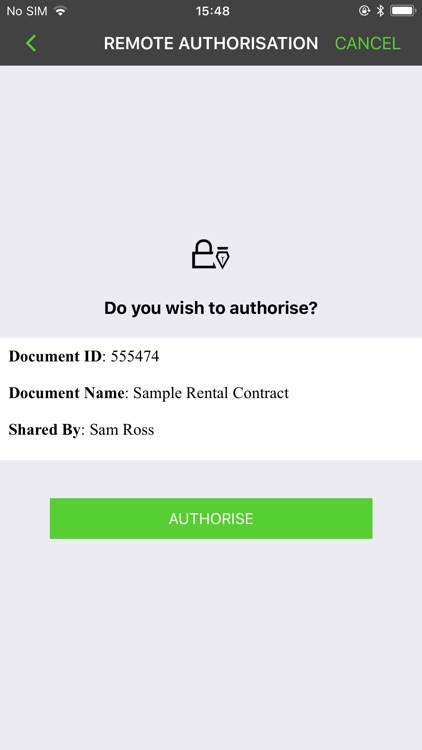
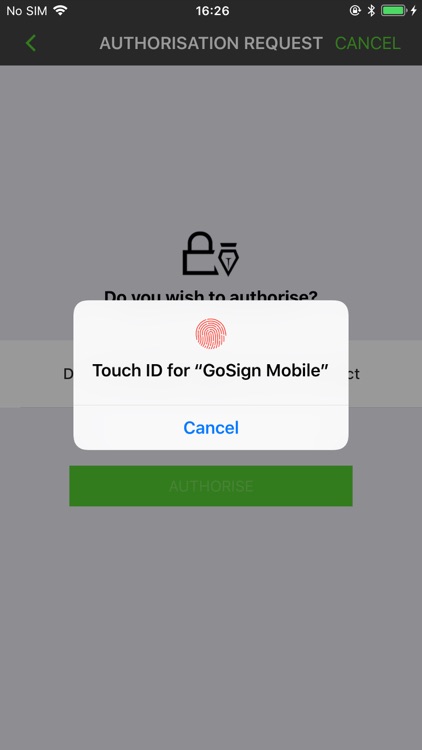
App Store Description
Go>Sign Mobile for iOS gives users the ability to securely authorise and approve the signing of documents or transactions. Business applications can trigger the signing process and users can authorise this remotely from their mobile device using two-factor authentication.
Key Features
• Assist in achieving EU eIDAS Qualified Remote Signing (TS 419 241 level 2 Sole Control) for server side signing
• Automatically load authorisation requests to notify users
• Cryptographically protected authorisation file that holds the signature activation data
• Authenticate using Touch ID or device PIN to access authorisation key
• Works with any server-side signing process
Simplicity
• Intuitive and easy to use for non-technical users
• Allow users to approve pending authorisation requests quickly and remotely
• Allow organisations to connect with their own hosted servers
Advanced Security
• Generation of authorisation key using Elliptic Curve algorithm
• Keys stored in secure enclave of mobile device and locked with Touch ID or device PIN
• AES 256-bit encryption over TLS/SSL
• Touch ID or device PIN for unlocking access to the secure enclave
Traceability
• Signing evidence embedded inside the digitally signed authorisation response
AppAdvice does not own this application and only provides images and links contained in the iTunes Search API, to help our users find the best apps to download. If you are the developer of this app and would like your information removed, please send a request to takedown@appadvice.com and your information will be removed.