You are using an outdated browser. Please
upgrade your browser to improve your experience.

This will connect your GoCC4All device to your wireless network

GoCC4All Setup
by Dicapta Foundation
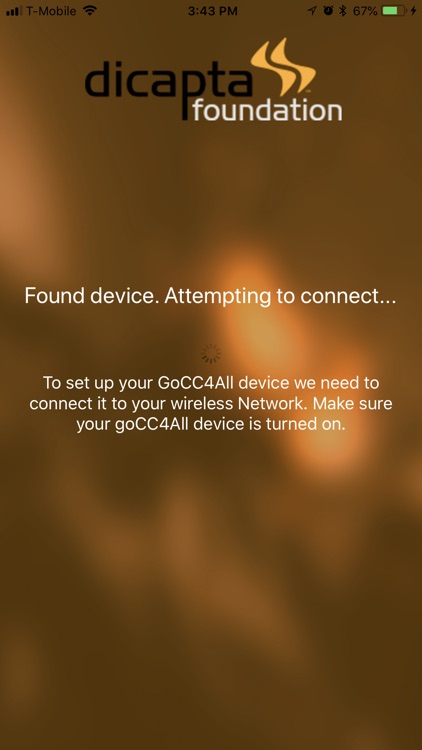
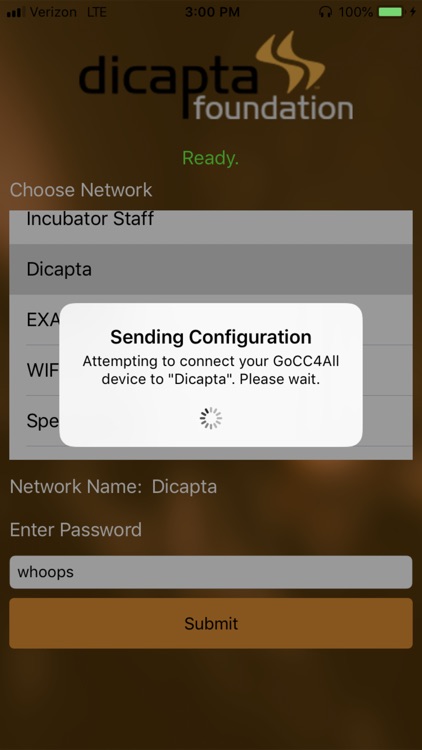
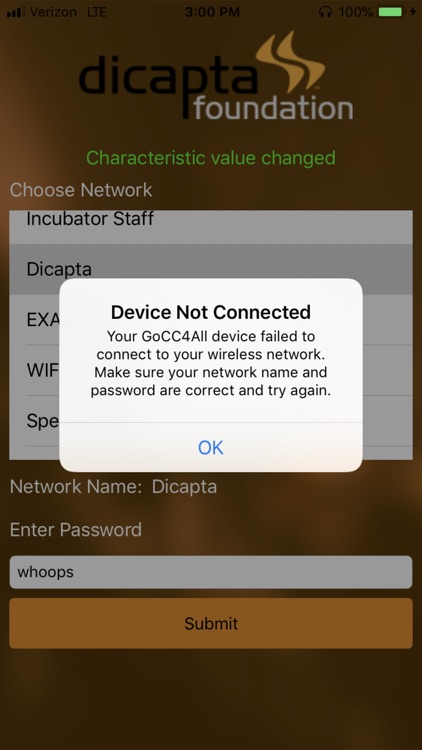
What is it about?
This will connect your GoCC4All device to your wireless network. This is necessary in order to use the GoCC4All app, to read your tv captions from your phone with your braille display.
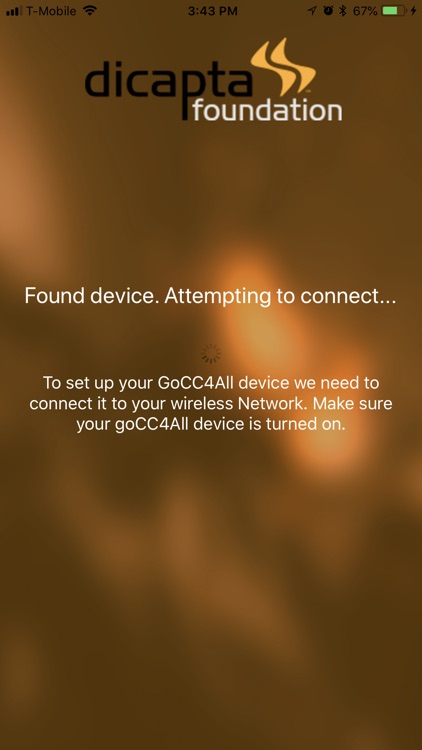
App Screenshots
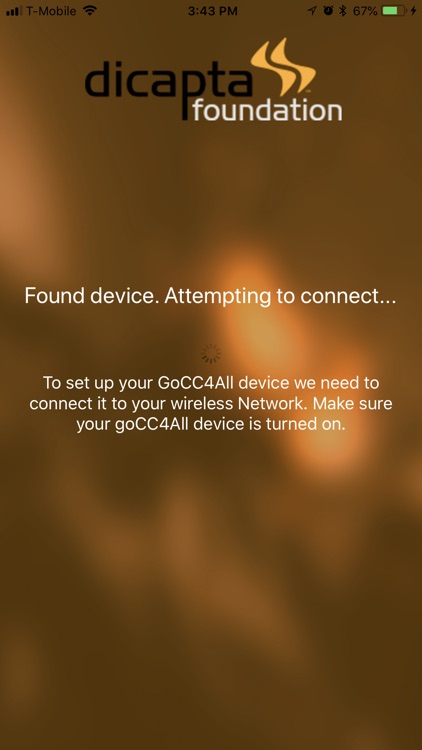
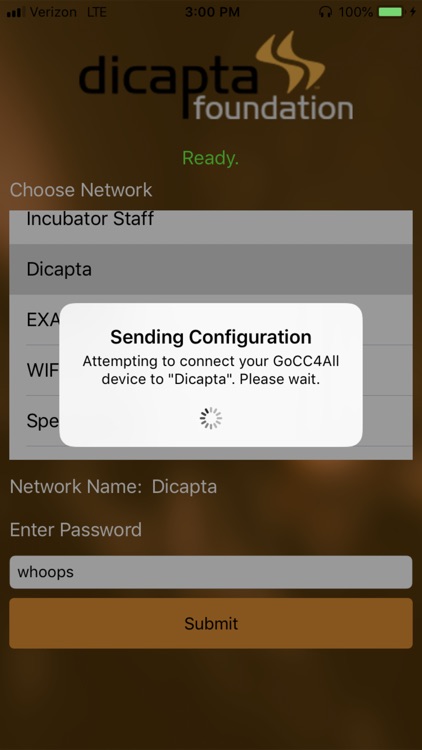
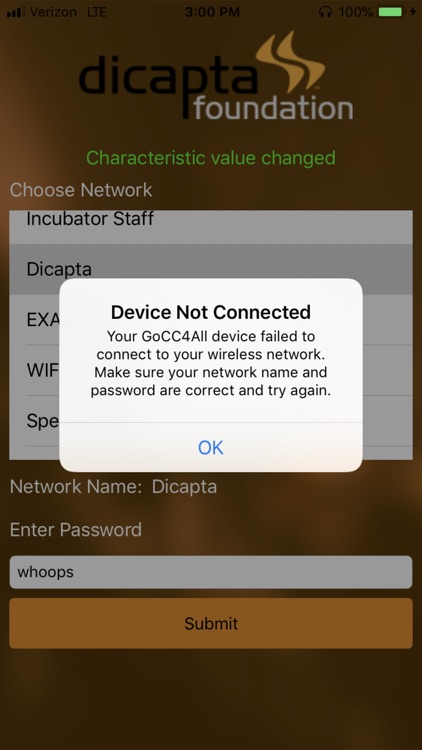
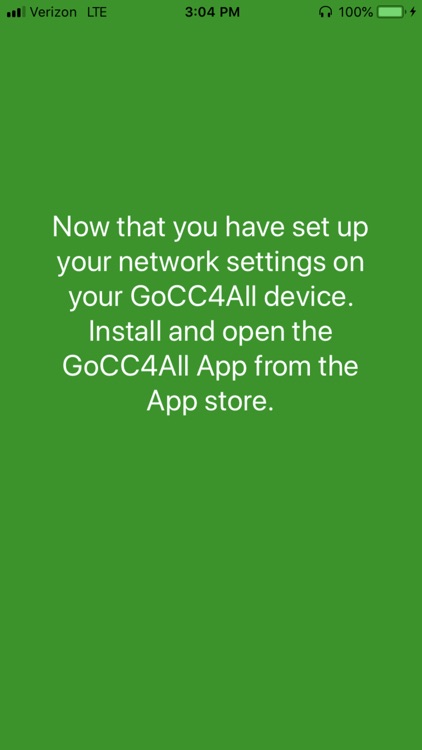
App Store Description
This will connect your GoCC4All device to your wireless network. This is necessary in order to use the GoCC4All app, to read your tv captions from your phone with your braille display.
This app will find a nearby GoCC4All device that is powered On. After the app connects to your GoCC4All device, it will read your nearby wireless networks and allow you to select your network. After you enter your wireless network password and submit it, the GoCC4All device will connect to your wireless network, and you can begin using the main app to read captions.
Disclaimer:
AppAdvice does not own this application and only provides images and links contained in the iTunes Search API, to help our users find the best apps to download. If you are the developer of this app and would like your information removed, please send a request to takedown@appadvice.com and your information will be removed.
AppAdvice does not own this application and only provides images and links contained in the iTunes Search API, to help our users find the best apps to download. If you are the developer of this app and would like your information removed, please send a request to takedown@appadvice.com and your information will be removed.