Play better golf and achieve a lower score with “Golf Caddy”
Golf Caddy: Lite

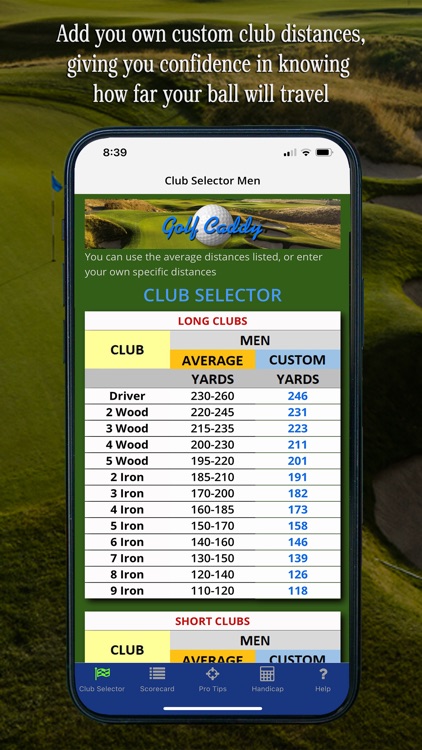
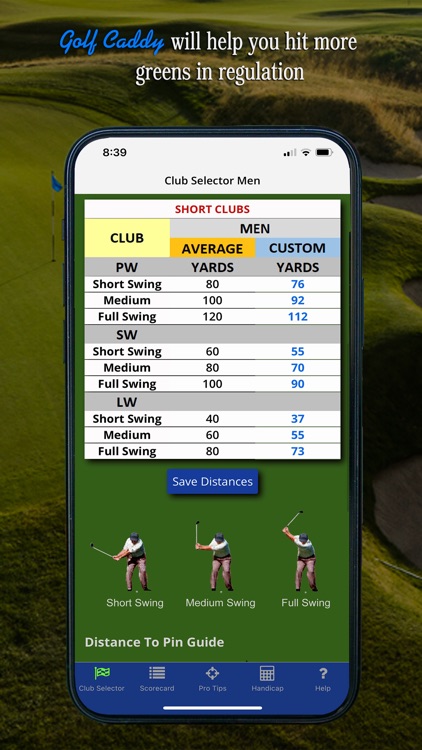
What is it about?
Play better golf and achieve a lower score with “Golf Caddy”.

App Screenshots

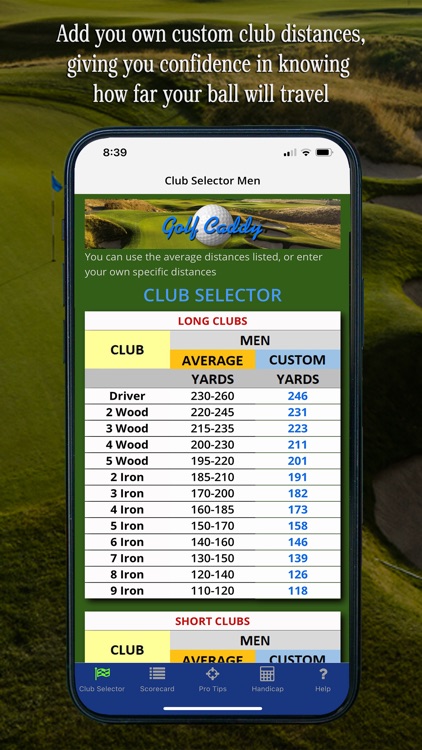
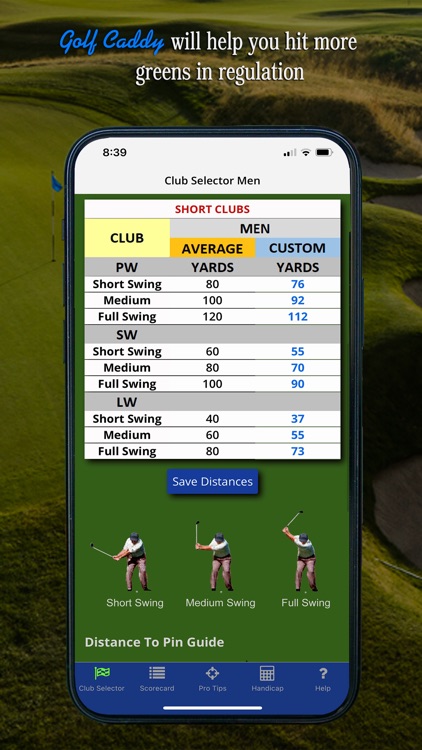

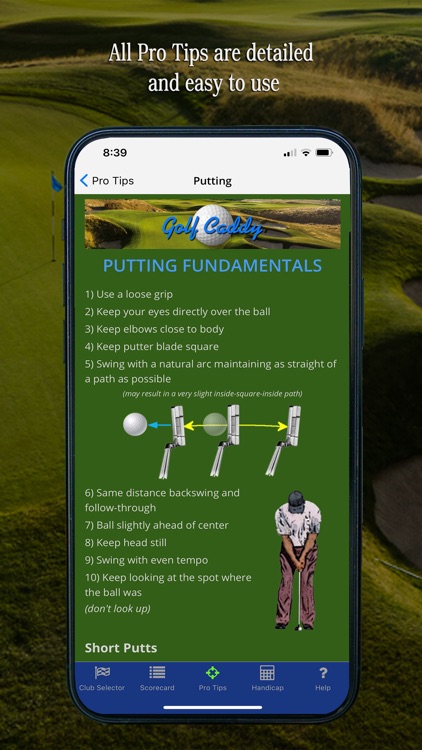
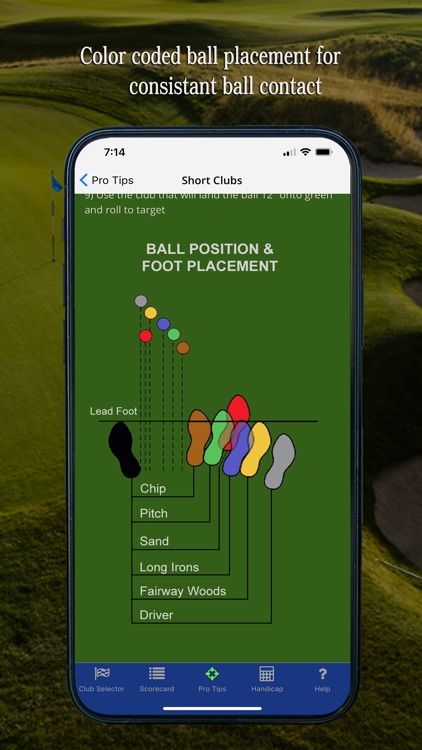
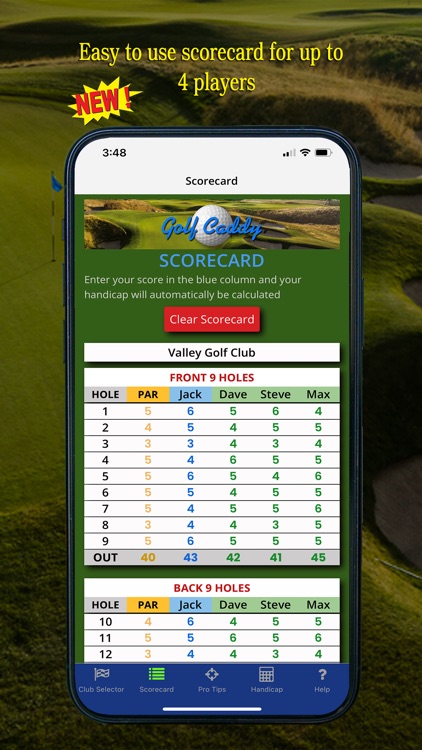


App Store Description
Play better golf and achieve a lower score with “Golf Caddy”.
Golf Caddy is an app that is designed for the average golfer, the ones that ask, “What club are you using?” and, “How far am I to the pin?”. Golf Caddy tells you exactly what club to use with both average distances for every club, but also with the ability to enter you own “personal custom distances” for each club. When you are confident with your club selection, you will swing more consistently and make better shots with a full follow through. Unfortunately, most players don't know which club to select and as such, are not confident with their shots and will always overshoot or choke up and flop in short.
PLAYER SETUP
Setup Golf Caddy to your specifications
- Male
- Female
- Youth
CLUB SELECTOR
- Choose from the complete pre-set average for every club distance and select the correct club
- Add your own specific custom club distances
- All long clubs from driver to 9 iron
- All short irons from pitching wedge to lob wedge
- Save your custom distances
DISTANCE TO PIN MARKERS
- While standing on the course and wondering how far you are from the pin, this will show you, based on the distance markers, how far you are from the pin
PRO TIPS
The “Pro Tips” section provides quick points of references to coach you on how to make every possible shot you will encounter on the course, as well as “proper setups” including foot and ball placement. This is the first app that is truly like having a caddy with you on the course.
- Proper setup
- Short clubs
- Long clubs
- Hitting off a hill
- Bunkers
- Putting
- Adverse playing conditions
- Wind
- Bad Lie
SCORECARD
- Enter the course you are about to play
- Add the names of up to 3 additional players (your name is automatically entered)
- Enter the pars for each hole (once you have played a course, the pars can be automatically populated each time you play that course)
- After you have completed the game of 18 holes, click the "Calculate Handicap" button and your score is added to the "Game Catalogue" and your handicap is continuously calculated
GAME CATALOGUE
- All games that you play are added to the Game Catalogue including the date played, the course par and your score
- You can edit the course par
- You can edit your score
- Click the date to Delete any of the games played
- Click the course name to add that courses par to a new scorecard
HANDICAP
- Golf Caddy continuously calculates every game you play and automatically update your handicap
Golf Caddy has been developed to be extremely easy to use making it quick to reference while on the course, as well, it works incredibly fast with no Wi-Fi required!
AppAdvice does not own this application and only provides images and links contained in the iTunes Search API, to help our users find the best apps to download. If you are the developer of this app and would like your information removed, please send a request to takedown@appadvice.com and your information will be removed.