Welcome to the goME app that is brought to you by goEgoNetwork
goME
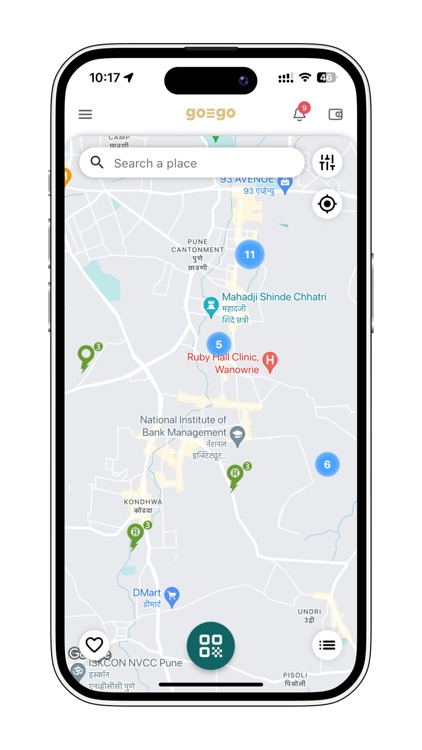
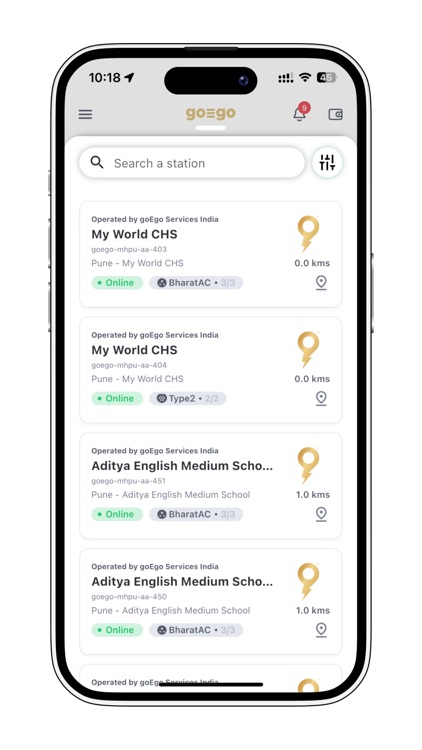
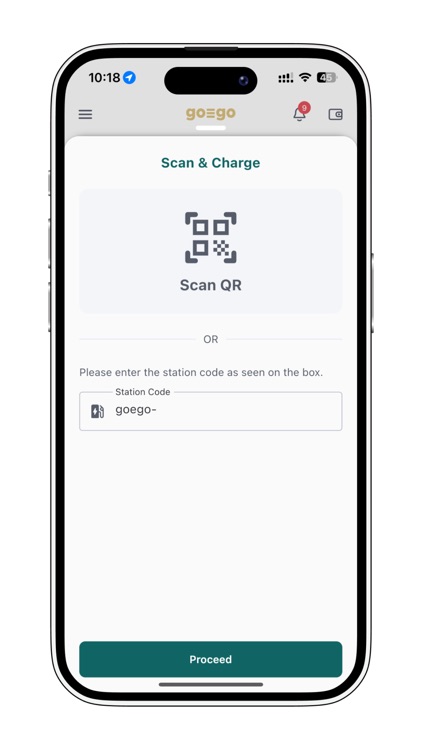
What is it about?
Welcome to the goME app that is brought to you by goEgoNetwork. We are here to make it easy for you to drive electric. While you enjoy travelling on your EV, our app makes sure you can always find the live status of the closest charging station to plug in and charge.
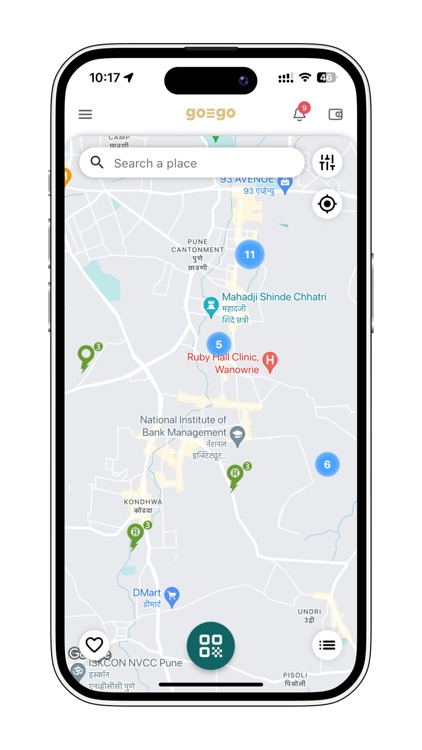
App Screenshots
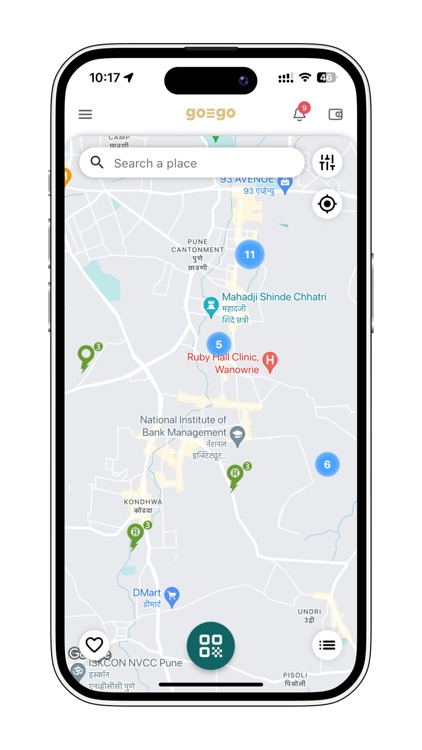
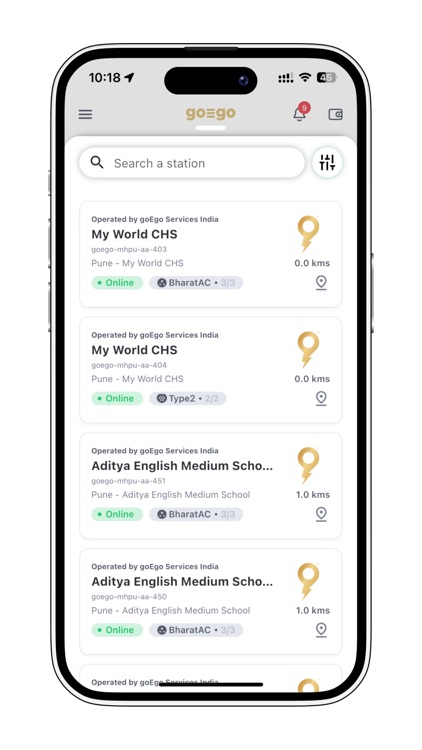
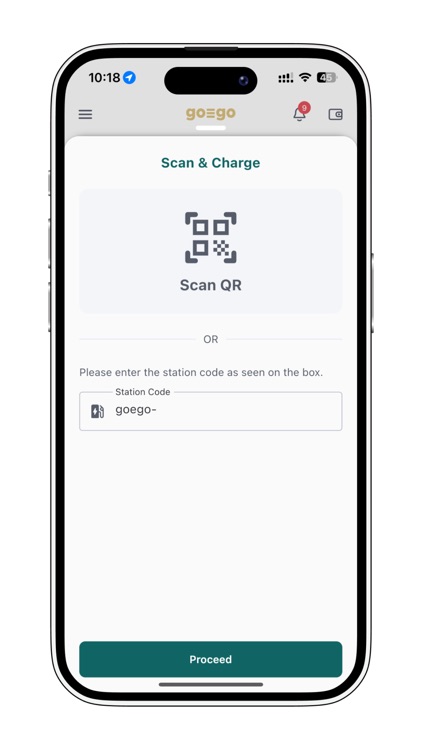
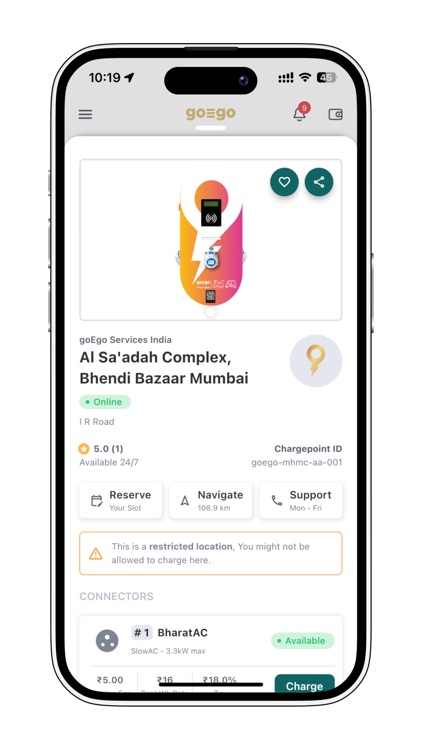
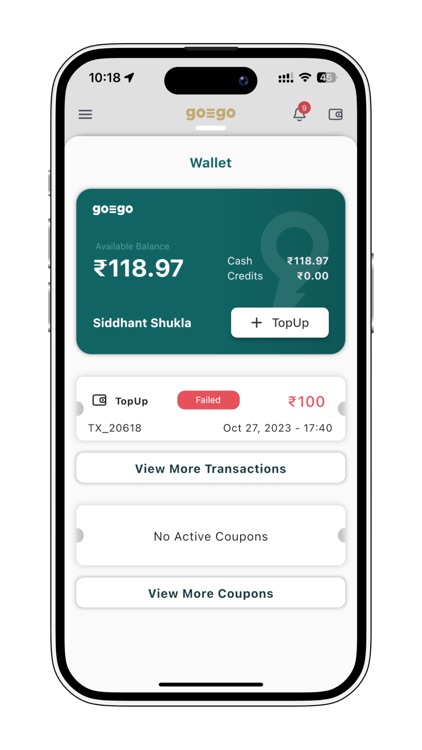
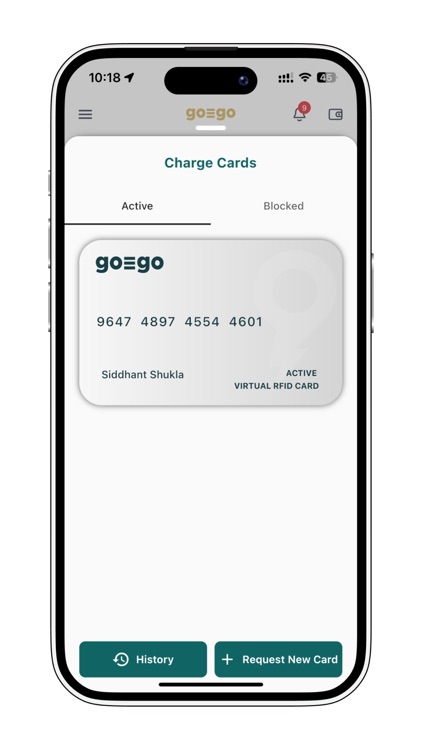
App Store Description
Welcome to the goME app that is brought to you by goEgoNetwork. We are here to make it easy for you to drive electric. While you enjoy travelling on your EV, our app makes sure you can always find the live status of the closest charging station to plug in and charge.
Download the app today to #staychargedup
How does the app work?
- Create a free goEgoNetwork membership account
It just takes a minute. Start the app, provide your mobile phone number, use the OTP you receive and you are done!
- Locate and view Electric Vehicle Charging Stations
It’s easy! Once you log into the app. You will see a Map of the local area and the available paid/free charging stations. Based on address, current location the available charging station locations are shown on the map in different colours.
Green: Available for charging.
Red: Unavailable for charging.
On clicking on each charging station gives you further details of the charging station
Good to know: In order to show your location on the map, the app. asks permission to use the location services on your mobile device.
- Top Up your balance
You can recharge your goEgoNetwork wallet starting at Rs. 50. We provide various ways to recharge your wallet including debit cards, net banking and UPI services.
- Start Charging
There are two ways to start charging your vehicle.
Virtually: You always have a virtual membership card added to your account after signup to the goEgo Network. You can scan the QR code on the charger via the app. and start charging with the press of the charge button.
Physical Membership Card: If you have requested the physical membership card via the goME app, you can also use it to charge your vehicle at the charger by tapping it against the card scanner on the charger. Follow the instructions on the charger for more information.
AppAdvice does not own this application and only provides images and links contained in the iTunes Search API, to help our users find the best apps to download. If you are the developer of this app and would like your information removed, please send a request to takedown@appadvice.com and your information will be removed.