Access your todos any time with this simple but powerful todo list
Good Todo
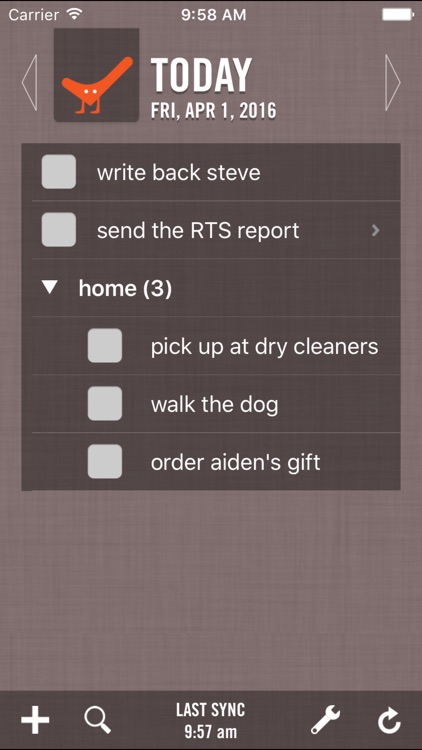
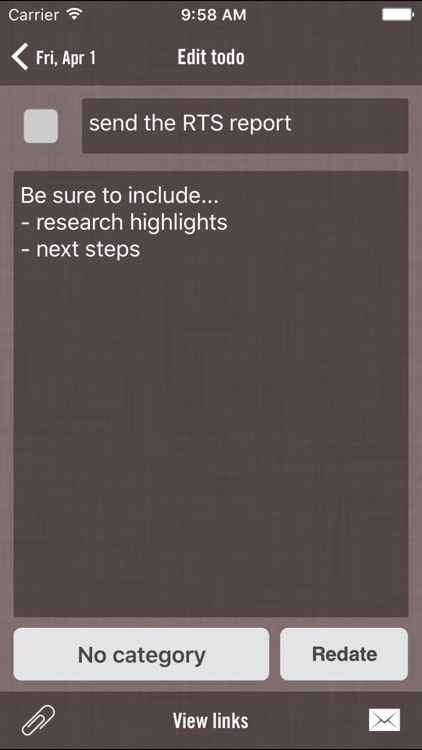
What is it about?
Access your todos any time with this simple but powerful todo list. Good Todo is easy to use and syncs with your online account. iPhone AND iPad versions are both included in one download.
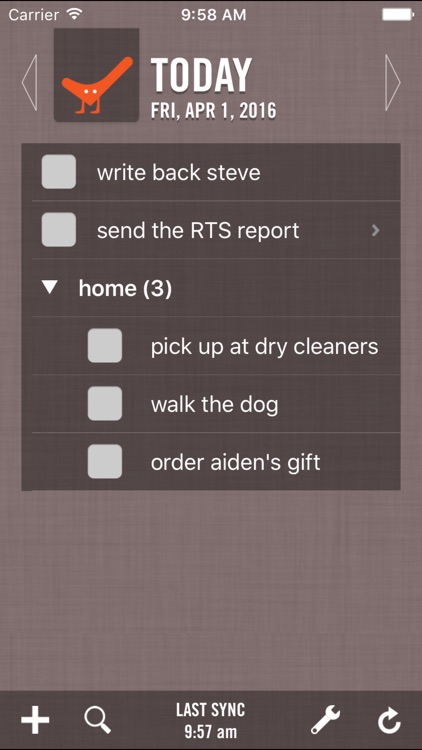
Good Todo is FREE but there are more add-ons
-
$47.99
Six months of access
App Store Description
Access your todos any time with this simple but powerful todo list. Good Todo is easy to use and syncs with your online account. iPhone AND iPad versions are both included in one download.
Create new todos, edit existing todos, mark todos as done or undone. Reorder todos up and down the list. Other features include categories, viewing attachments, separate todo lists for each day in the calendar, the ability to redate todos to different days, and emailing a todo to any email address.
The main feature, though, is the SIMPLICITY of the tool. Anyone can begin managing their todos immediately with Good Todo.
Follow us on Twitter:
http://twitter.com/good_todo
FEATURES:
- Reorder your todos (iPhone and iPad): tap-and-hold until little drag icons appear on right. Then drag todos up and down the list, and tap Done when complete.
- View links (iPhone): tap "View links" button to turn into links any phone numbers, email and Web addresses, etc. in the todo detail.
- Full screen (iPad): tap "Full screen" button to use the entire iPad's screen to read through any todo. This also turns on any links. (Operates much like "print" link in the web app.)
- Clear details (iPad): To clear the view of the right-hand pane in the iPad app, leaving only the todo list visible, swipe the right side of the screen to the left with two fingers.
- Capitalize first word of title (iPhone and iPad): new item in Settings allows you to decide whether the first word of a todo title should be capitalized by default.
- Swipe left to move ahead one day. Swipe right to back back a day.
- SEARCH: Pull down the todo list to reveal the search field.
TESTIMONIALS:
"Good Todo is best system I've ever worked with." - Julien Smith, co-author of "Trust Agents"
"Folks who find Getting Things Done too vague or complicated should check out 'Bit Literacy' [the book describing Good Todo]." - Lifehacker.com
"Good Todo is the fastest, simplest tool to help keep your priorities straight." -Carolyn Pittis, SVP, Global Author Services, HarperCollins Publishers
"I LOVE LOVE LOVE Good Todo. It really has made me feel a lot better about my productivity and my workload." - Nick G.
AppAdvice does not own this application and only provides images and links contained in the iTunes Search API, to help our users find the best apps to download. If you are the developer of this app and would like your information removed, please send a request to takedown@appadvice.com and your information will be removed.