Using the gpexe console application the user is able to analyse in real time the performance of indoor and outdoor sports looking at instantaneous values (speed, heart rate, power, vo2) and cumulative values (total distance, average power, energy consumption, acc/dec events, impacts, …) of the athletes tracked
gpexe console
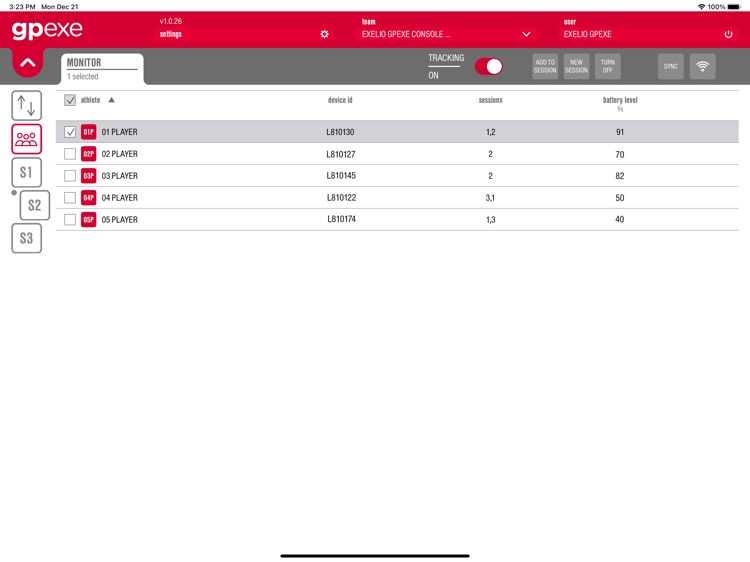
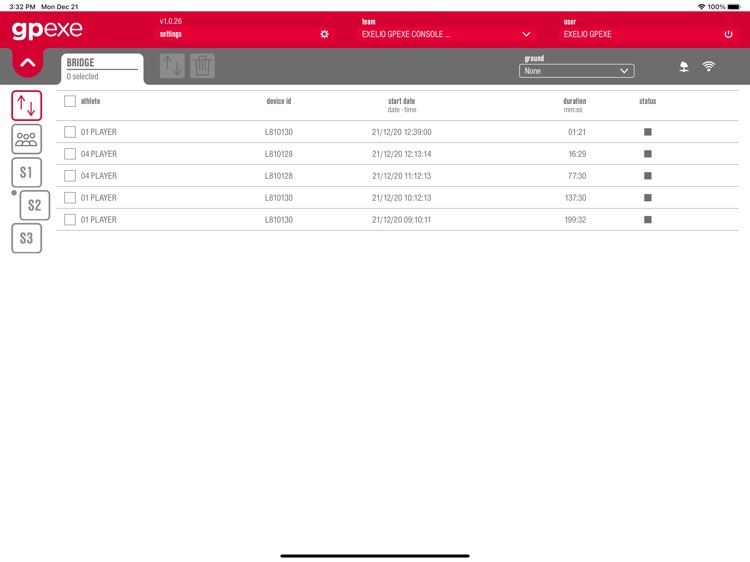

What is it about?
Using the gpexe console application the user is able to analyse in real time the performance of indoor and outdoor sports looking at instantaneous values (speed, heart rate, power, vo2) and cumulative values (total distance, average power, energy consumption, acc/dec events, impacts, …) of the athletes tracked.
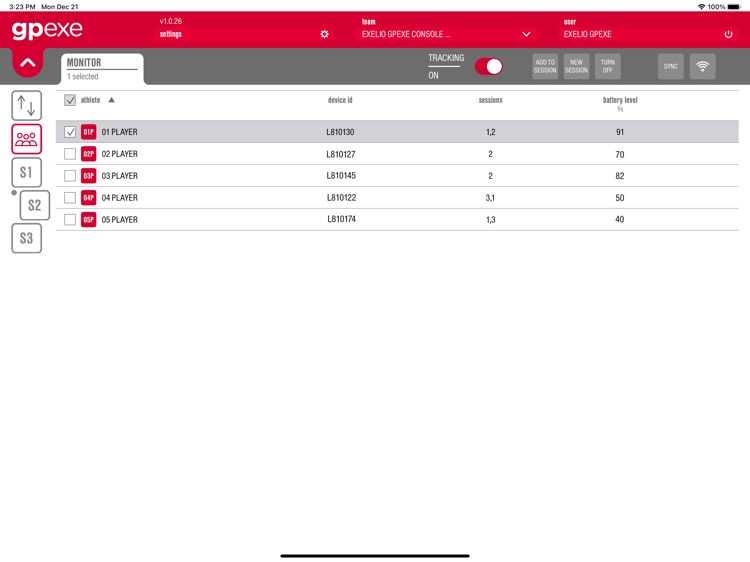
App Screenshots
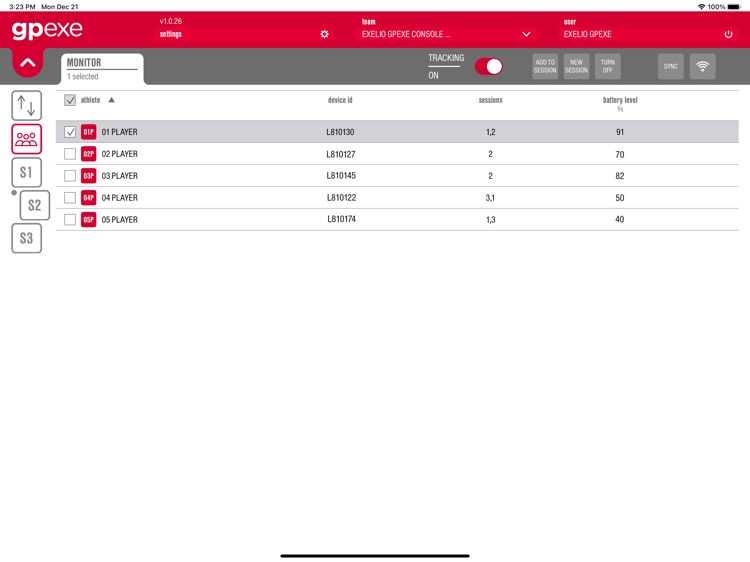
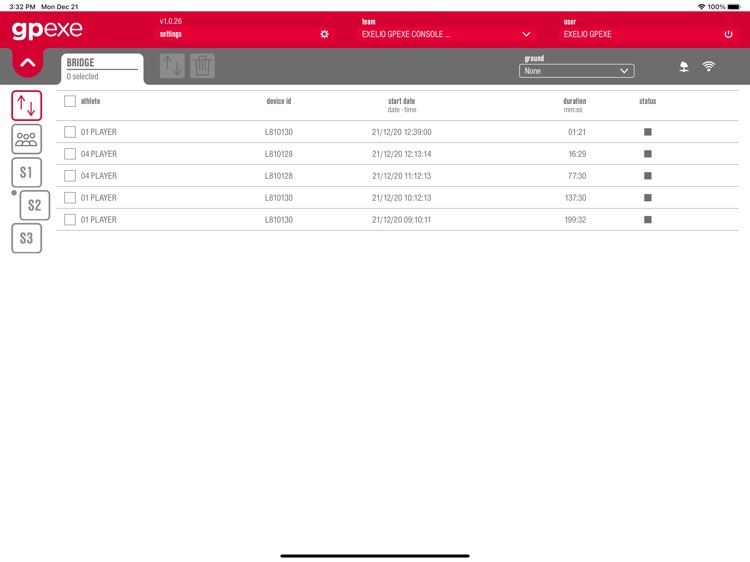


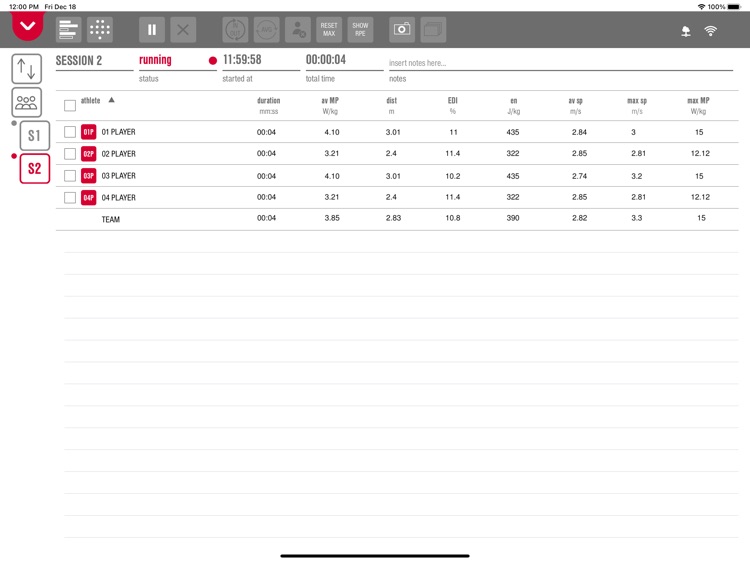
App Store Description
Using the gpexe console application the user is able to analyse in real time the performance of indoor and outdoor sports looking at instantaneous values (speed, heart rate, power, vo2) and cumulative values (total distance, average power, energy consumption, acc/dec events, impacts, …) of the athletes tracked.
The iPad gpexe console app requires the gpexe [I] infrastructure, a specific hardware system that includes one controller and 8 anchors installed around the area in which the athletes are performing their activity; the controller receives the data from the gpexe tracking tags - at 20 Hz, for up to 30 athletes - and it sends them to one or more iPads through a Wifi connection.
With the app live app is possible to create one or more concurrent sessions to:
• group and compare many athletes in the same time intervals
• create more sessions simultaneously with different athletes;
• create more drills within a session;
• manage the ingress and exit of the players in the session;
• group the athletes and compare their performance with the specific role averages;
• visualise the data in table and graphic format;
• use snapshots to photograph the data in any instant;
• personalise the list of visualised parameters;
• carry out live tagging;
• upload to the gpexe web app the data collected once the session is ended
AppAdvice does not own this application and only provides images and links contained in the iTunes Search API, to help our users find the best apps to download. If you are the developer of this app and would like your information removed, please send a request to takedown@appadvice.com and your information will be removed.