
Realize your creative ideas in Embroidery with the help of this useful app and your embroidery machine

GR5 Lite


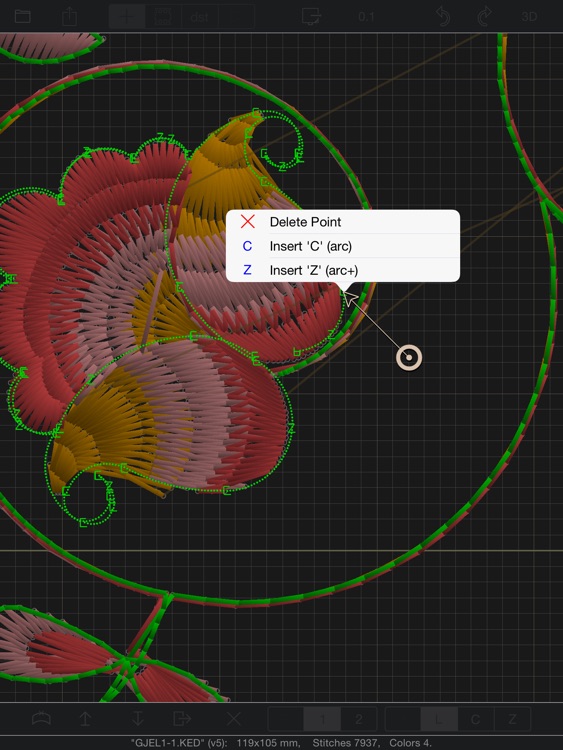
What is it about?
Realize your creative ideas in Embroidery with the help of this useful app and your embroidery machine.

App Screenshots


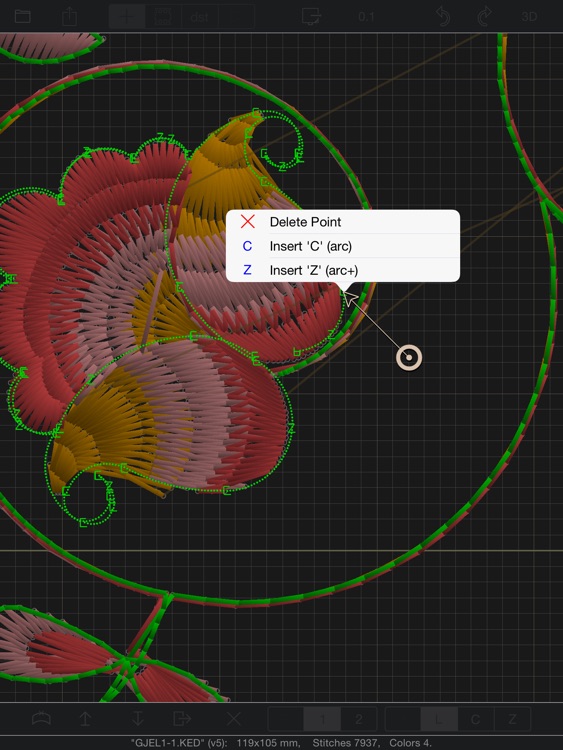
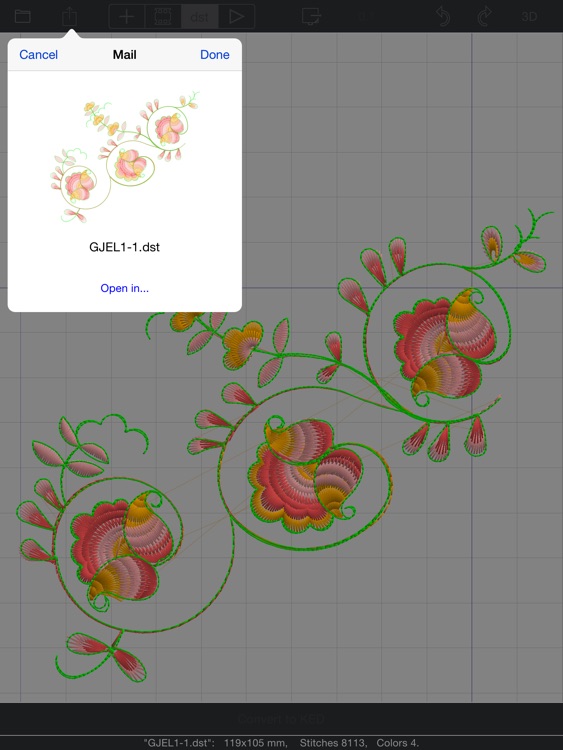
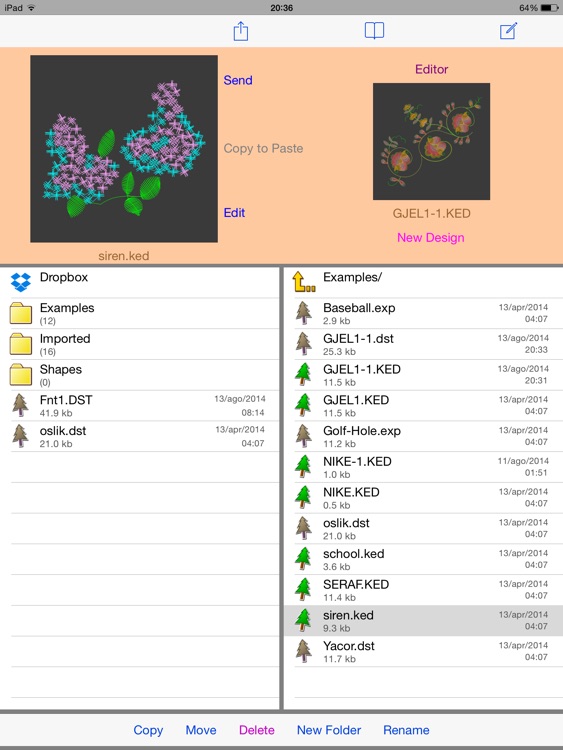
App Store Description
Realize your creative ideas in Embroidery with the help of this useful app and your embroidery machine.
Create a design on iPad, share with friends. And, of course, embroider!
Features:
(GR5 Lite version has limitations, see below.)
• Creating embroidery design from scratch.
• Work with gestures, touches and pointer.
• Creating segments with outlines or stitches.
• Correction points of segments.
• Copy, delete segments.
• Rotating and mirroring segments.
• Change type of filling in segments.
• Change the color, size, density of stitches in the segments.
• Change the sewing order.
• Combining designs from different files.
• The "snap to grid".
• 3D view and slow drawing.
• Size of embroidery - up to 800x800 millimeters.
• Number of stitches - up to 200 thousands.
• Number of segments - up to 2000.
• Up to 100 most recent actions you can undo or redo.
• Export designs to the universal format of machine embroidery.
-- GR5 Lite has a limit of 20 segments and 2000 stitches for export
to an universal format.
• Fully compatible designs with GR4 editor for Windows (www.systechnm.ru).
• Receiving and sending designs by e-Mail and Dropbox.
• Exporting and importing designs to / from other embroidery applications on iPad.
Supporting file formats:
• ked, key (Lika) – create and edit embroidery designs.
• dst (Tajima) – universal format, export to, view, convert to *ked.
• exp (Melco) – view, convert to *ked.
Have fun with GR5 Embroidery!
AppAdvice does not own this application and only provides images and links contained in the iTunes Search API, to help our users find the best apps to download. If you are the developer of this app and would like your information removed, please send a request to takedown@appadvice.com and your information will be removed.