
A graffiti art is automatically generated only by inputting letters

Graffiti Art Maker

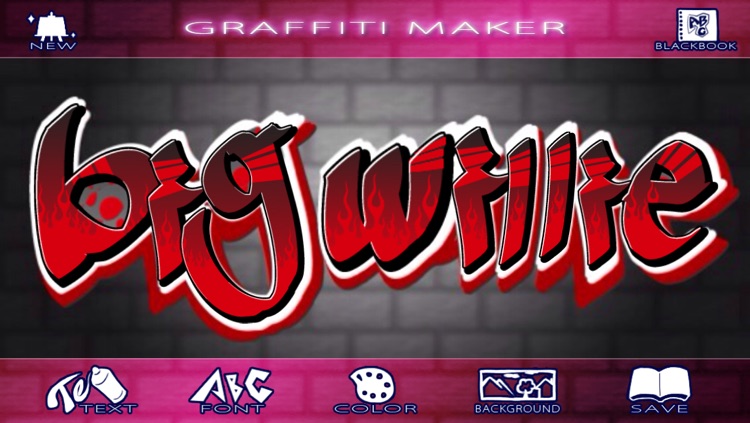

What is it about?
A graffiti art is automatically generated only by inputting letters.

App Screenshots

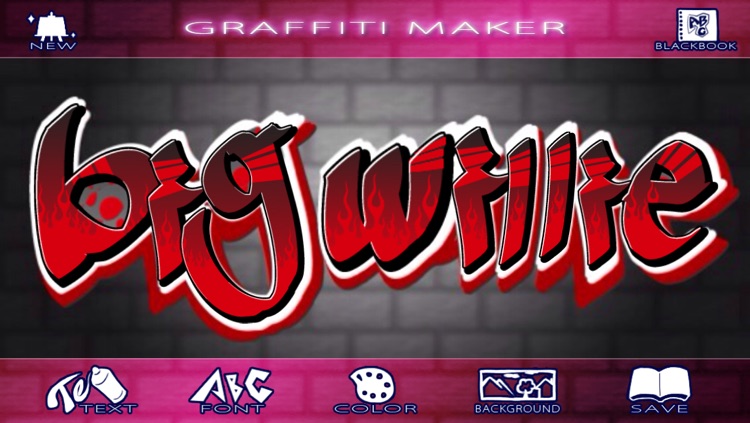

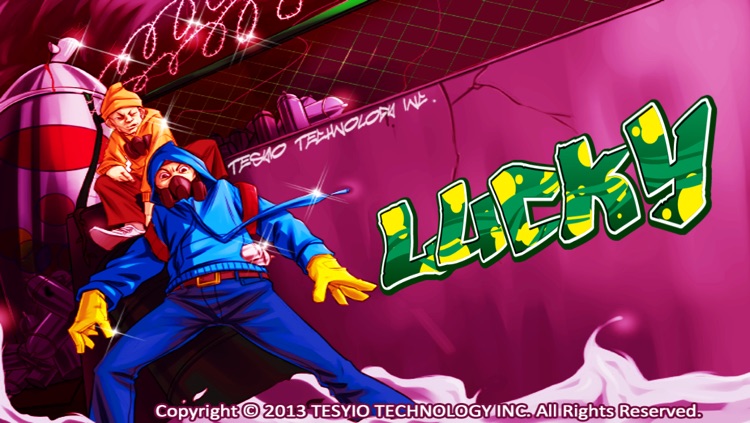

App Store Description
A graffiti art is automatically generated only by inputting letters.
If you love Hip-hop / R&B / Rap / Art / Club Music / Dance, surely enjoy it!
6 kinds of fonts available now.
HOW TO:
1) Tap "TEXT" and input letters in a textbox and tap "OK".
2) Tap "FONT" and select a font you like.
3) "RANDOM" changes the whole color at random.
4) "MYCOLOR" is for reusing of the color scheme from BLACKBOOK.
5) "BASE","STYLE", etc change the color of each part.
6) Set a background image from "BACKDROUND".
7) When you make a new graffiti, tap "New".
8) Tap "SAVE" and your graffiti is saved in BLACKBOOK.
For saving to your phone gallery, select your graffiti from BLACKBOOK and tap "Gallery".
*You can re-edit your graffiti from BLACKBOOK.
FEATURES:
-20 letters or less (available; a-z, 0-9, -, !, ?, &)
-Change the color of base, outline, texture, shadow, and highlight.
-Multiple color options - more than 200 colors to choose from.
-Move the letter anywhere you like.
-Two finger zoom.
-Two finger rotation.
(tap a letter and hold, move another finger like a circle)
-Backgrounds available to your graffiti.
Many Ways To Enjoy Your Graffiti:
-Set the image as wallpaper.
-Share with your friends through Facebook, Twitter & Email.
Check the movie how exactly it works from "Developer Website" link!
Facebook
https://www.facebook.com/graffitimakerapp
Twitter
https://twitter.com/#!/graffiti_maker
(#graffitimaker)
AppAdvice does not own this application and only provides images and links contained in the iTunes Search API, to help our users find the best apps to download. If you are the developer of this app and would like your information removed, please send a request to takedown@appadvice.com and your information will be removed.