
Graphic Design is a full-featured graphic design and illustration application for iPad editing and illustration tools on the go

Graphic Design : CAD Architecture & Illustration

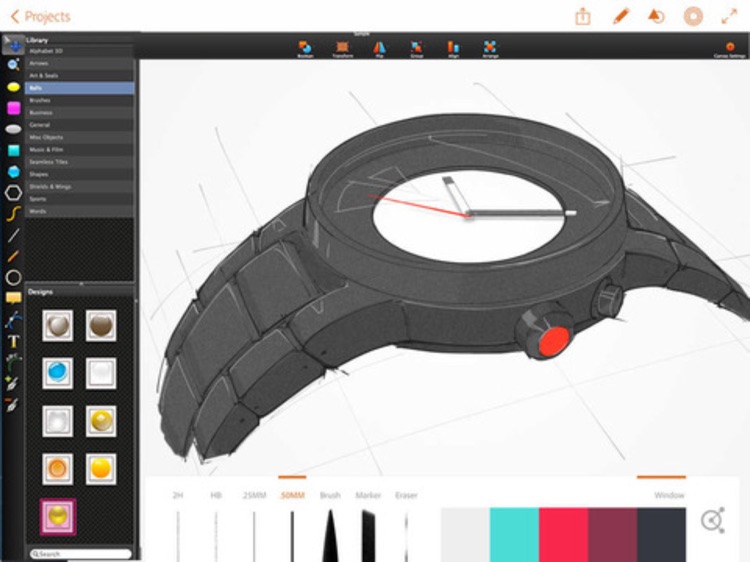
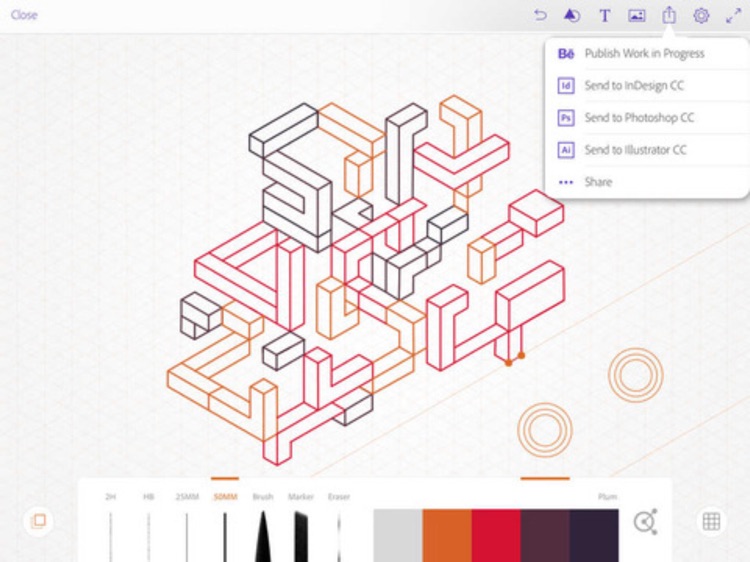
What is it about?
Graphic Design is a full-featured graphic design and illustration application for iPad editing and illustration tools on the go.

App Screenshots

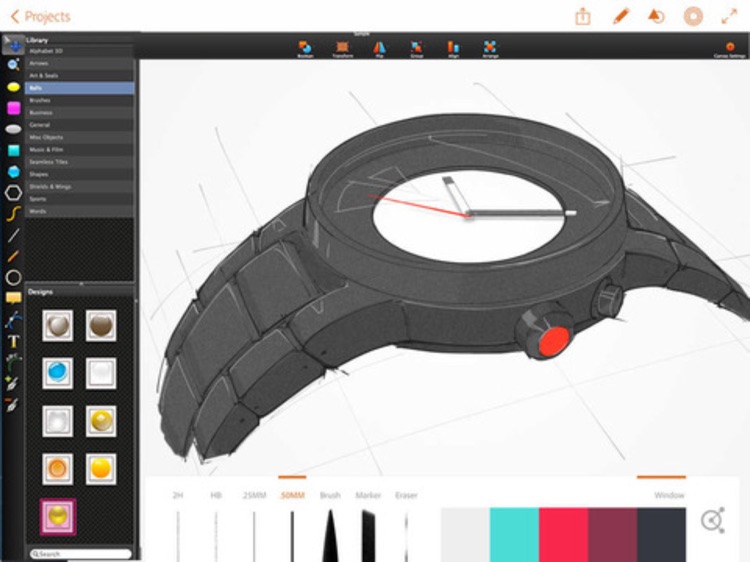
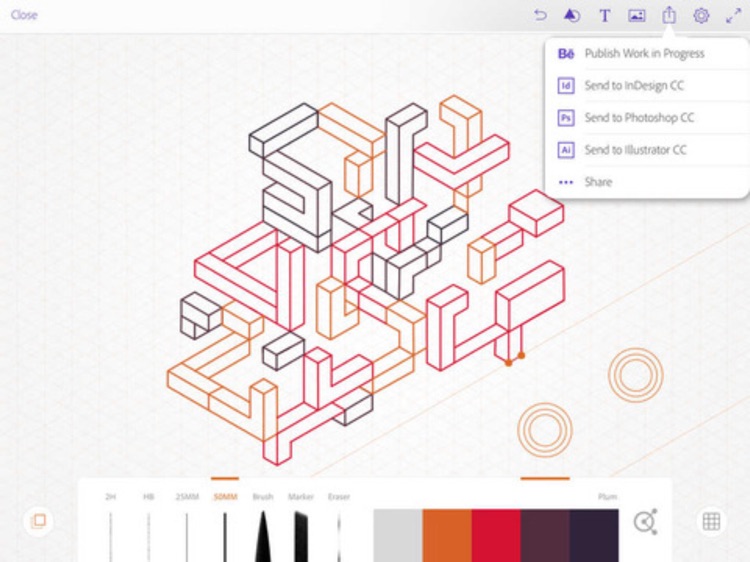
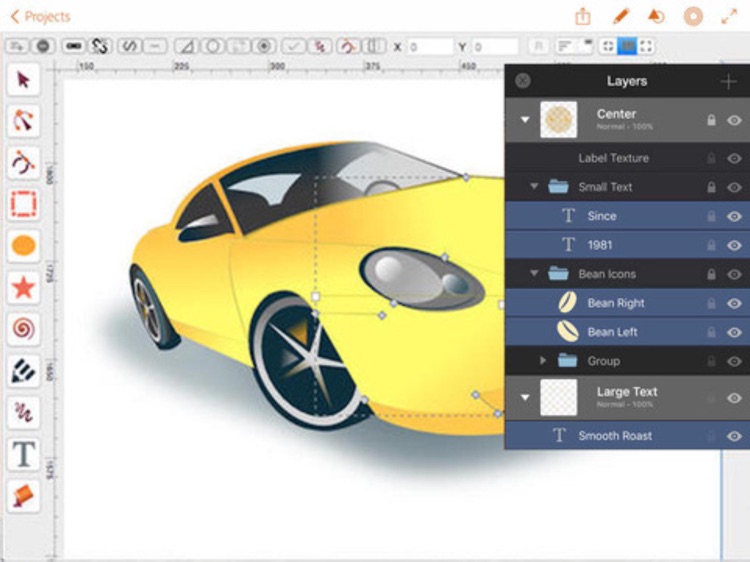
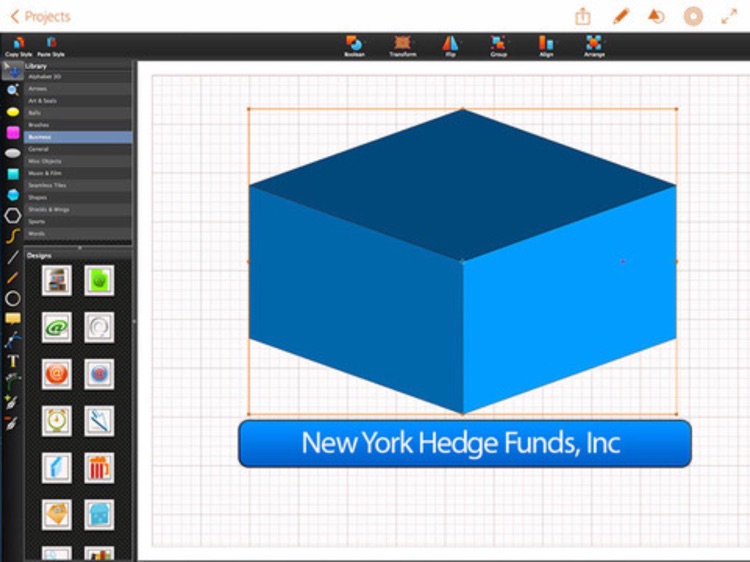
App Store Description
Graphic Design is a full-featured graphic design and illustration application for iPad editing and illustration tools on the go.
With Graphic Design you can create:
- Sketches
- Vector Illustrations
- Design Logos
- Design App icons
- Design vector icons/pictograms
- Everything UI/UX
- Design Websites
- Design Apps
- Landing pages
- Sitemap flow charts
- Wireframes
- Use maps
- Send to desktop in vector format
FEATURES
- Vector Brush with Variable width (Apple Pencil support)
- Pencil Tool for smooth sketching and adding fills
- Pen Tool for drawing perfect vector paths
- Vector Eraser
- Scissors - for cutting vector paths
- Shape creation tools - rect, ellipse, line, polygon, star, spiral
- LAYERS
- EXACT size and position input
- Hardware Keyboard Shortcuts
- LIBRARY full of UI elements, icons, shapes and more vector elements
- Swathes, color wheel, rgb and hsb sliders and HEX input
- Rotate and scale transform handles
- Grouping/ungrouping
- Masking of images and other elements
- Images in shapes (Quick 1 tap masking)
- Select tool and Path select tools.
- Precise bezier path editing - add, remove points toggle points between corner and smooth
- Align, distribute actions as well as smart guides for perfect alignment
- Snap to grid, point and shape sides and centers
- Export SVG, PDF, JPG, PNG
- Import SVG, JPG, PNG
- Font import - ttf (from dropbox)
- Dropbox Support
- AirPrint Support
AppAdvice does not own this application and only provides images and links contained in the iTunes Search API, to help our users find the best apps to download. If you are the developer of this app and would like your information removed, please send a request to takedown@appadvice.com and your information will be removed.