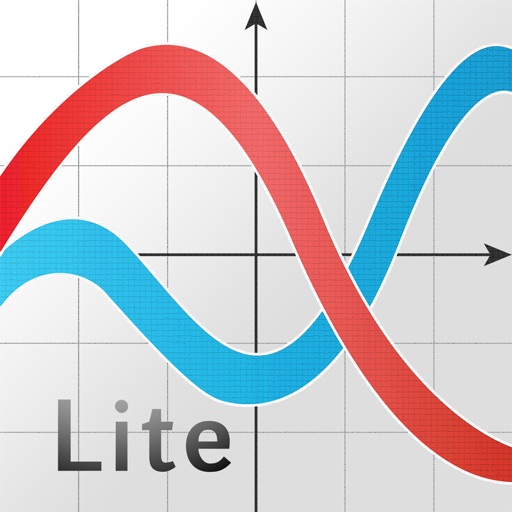
Powerful and easy to use graphing calculator that allows you to plot real-valued functions, trajectories, and even vector fields on the cartesian plane

GraphMe Lite: Graphing Calculator
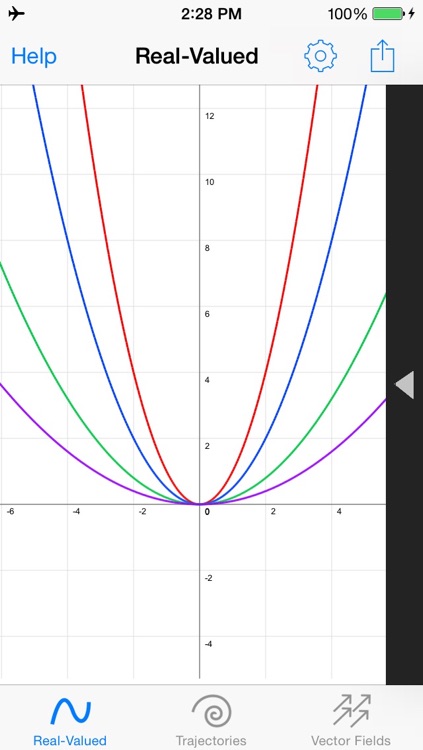
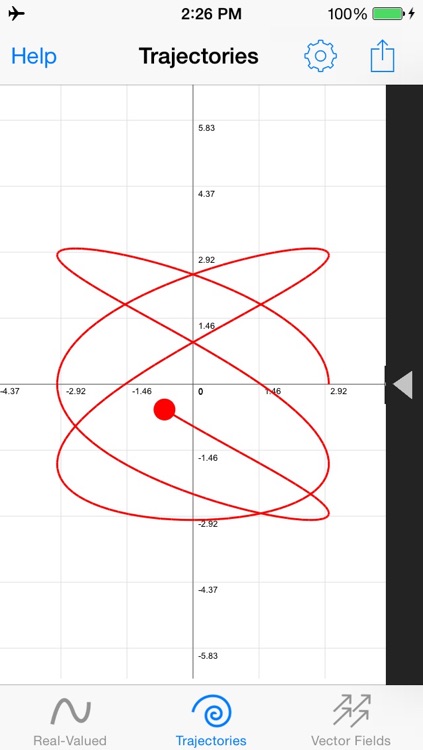
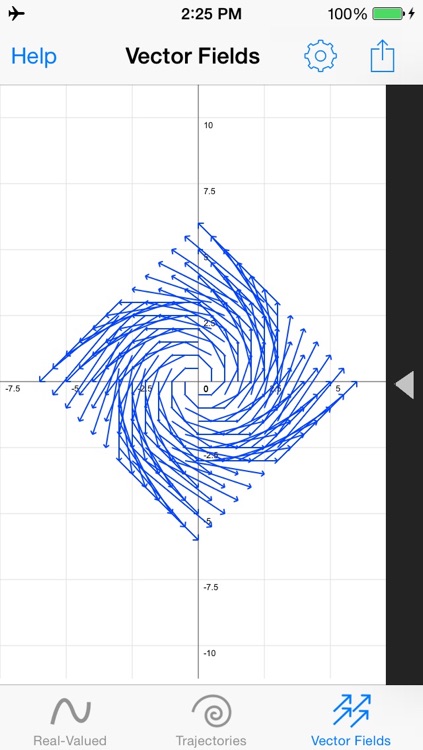
What is it about?
Powerful and easy to use graphing calculator that allows you to plot real-valued functions, trajectories, and even vector fields on the cartesian plane. Everything with amazing retina graphics.
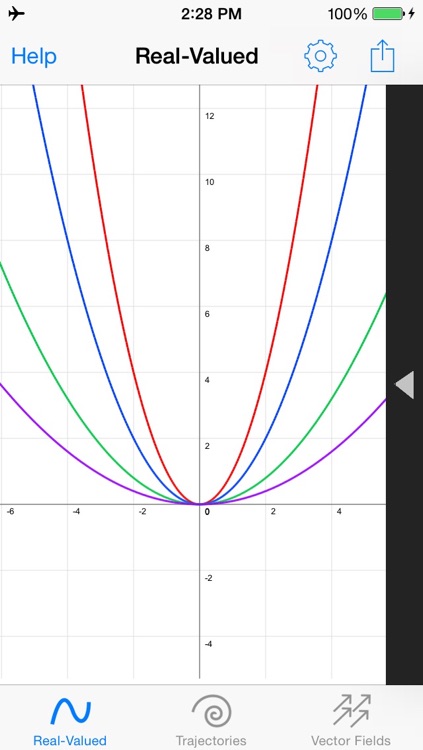
App Screenshots
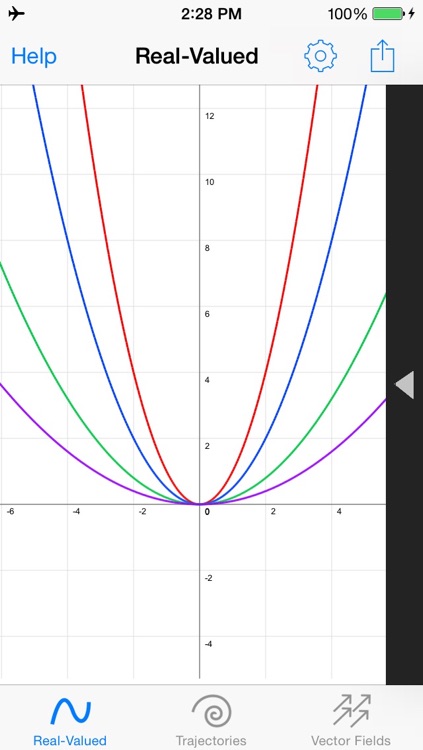
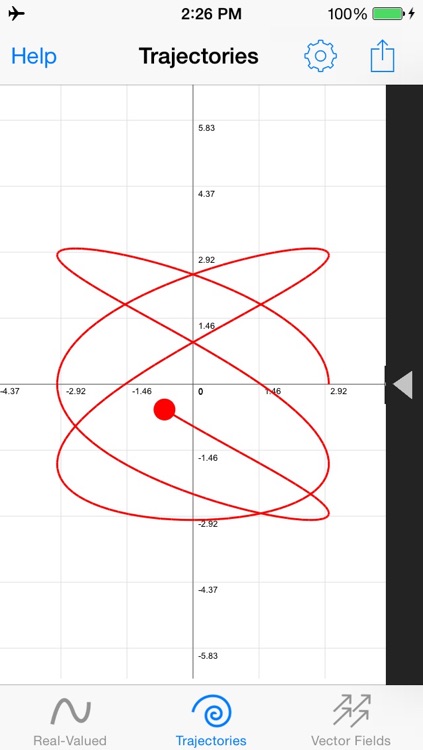
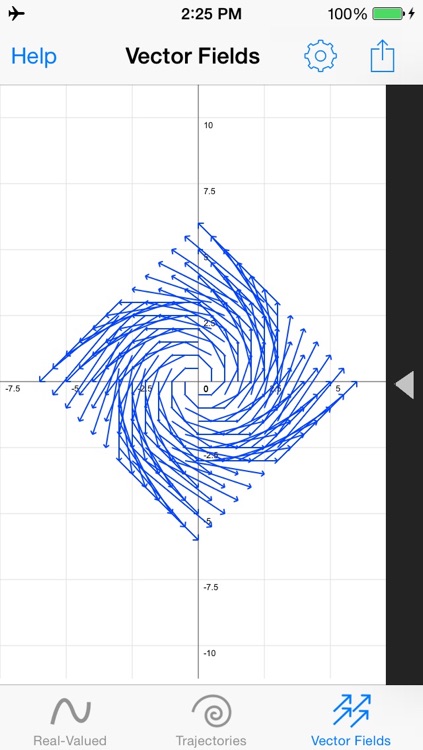
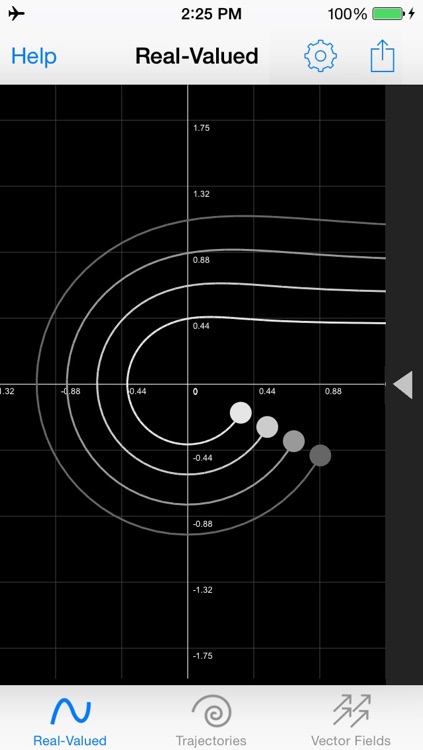

App Store Description
Powerful and easy to use graphing calculator that allows you to plot real-valued functions, trajectories, and even vector fields on the cartesian plane. Everything with amazing retina graphics.
NOTE: For this free version, modifying trajectories, vector fields and some other options are locked, but you can try the grapher with the preloaded functions, as well as plot a wide variety of real-valued functions. You can buy the full version anytime.
GraphMe takes full advantage of the multitouch capabilities of the device in a simple and intuitive way, like controlling the parametric interval of a trajectory with a simple finger gesture.
Features:
• You can graph in the cartesian plane the following type of functions:
Real-valued of a real variable (including functions in polar coordinates)
Trajectories
Vector fields
• Drag to pan, pinch to zoom and shake the device to restore the original position.
• Plot up to two graphs (four on full version) of real-valued functions at once, with different colours to distinguish them.
• Plot functions in polar coordinates (four on full version) and change the angle variable with a gesture. Compare them alongside your functions in rectangular coordinates. You can change to polar coordinates with a swipe to the left on top of the real-valued functions fields.
• Graph inequalities.
• Send your graphs as images through email, or save them to your photo gallery.
• You can change the parametric interval of your trajectory using a simple gesture, and see the changes on the fly. Also, you can change the angle of your polar functions dynamically.
• You can use the following functions: cos, sin, tan, exp, log, sqrt, pow, abs, csc, sec and cot, asin, acos, atan, sinh, cosh, tanh, csch, sech, coth, floor, ceil and round.
• Night mode.
• Customised keyboard.
• More features to come!
Supported languages: English, Spanish.
AppAdvice does not own this application and only provides images and links contained in the iTunes Search API, to help our users find the best apps to download. If you are the developer of this app and would like your information removed, please send a request to takedown@appadvice.com and your information will be removed.