This application was designed to make 3D sketching as natural and accessible as 2D sketch
Gravity Sketch
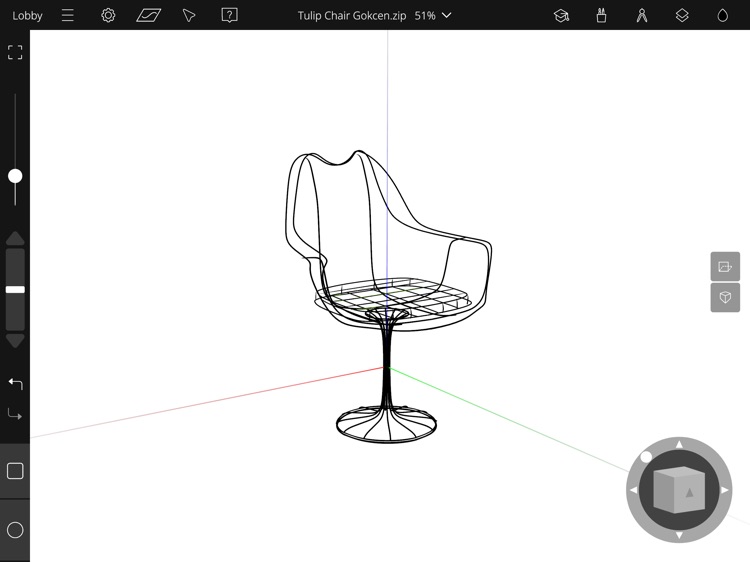


What is it about?
This application was designed to make 3D sketching as natural and accessible as 2D sketch. Whether you've never worked with 3D before or you're an experienced designer, Gravity Sketch features a simple set of powerful tools to help you go from loose free-form sketches to detailed expressive art and designs.
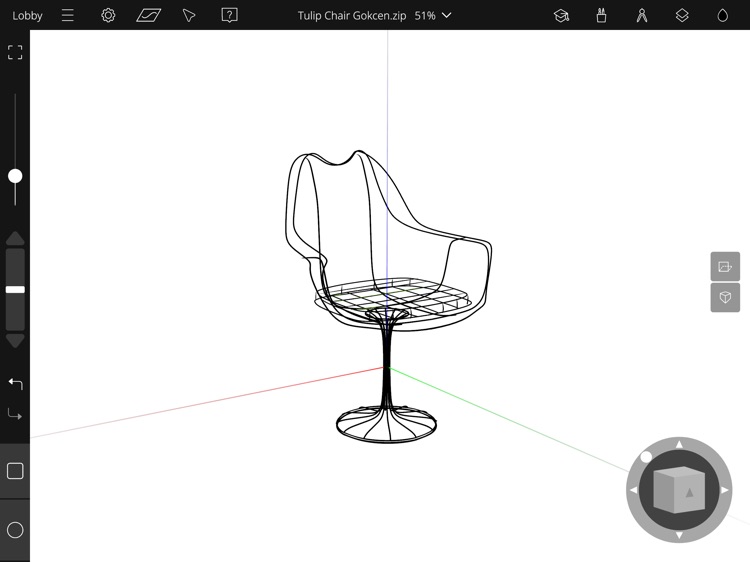
App Details
App Screenshots
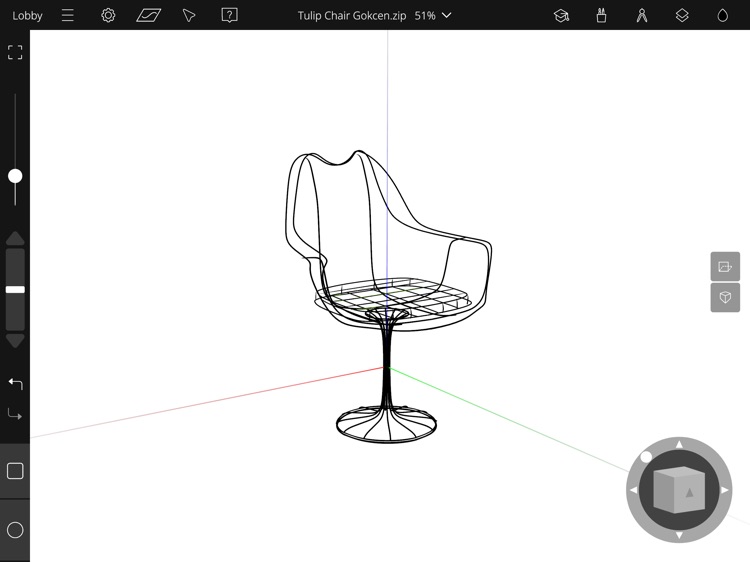



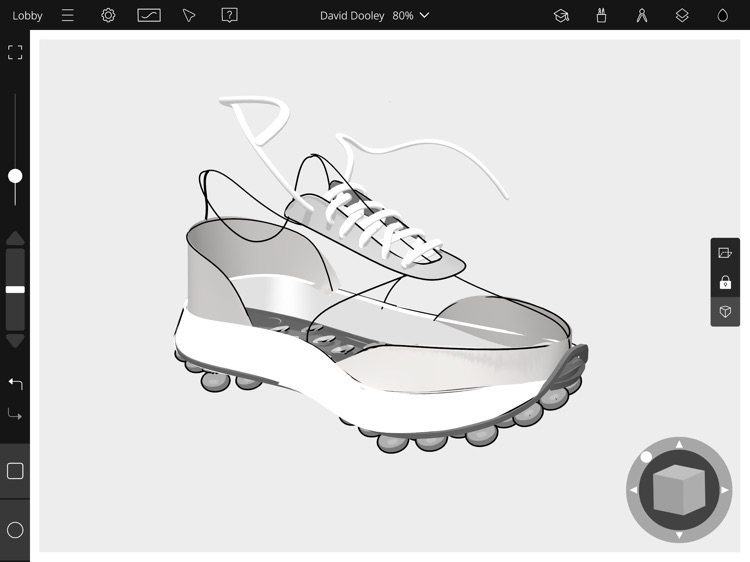
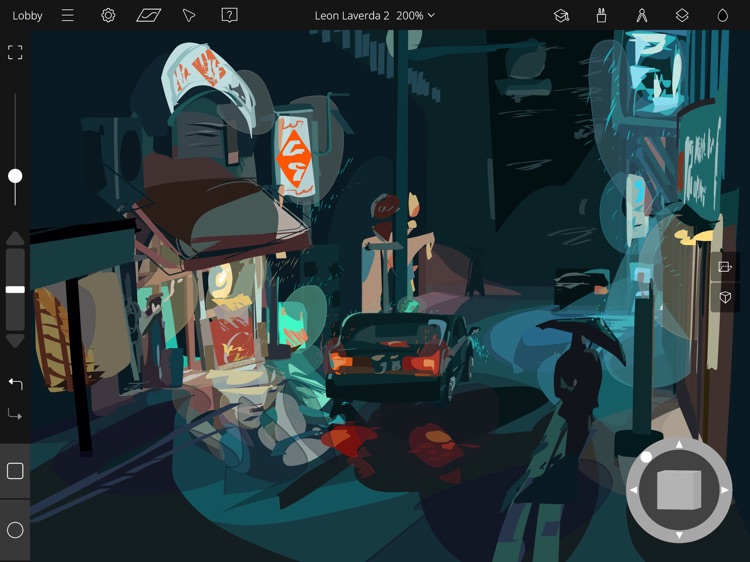
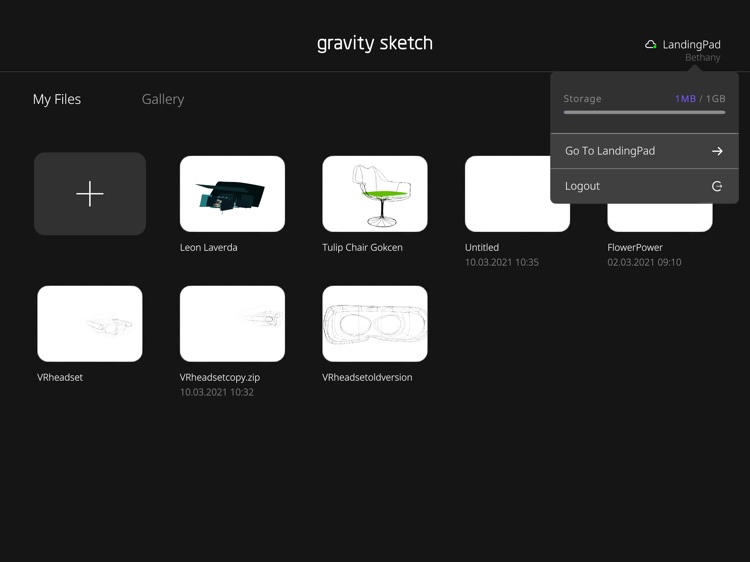
App Store Description
This application was designed to make 3D sketching as natural and accessible as 2D sketch. Whether you've never worked with 3D before or you're an experienced designer, Gravity Sketch features a simple set of powerful tools to help you go from loose free-form sketches to detailed expressive art and designs.
Sketching directly in 3D allows you to maintain your design intent throughout the creative process, from loose inspiration sketches to rough 3D models, express your ideas in 3D from the moment inspiration strikes! Capture your work to be used in other phases of your workflow whether it be 2D or 3D.
This is a stand alone application which can also be used in conjunction with the Gravity Sketch VR app; start a design on the go, or edit projects you’ve been working on in VR with the iPad.
Get started with the following features:
- 5 creation tools (ink, stroke, ribbon, volumes, and revolve)
- Unlimited layers
- In-app tutorial videos
For the best experience, precision, and ease of use, an Apple Pencil is required.
To enable the full experience sign up for a free landingpad.me cloud services account. View, manage, download, and sync all content in the cloud using LandingPad; save more than two sketches and access the work you created in VR.
AppAdvice does not own this application and only provides images and links contained in the iTunes Search API, to help our users find the best apps to download. If you are the developer of this app and would like your information removed, please send a request to takedown@appadvice.com and your information will be removed.