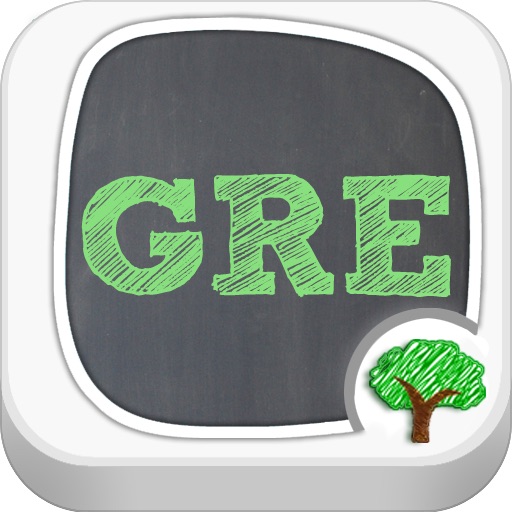
★ The top GRE Flash Cards App on the App Store

GRE Flash Cards HD
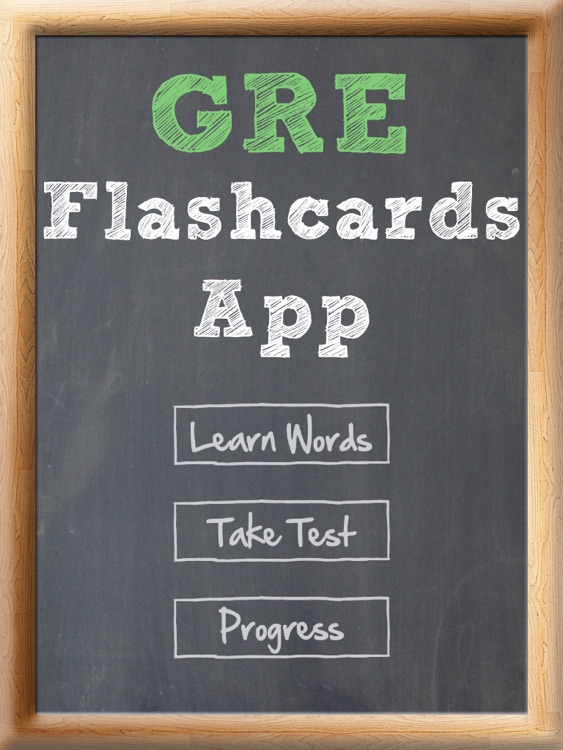
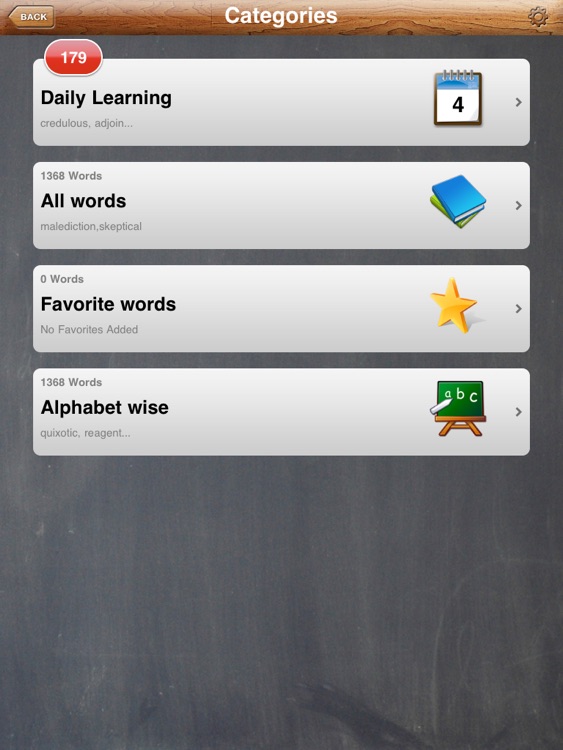
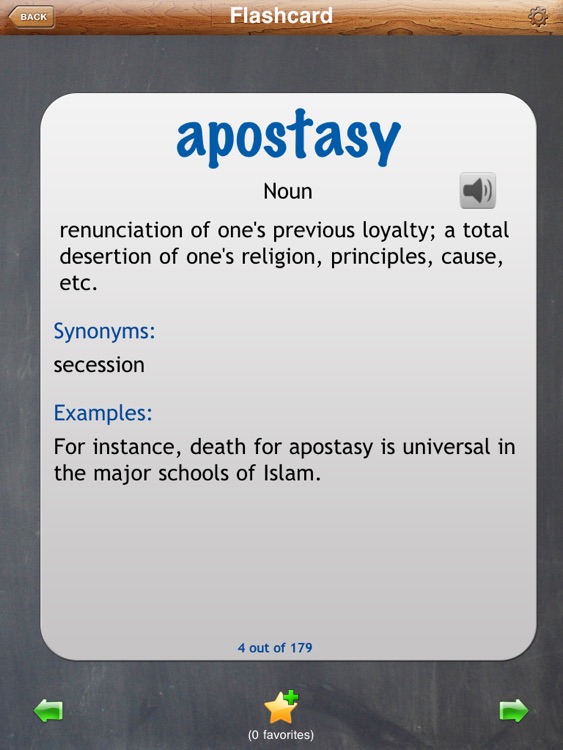
What is it about?
★ The top GRE Flash Cards App on the App Store! ★
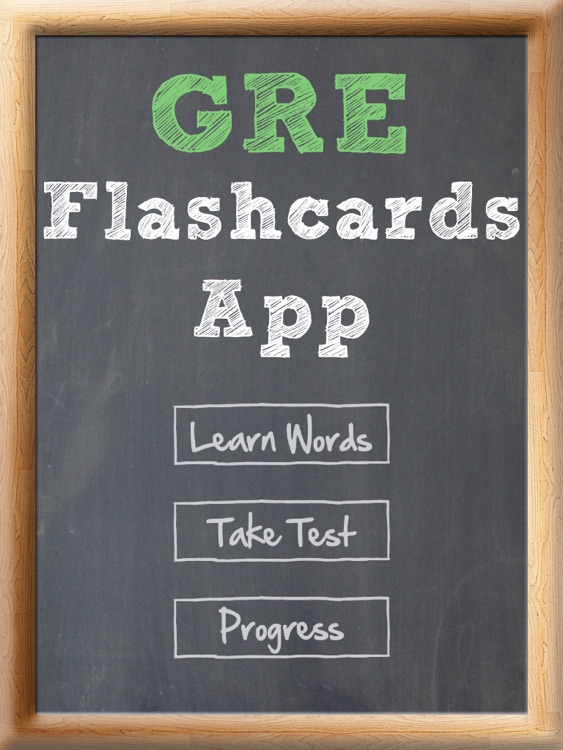
App Screenshots
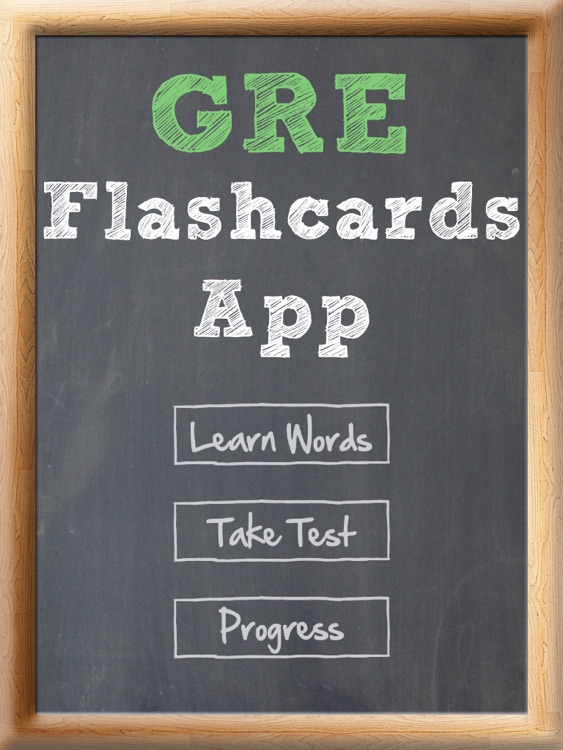
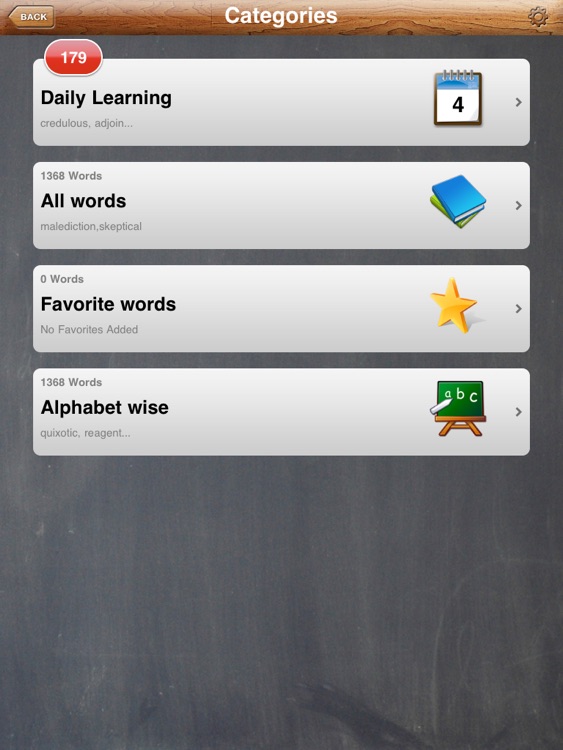
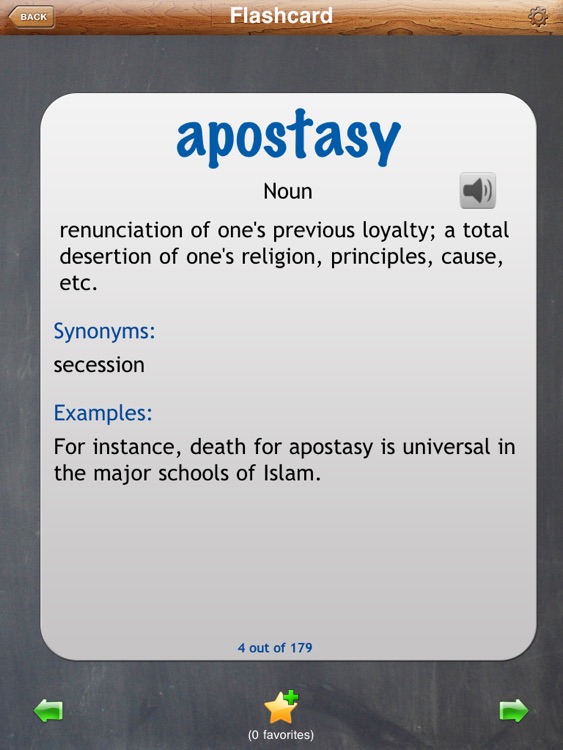
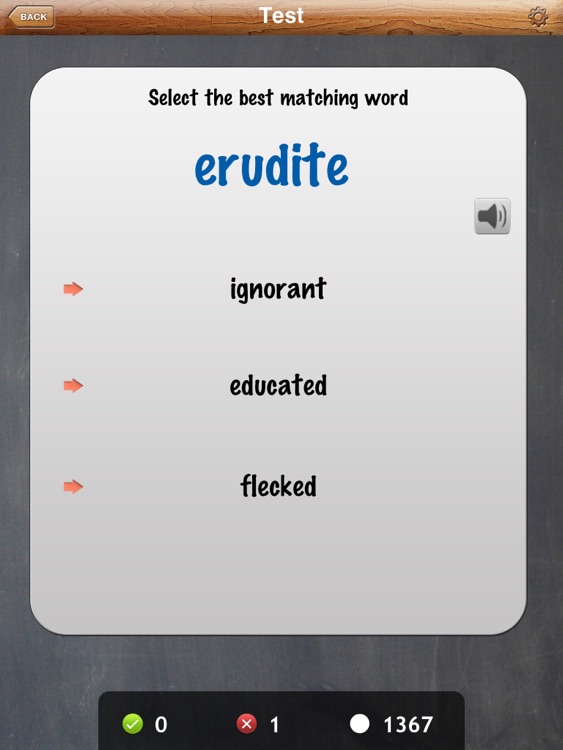

App Store Description
★ The top GRE Flash Cards App on the App Store! ★
★ Now comes with reminders and a learning planner! ★
★ Free now for a limited period of time! ★
The GRE Flash Cards App HD now comes with reminders and a learning plan to select how many words you want to learn per day. With notification badges that indicate the remaining words you need to learn, you are sure to keep up with your learning plan.
The GRE Flash Cards App HD provides the most comprehensive word list with the most required words to ace any competitive exam! With over 1800 words, their meanings, synonyms and examples of usage, this is the most comprehensive reference word list in the app store.
Words are grouped together in easy to view categories. Word Lists are further organized by alphabet and then by their read / unread status. You can mark a word as favorite for quick reference at a later date.
Learn words in the popular “flashcards vocabulary learning” method. The meaning of the word will appear only after you "turn the card over”. Use the search to find a particular flashcard quickly. Words are marked as read and unread so that you can start from the last unread word when you return to a particular word list.
A quick, effortless test ensures that you have actually learned all the words in the list by asking you the closest meaning of a given word. Words and their meanings are shown in “Review Mode” once you finish answering a question.
The Progress Report allows for an at-a-glance view of your progress for the word list.
See how many words you have reviewed, how many words remain and how many you got right in the tests.
★ FEATURES ★
✔ Inbuilt quizzes and tests to revise learnt words.
✔ Reminders and learning planner.
✔ Progress tracking.
✔ 1800+ words including their meanings, synonyms, examples of usage, etc.
AppAdvice does not own this application and only provides images and links contained in the iTunes Search API, to help our users find the best apps to download. If you are the developer of this app and would like your information removed, please send a request to takedown@appadvice.com and your information will be removed.