
The Green Delhi App, developed by the Delhi Pollution Control Committee and NIC, was launched by the Hon’ble Chief Minister, Govt

Green Delhi App
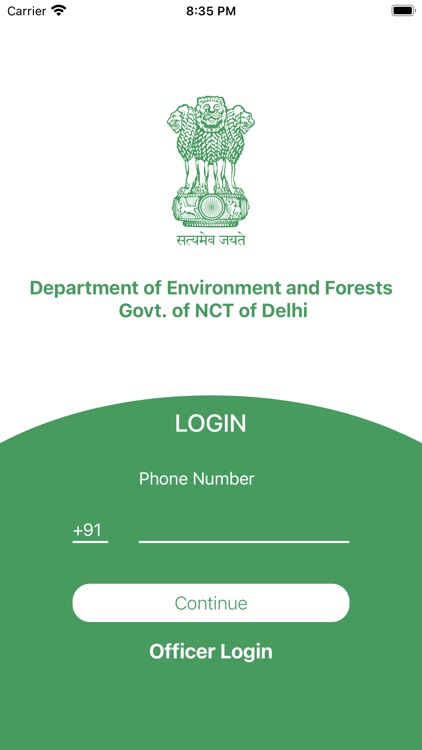
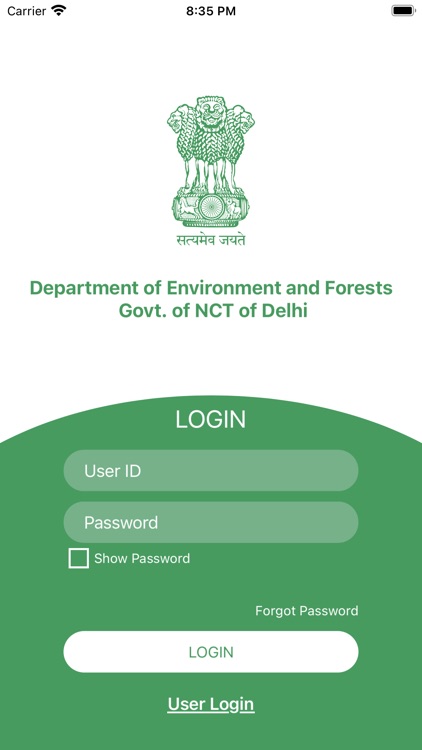
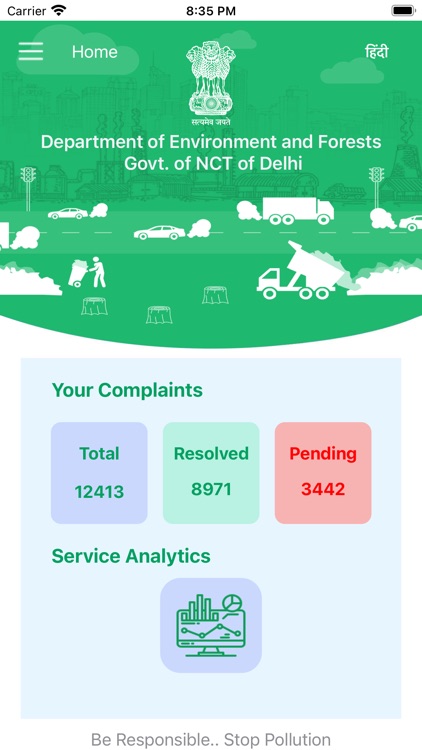
What is it about?
The Green Delhi App, developed by the Delhi Pollution Control Committee and NIC, was launched by the Hon’ble Chief Minister, Govt. of National Capital Territory of Delhi on 29th October, 2020. The Green Delhi app allows citizens to report pollution-causing instances to the government. The app has 27 civic agencies of Delhi on a singular platform to ensure citizens’ complaints reach the concerned agency and get resolved in a time-bound manner.
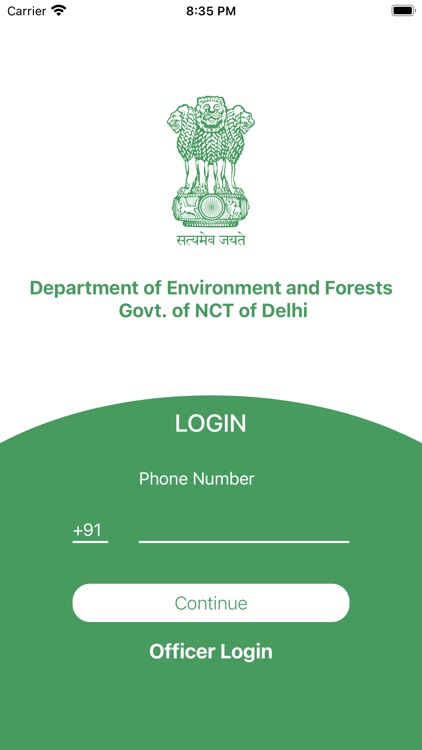
App Screenshots
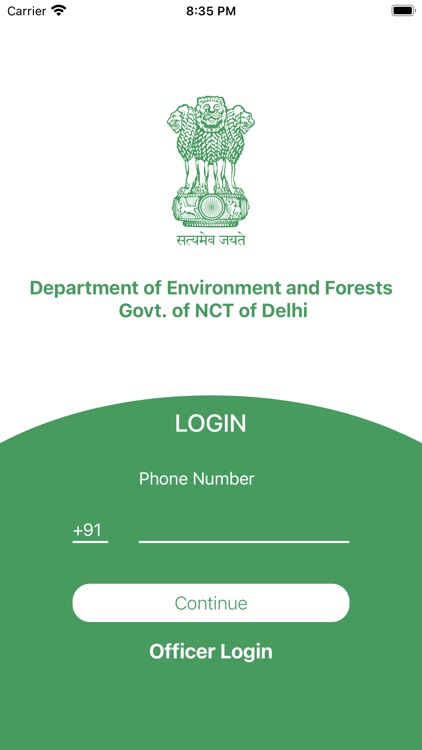
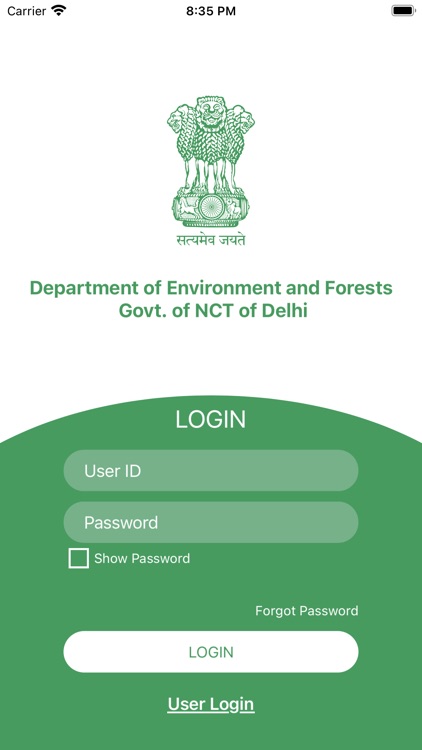
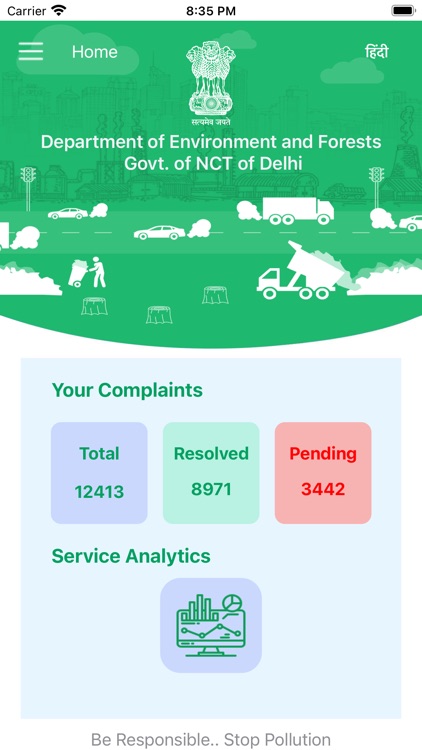
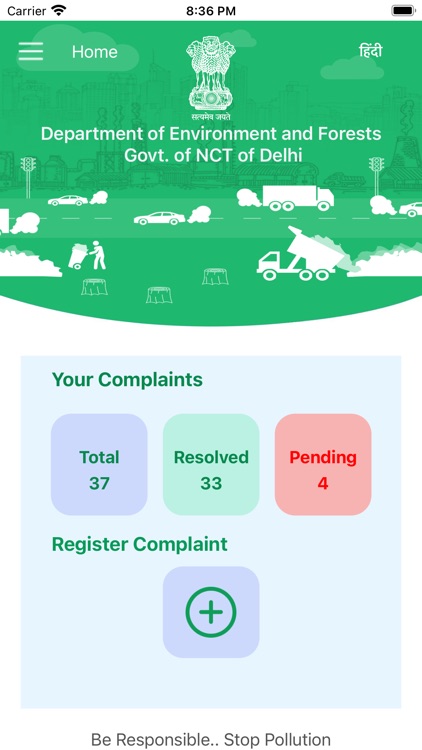
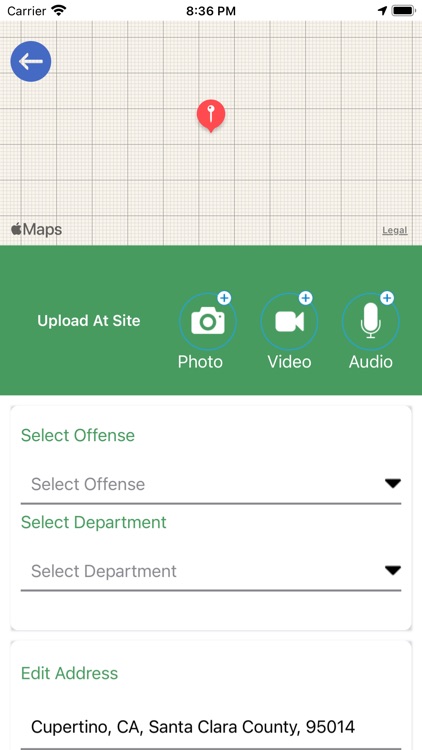
App Store Description
The Green Delhi App, developed by the Delhi Pollution Control Committee and NIC, was launched by the Hon’ble Chief Minister, Govt. of National Capital Territory of Delhi on 29th October, 2020. The Green Delhi app allows citizens to report pollution-causing instances to the government. The app has 27 civic agencies of Delhi on a singular platform to ensure citizens’ complaints reach the concerned agency and get resolved in a time-bound manner.
It allows citizens to identify and report dispersed sources of air and noise pollution in the National Capital. The App then assigns the complaints to the concerned department(s) for resolution. Citizen may lodge complaints in following simple way-
1. User will register one time with valid mobile number and can lodge any number of complaints .
2. After login, user home screen will appear. User can change language in Hindi or English.
3. User can view Total, Resolved and Pending Complaints by clicking on particular icons.
4 User can register/lodge new Complaint.
Complaints Registration Process-
1.Address is GPS enabled and auto filled and can edit if required.
2. Date and time is auto filled.
3. User can select offences. After selecting offence, user can view list of concerned departments
4. User can upload photo, video and audio.
5. User can write text up to 500 characters in comment box.
AppAdvice does not own this application and only provides images and links contained in the iTunes Search API, to help our users find the best apps to download. If you are the developer of this app and would like your information removed, please send a request to takedown@appadvice.com and your information will be removed.