You are using an outdated browser. Please
upgrade your browser to improve your experience.
Photo Grid app allows you to crop you photo into 2, 3, 6, 9 & 12 square and upload them to Instagram, and impress your friends and followers
Grid Maker ⋆ Photo Splitter
by Nurlan Ispayev

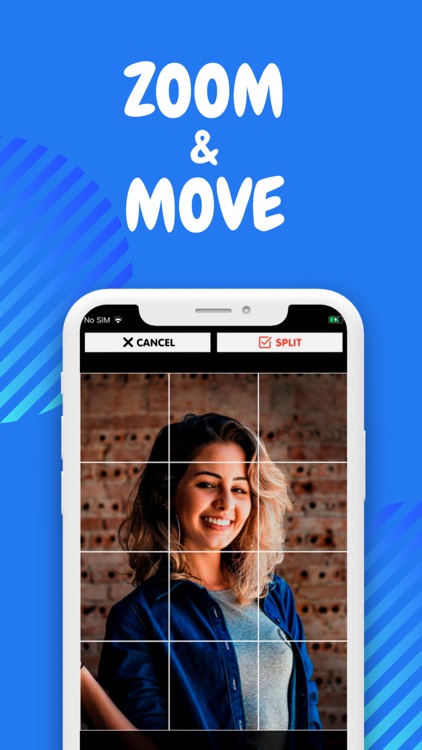
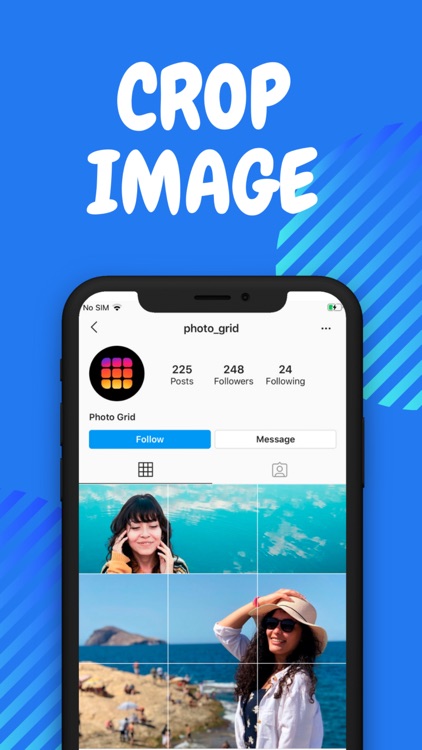
What is it about?
Photo Grid app allows you to crop you photo into 2, 3, 6, 9 & 12 square and upload them to Instagram, and impress your friends and followers!

App Screenshots

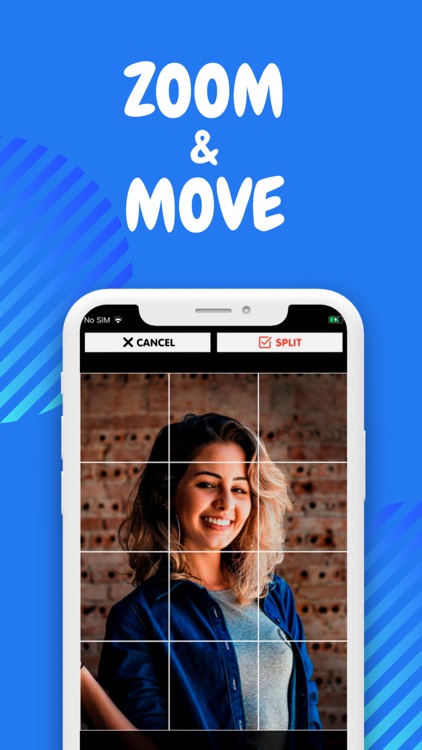
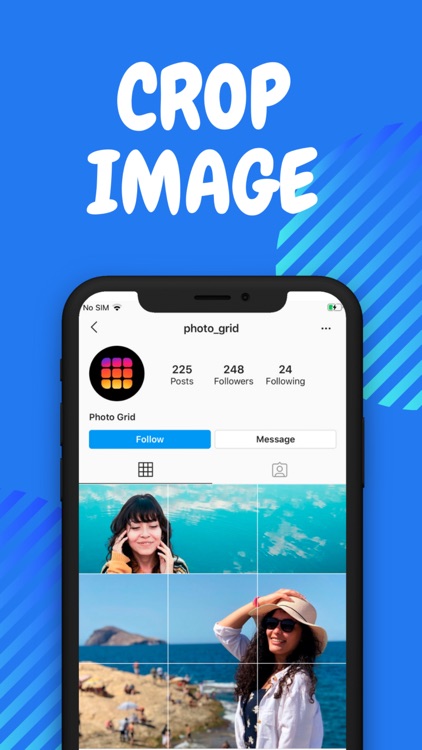


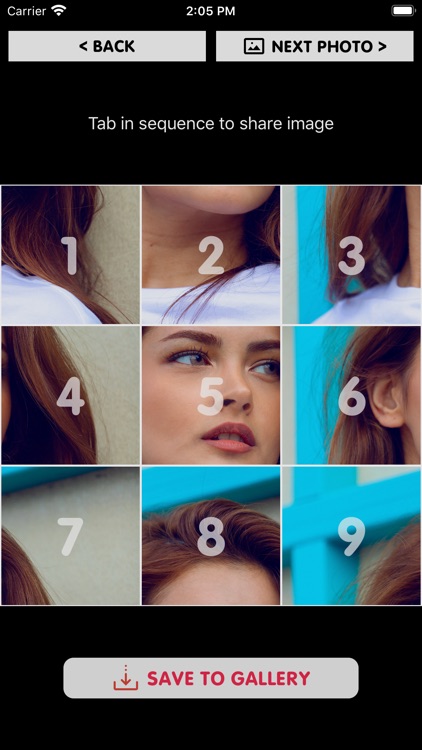
App Store Description
Photo Grid app allows you to crop you photo into 2, 3, 6, 9 & 12 square and upload them to Instagram, and impress your friends and followers!
Photo Grid - just upload photos to Instagram with this new style and you will get more and more followers.
Features:
1. 5 types of grids: 3X1, 3X2, 3X3, 3X4 and 3*5
2. Keeps images in high resolution
3. Zoom and move your photo
4. The app suggested you the correct upload order
5. Share images directly to Instagram, and other apps
6. Save images to gallery
7. Easy to use and powerful
CONTACTS: mediaiosapps@gmail.com
Disclaimer:
AppAdvice does not own this application and only provides images and links contained in the iTunes Search API, to help our users find the best apps to download. If you are the developer of this app and would like your information removed, please send a request to takedown@appadvice.com and your information will be removed.
AppAdvice does not own this application and only provides images and links contained in the iTunes Search API, to help our users find the best apps to download. If you are the developer of this app and would like your information removed, please send a request to takedown@appadvice.com and your information will be removed.