Effortlessly transform any photo into a detailed sketch or outline with ease
GridSketcher - Photo to Sketch



What is it about?
Effortlessly transform any photo into a detailed sketch or outline with ease.

App Screenshots




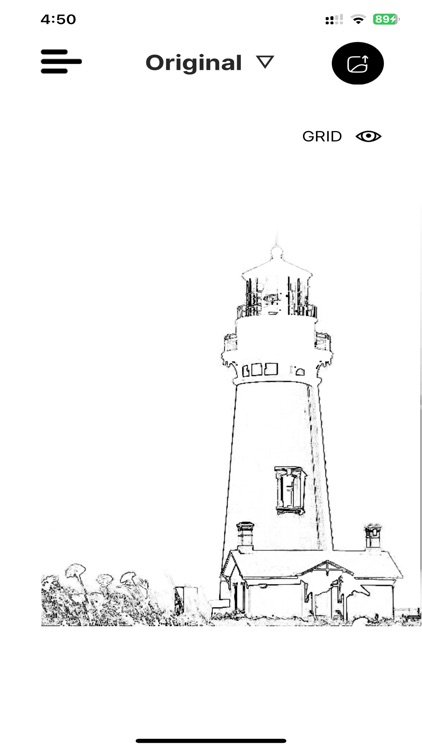


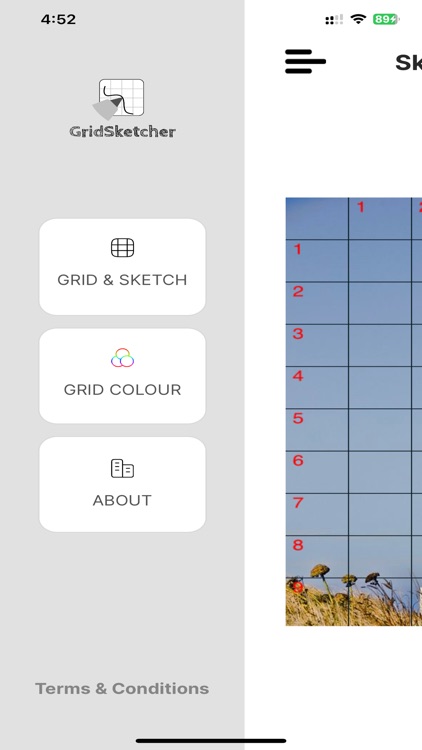
App Store Description
Effortlessly transform any photo into a detailed sketch or outline with ease.
This powerful Photo Sketch Editor not only simplifies the process of converting your images into intricate sketches or outlines but also offers you the chance to evolve these drawings into unparalleled masterpieces for FREE.
Effortless Interface: Navigate with ease using intuitive touch controls, allowing you to smoothly move and zoom images with gestures like pinching and swiping.
Image Import: Easily import photos from your device's library or capture new moments instantly with the built-in camera feature.
Artistic Conversion: With just a tap, transform your photos into stunning sketches or outlines, unleashing your inner artist.
Customizable Grids: Achieve precision in your sketches with customizable grids that cater to your unique artistic vision.
Intensity Control: Adjust the intensity of your sketch or outline with customizable settings to mirror your preferred style.
Sketch Toggle: Effortlessly switch between the original image and the sketch or outline for convenient reference during your creative process.
Zoom and Drag: Dive into the details with the ability to zoom in, lock, and drag both sketches and original images for meticulous examination and accurate referencing.
Unlock Your Creativity: Download GridSketcher today and embark on a journey to unlock your creative potential in perfect harmony.
Get It Now: Unleash your creativity and transform your photos into unique artistic expressions.
AppAdvice does not own this application and only provides images and links contained in the iTunes Search API, to help our users find the best apps to download. If you are the developer of this app and would like your information removed, please send a request to takedown@appadvice.com and your information will be removed.