
Gro Connect -- setup and manage your Gro Smart Devices

GRO Connect
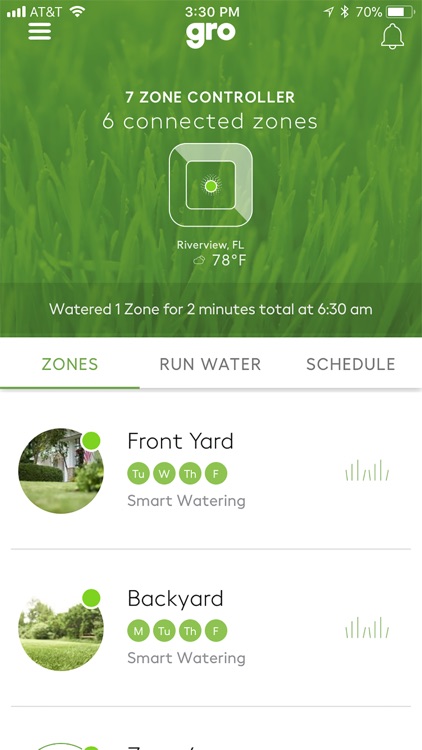
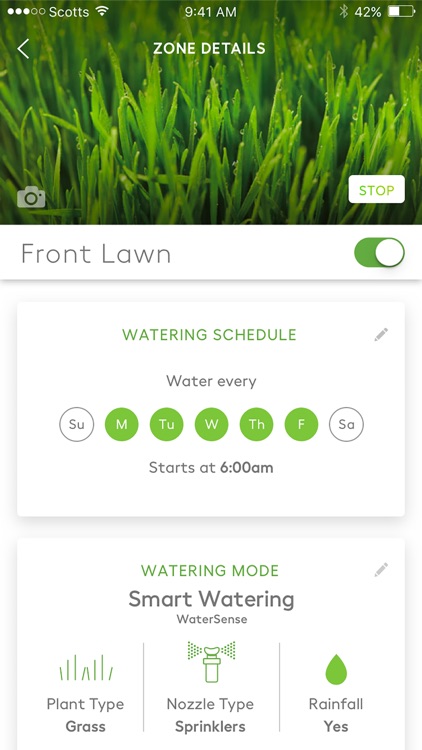
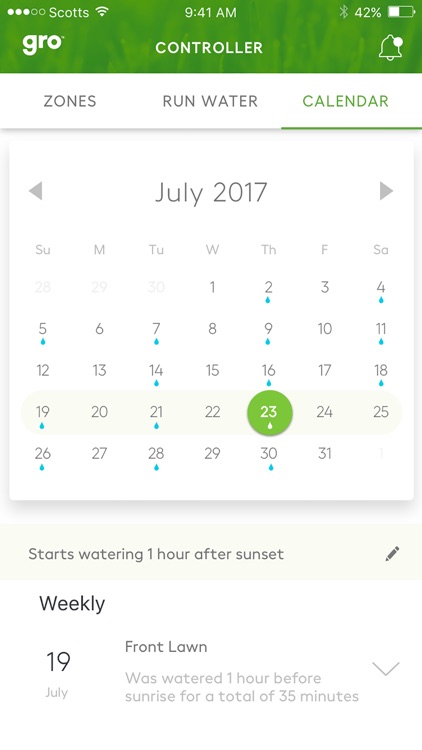
What is it about?
Gro Connect -- setup and manage your Gro Smart Devices
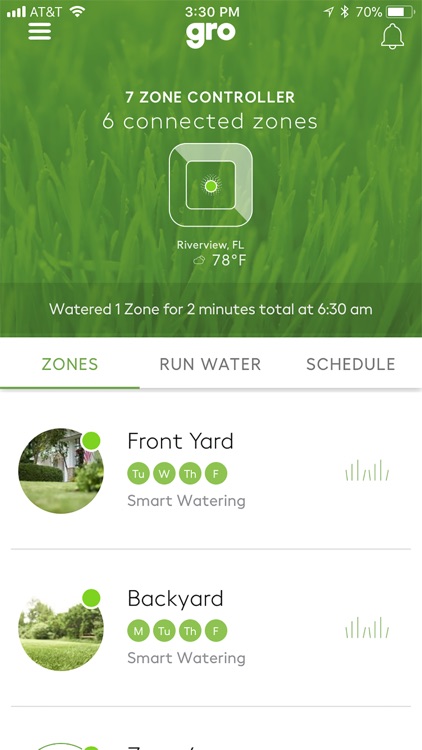
App Screenshots
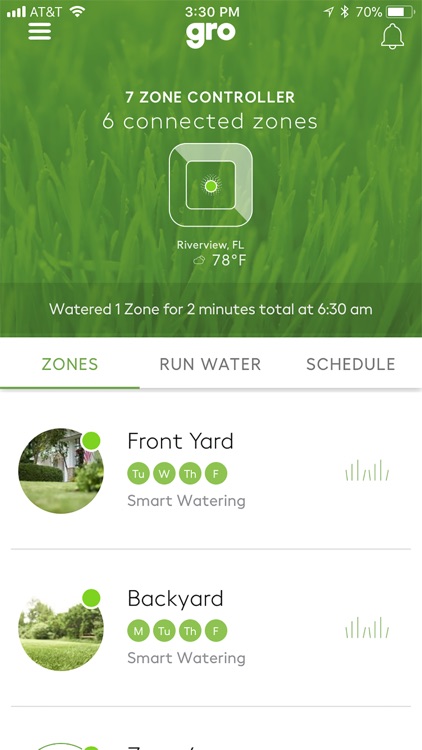
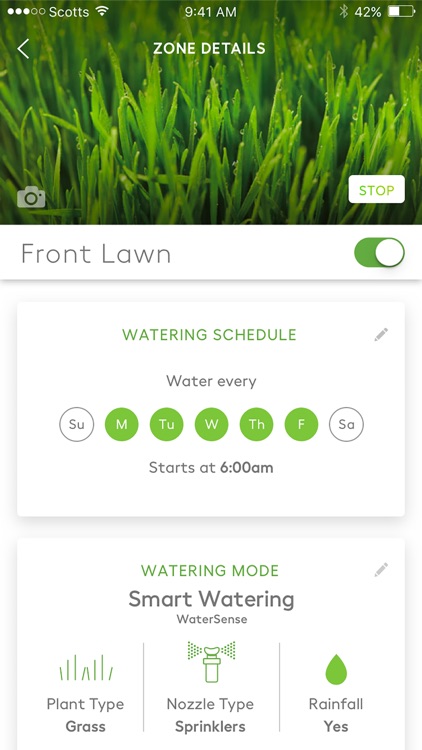
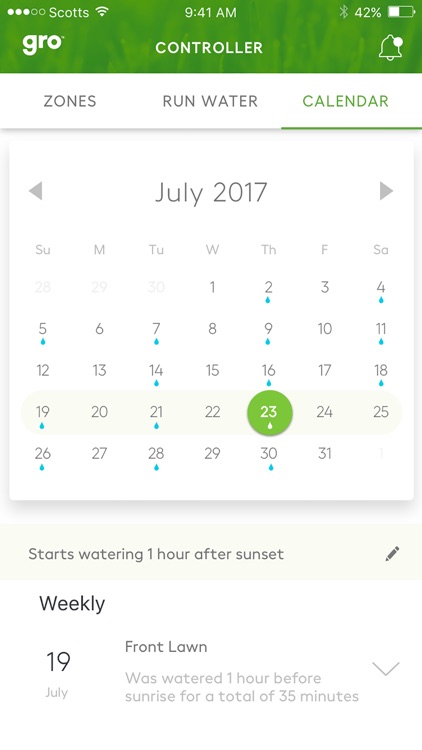
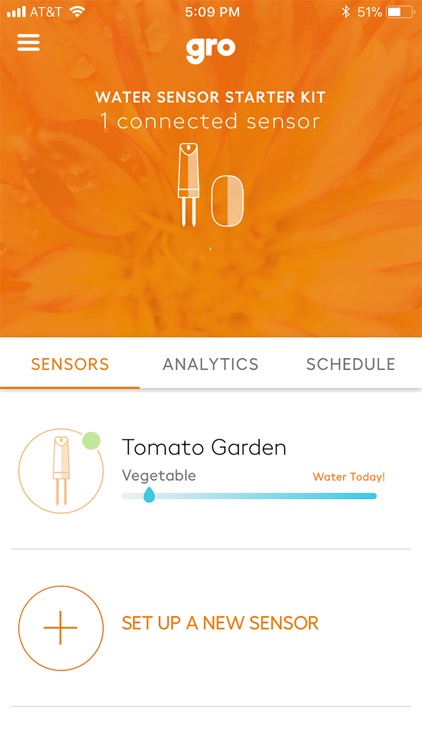
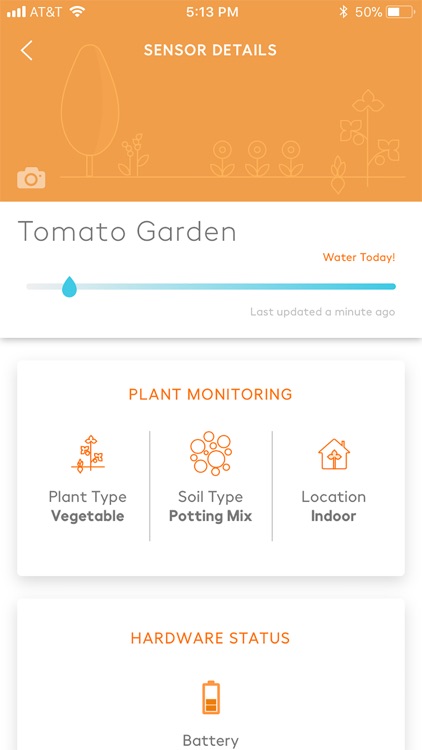
App Store Description
Gro Connect -- setup and manage your Gro Smart Devices
You use your Smartphone to manage everything else in your busy life, now you can add watering your lawn and plants to the list.
With Gro Connect, you can setup and administer your Gro Smart Irrigation Controller, your Gro Water Sensor Starter Kit and additional sensors directly from your Smartphone.
Configure Smart Watering schedules for optimal water use, remotely control your sprinklers in real-time, get watering reminders from your plants, system alerts and more. How does the app work? It’s easy.
To use with the Gro Smart Irrigation Controller...
After your Gro Smart Irrigation Controller is installed in your home or garage, you use the Gro Connect app for a quick, three step, Bluetooth/WiFi setup process.
To use with the Gro Water Sensor Starter Kit or individual Sensors...
After you plug the Gro Hub (that comes in the Sensor Starter Kit) into any indoor power outlet within range of your home WiFi system, you then use the same three step, Bluetooth/WiFi setup process as the Gro Smart Irrigation Controller to set up your Sensors.
Once setup is complete for any device, you can access your system from anywhere in the world via your Smartphone and manage your Controller or Sensors just as if you were at home.
You can use the Gro Connect app with any Gro smart device, independently.
Privacy Notice
https://www.scottsmiraclegro.com/privacy/
Conditions of Use
https://www.scottsmiraclegro.com/terms-conditions/
About Cookies
https://www.scottsmiraclegro.com/privacy/#4_1_tech_cookies
About Interest Based Ads
https://www.scottsmiraclegro.com/privacy/#10_interest_ads
Do Not Sell My Personal Information
http://dsar.scottsmiraclegro.com
AppAdvice does not own this application and only provides images and links contained in the iTunes Search API, to help our users find the best apps to download. If you are the developer of this app and would like your information removed, please send a request to takedown@appadvice.com and your information will be removed.