
An easy to use calculator that is specifically designed to help you stay on budget at the Grocery Store

Grocery Store Calculator


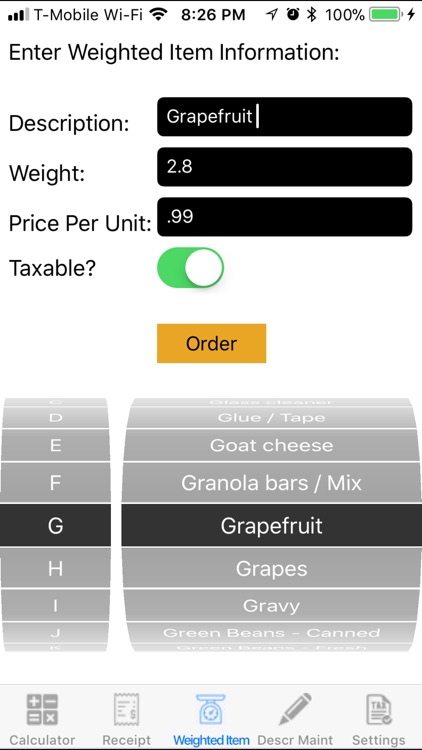
What is it about?
An easy to use calculator that is specifically designed to help you stay on budget at the Grocery Store. It has the ability to include or exclude tax for each item. It then calculates item cost for weighted items(such as fruits and vegetables) then extends the cost as well as adds tax if desired. You have the ability to include or exclude a description for each item by either scanning the upc barcode, choosing from 256 common items in a spinner or by manually typing. You have the ability to set you own custom tax rate.

App Screenshots


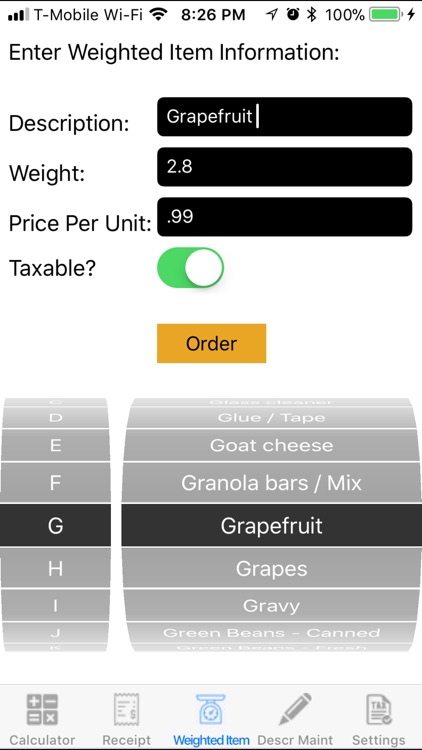
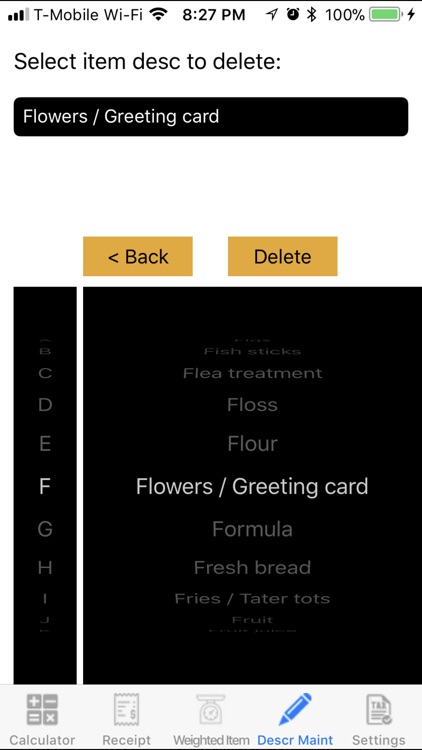

App Store Description
An easy to use calculator that is specifically designed to help you stay on budget at the Grocery Store. It has the ability to include or exclude tax for each item. It then calculates item cost for weighted items(such as fruits and vegetables) then extends the cost as well as adds tax if desired. You have the ability to include or exclude a description for each item by either scanning the upc barcode, choosing from 256 common items in a spinner or by manually typing. You have the ability to set you own custom tax rate.
Directions:
1. Button 0 - 9/00, the period - Used to enter a decimal amount for the product.
2. Button Tax - Adds the current amount with tax along with the optional description, if provided, to the receipt.
3. Button No Tax - Does the same as the Tax button, however without tax included
4. Button -/+ adds or removes a specific value from the total of the receipt.
5. Button Weighted Item - Displays entry fields to enter item weight and cost and a taxable switch. - The order button then calculates the amount and shows it on the receipt.
6. Button Repeat - Repeats the last amt/tax/description of the last entry.
7. The Description Text field - If you click in the text box a spinner and the keyboard is presented to the user, they can select one of the common description or type their own. - Once the spinner and keyboard are shown a hide button is provided to dismiss them.
8. The Barcode Button - Brings up a scanner that allows the user to scan a product's UPC, that in turn fills in the description field if found in the database, if not found, "Not Found" is displayed in the description.
AppAdvice does not own this application and only provides images and links contained in the iTunes Search API, to help our users find the best apps to download. If you are the developer of this app and would like your information removed, please send a request to takedown@appadvice.com and your information will be removed.