
With Group SMS Lite you can send an SMS text message to a group of contacts

Group SMS Lite
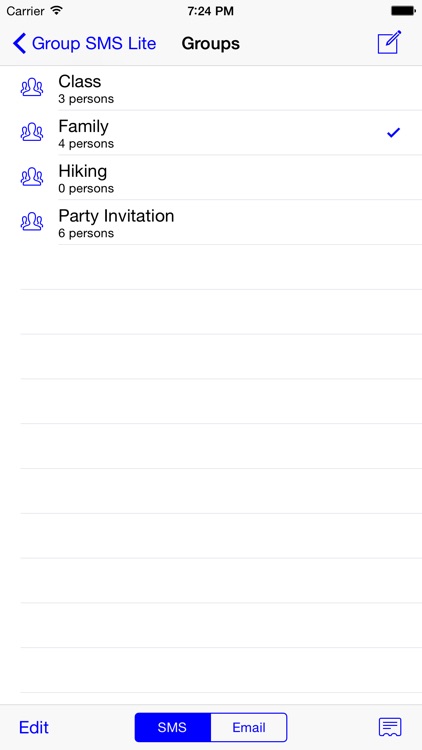
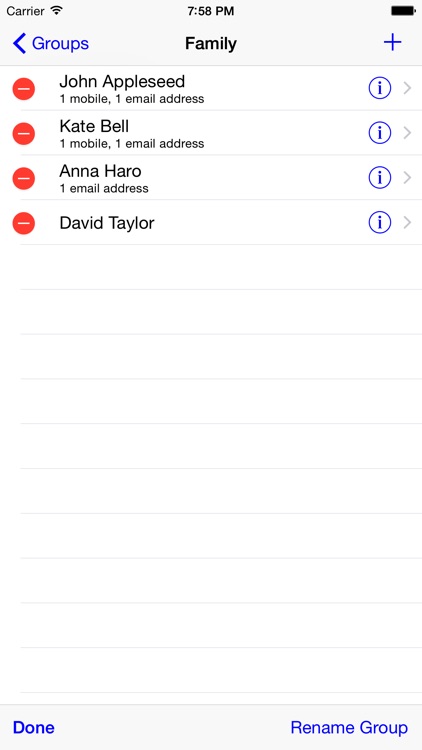
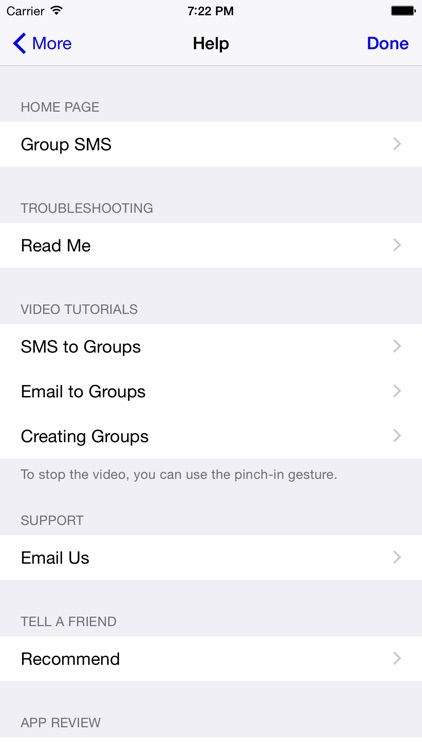
What is it about?
With Group SMS Lite you can send an SMS text message to a group of contacts. You can also send email to groups.
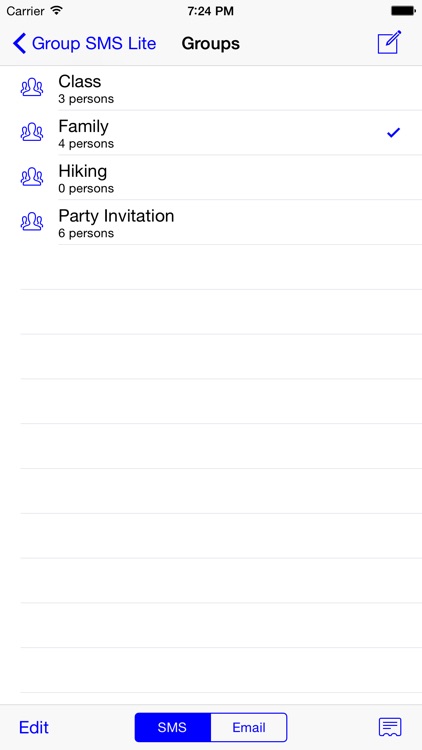
Group SMS Lite is FREE but there are more add-ons
-
$0.99
Group SMS
-
$4.99
50 SMS Bundle
App Screenshots
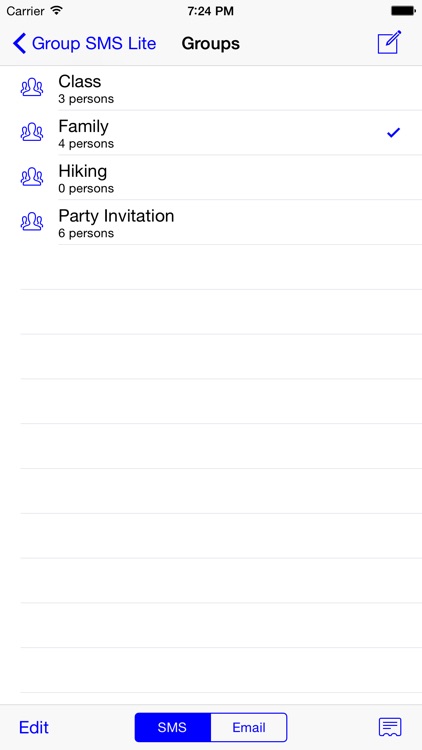
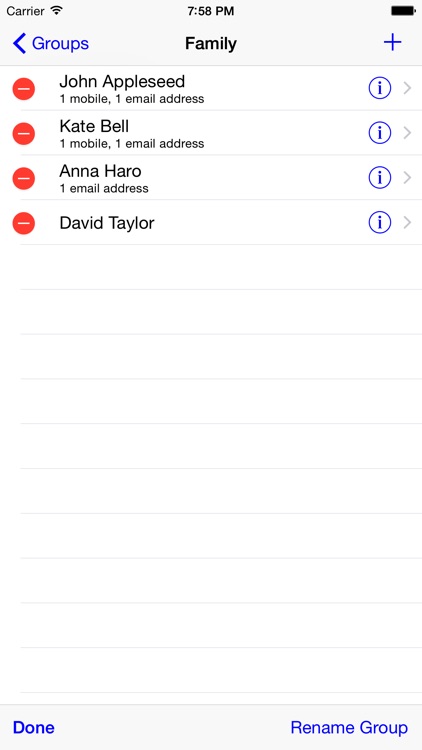
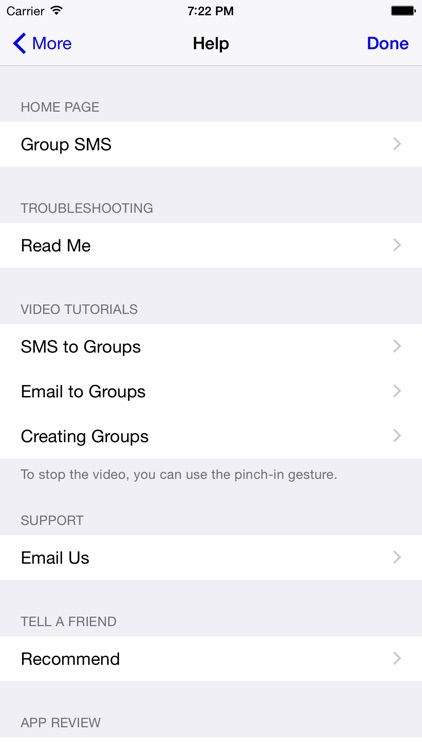
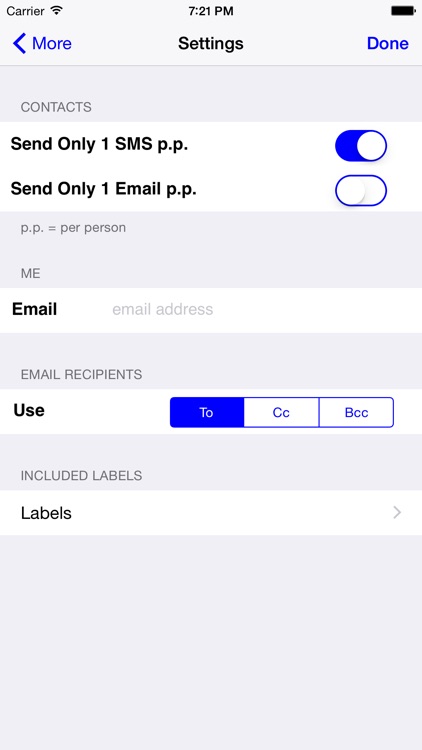
App Store Description
With Group SMS Lite you can send an SMS text message to a group of contacts. You can also send email to groups.
Group SMS Lite will send the SMS using the built-in Messages app and the mobile operator of your iPhone.
The costs of the SMSs will be charged by your mobile operator under the terms of your current text messaging plan. If a group contains 12 contacts, you will be charged 12 SMS. Of course, if you have an unlimited text plan with your mobile operator, you will not be charged.
Group SMS Lite will show you the groups that are defined in the Contacts app of your iPhone or iPad. You can also create groups, but since this is the Lite version, you cannot add more than 5 contacts to a group.
Group Email is always without cost. You can also forward email attachments to groups. Supported formats: PDF, RTF, Word and Excel.
You can upgrade to the full version of Group SMS via In-App Purchase.
Group SMS Lite is localized in English, German, French, Italian, Spanish and Dutch.
Tutorial videos are available in the app (tap More, then tap Help) and on the web site (see link below).
ALERT
You cannot create groups larger than five contacts in Group SMS Lite. You will need the full version Group SMS to create larger groups. However, you can always create large groups on the desktop.
SUPPORT
Please refrain from sending bug reports and feature requests as customer reviews in the App Store. Instead email them to our support address : support@grouptext.info. You will always get a personal reply!
AppAdvice does not own this application and only provides images and links contained in the iTunes Search API, to help our users find the best apps to download. If you are the developer of this app and would like your information removed, please send a request to takedown@appadvice.com and your information will be removed.