Welcome to a world of Seamless Banking
GTWorld Kenya

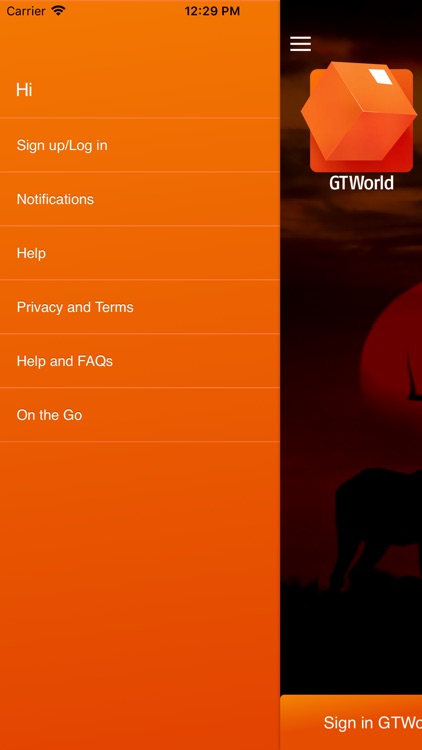
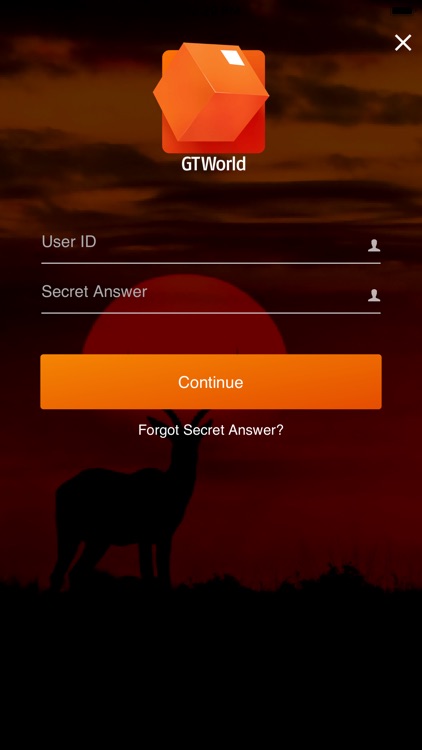
What is it about?
Welcome to a world of Seamless Banking! GTWorld is a Mobile App which enables customers make transfers (Own Account, Intrabank, Interbank, and Mobile Money transfers) and pay for services such as DSTV, GOTV, KPLC, NAIROBI WATER, Airtime Top Up, etc.

App Screenshots

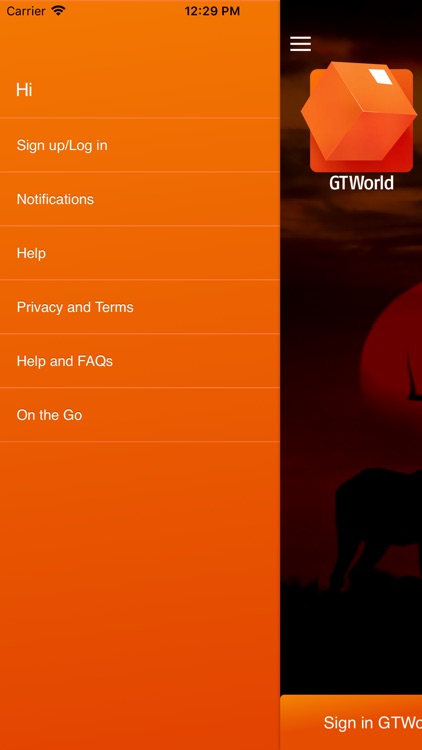
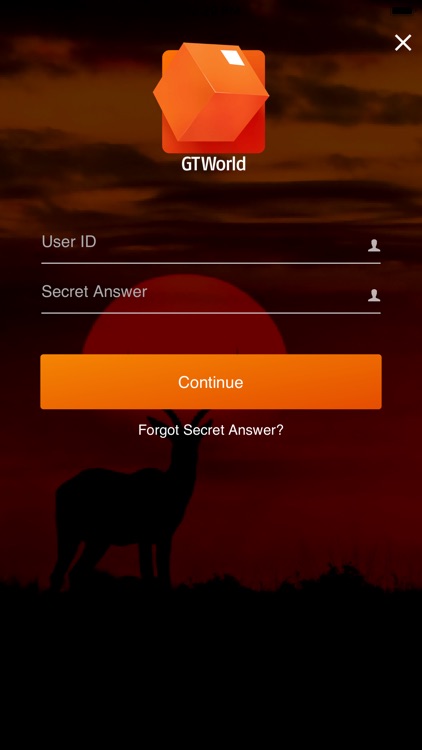




App Store Description
Welcome to a world of Seamless Banking! GTWorld is a Mobile App which enables customers make transfers (Own Account, Intrabank, Interbank, and Mobile Money transfers) and pay for services such as DSTV, GOTV, KPLC, NAIROBI WATER, Airtime Top Up, etc.
GTWorld lets you carry your bank with you wherever you go. The App allows you perform transactions and manage your bank account(s) from your mobile device. It is secure and very simple to use. GTWorld allows you:
• View the balances on your bank account(s).
• Manage your accounts and view your transaction history.
• Initiate transfers to own account(s), GTBank accounts and also to other bank accounts.
• Purchase Airtime and Data bundles for all networks.
• Pay Bills
• Request for account statement
• Link your profile to a device with the option to use PIN or Token to complete your transactions.
• Other profiles will be able to use the mobile app on your device successfully with Token authentication only.
*Terms and Conditions apply.
*Standard network charges apply as you may be charged by your service provider for mobile or internet use.
To get started:
• Visit your App store, search for ‘ GTWorld’ and click the download/install button.
• Launch the App and input your User ID and password.
If you have forgotten your password, please click “Forgot Password?” on the login page to reset your password.
• At first login, you will be asked to verify your device. If this is your preferred device, please select 'Yes' and choose a transaction method (PIN or Token).
• If PIN is selected, you will be required to agree with the Terms of Use and create a 4-digit PIN which you will be using to complete your transactions instead of a token. Please note that you can always switch between PIN or token at any time by simply going to the Settings Menu of the mobile app.
• A 6-digit secure code will be sent to your registered mobile phone via SMS to verify your device.
• Enter this code in the app and your mobile phone will be successfully verified against your account profile. Now you can start using the App. Please note that this is required only when using a device for the first time.
• If you chose to use the token as your preferred means of verifying your transactions, you will also be sent the 5-digit secure code via SMS to verify your device for the first time. Enter this code and your mobile phone will be successfully verified against your account profile. You will then be able to start using the GTWorld App.
• Please note that you are not restricted to any device. All you need do at the first login is to select “No! This device is not mine” from the device verification screen
AppAdvice does not own this application and only provides images and links contained in the iTunes Search API, to help our users find the best apps to download. If you are the developer of this app and would like your information removed, please send a request to takedown@appadvice.com and your information will be removed.