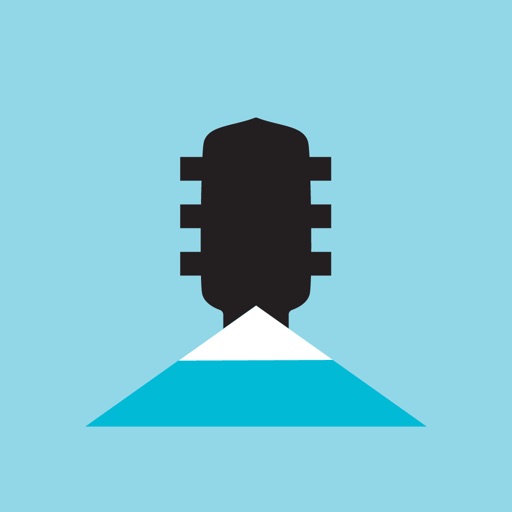
When the app opens, select instrument, number of strings, and tuning

Guitar Mountain

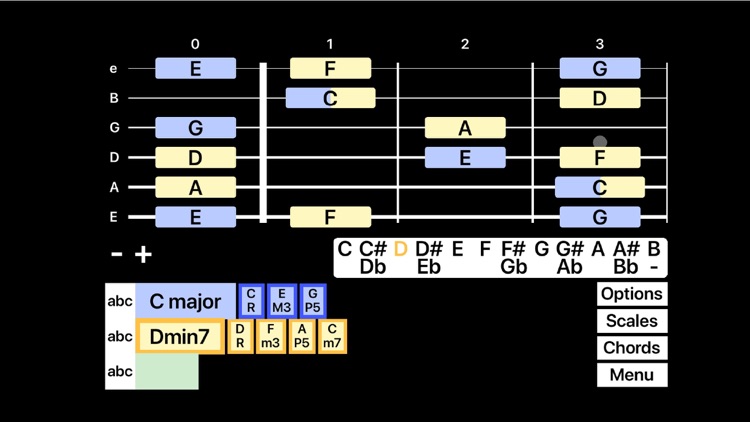
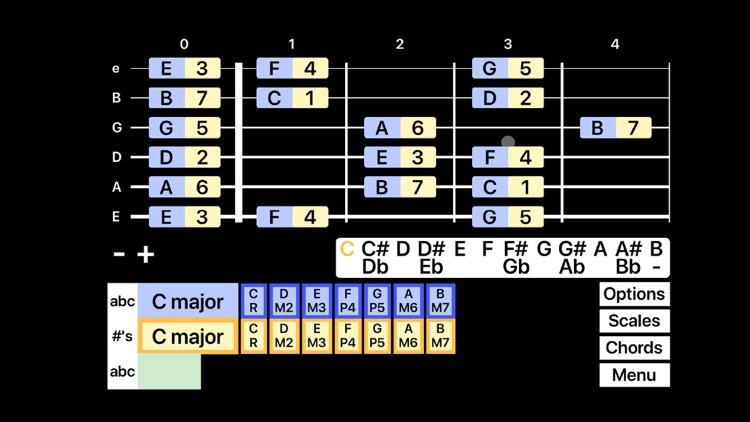
What is it about?
When the app opens, select instrument, number of strings, and tuning. Then press "Go To Fretboard".

App Store Description
When the app opens, select instrument, number of strings, and tuning. Then press "Go To Fretboard".
You have three colors to work with. Each color can represent a note, chord, scale, or mode. Start by selecting a root note. Then press and hold either "scale" or "chord" and drag to add this to the root note.
Click on a new color, select a new root, and select a new scale or chord. You can touch notes on the fretboard to make sound. This is a fun and easy way to learn how to navigate chords without having to even pick up your guitar!
The "abc" on the left indicated the notes are represented by note names. Press this to change to scale degrees and intervals.
Up to three scales/chords can be selected at once.
Individual strings can be turned on and off by touching the string names.
The range of frets viewed can be changed by pressing the plus/minus.
You can drag the frets left and right by touching and dragging the fret numbers at the top.
The options menu allows for saving and recalling presets, as well as switching between Chill and Intense mode. Intense mode includes notes like Cb, E#, etc. Chill mode keeps it simple. Chill mode is turned on by default.
To save a preset, simply click save. To access a preset, click load. To delete a preset, hit the "X" in the preset menu.
At any time you can press "Menu" to go back to the main menu and change either the instrument, number of strings, or tuning.
AppAdvice does not own this application and only provides images and links contained in the iTunes Search API, to help our users find the best apps to download. If you are the developer of this app and would like your information removed, please send a request to takedown@appadvice.com and your information will be removed.