
Guitar Note Finder is a tool that will help you with sight reading, whether you just started to play the guitar or you are a pro

Guitar Note Finder
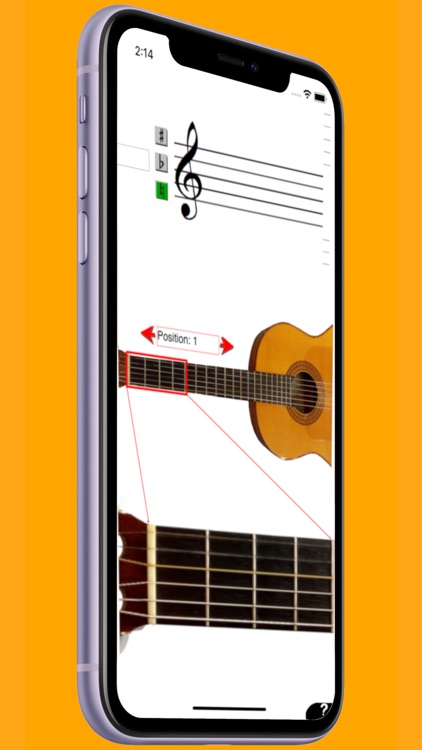
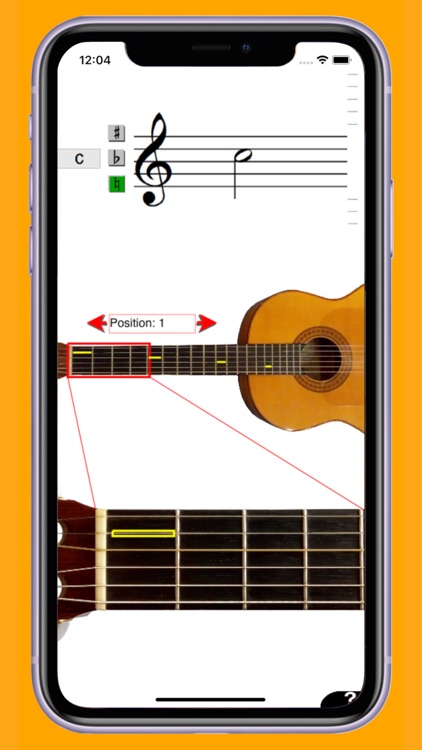
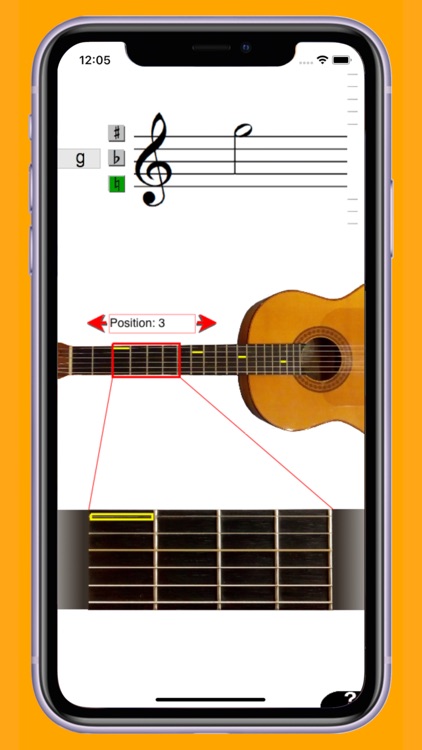
What is it about?
Guitar Note Finder is a tool that will help you with sight reading, whether you just started to play the guitar or you are a pro. It will give you the insight to find notes on the whole fretboard of your instrument.
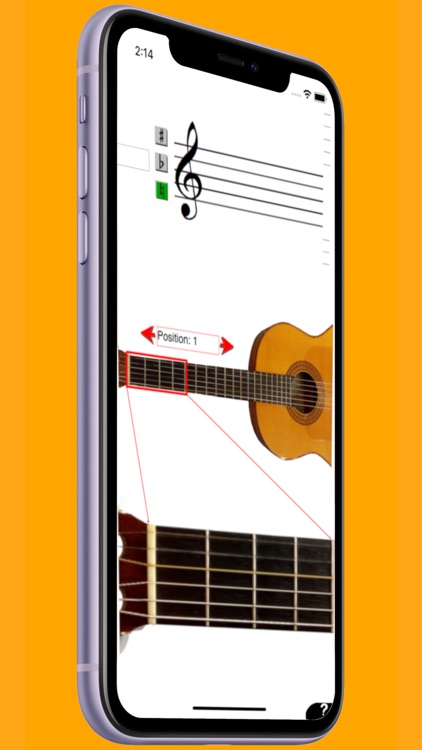
App Screenshots
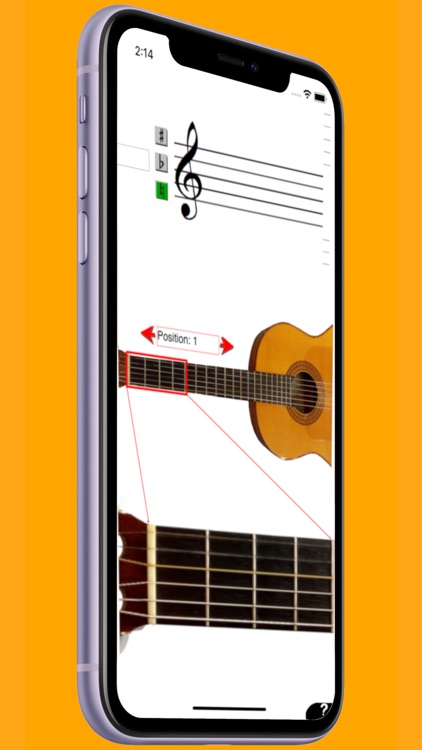
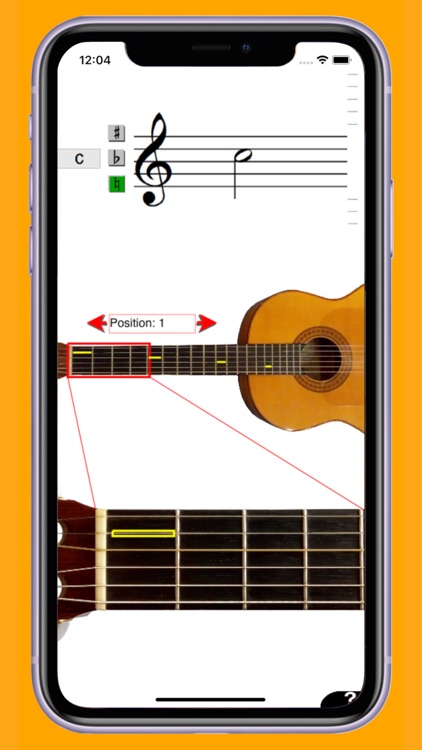
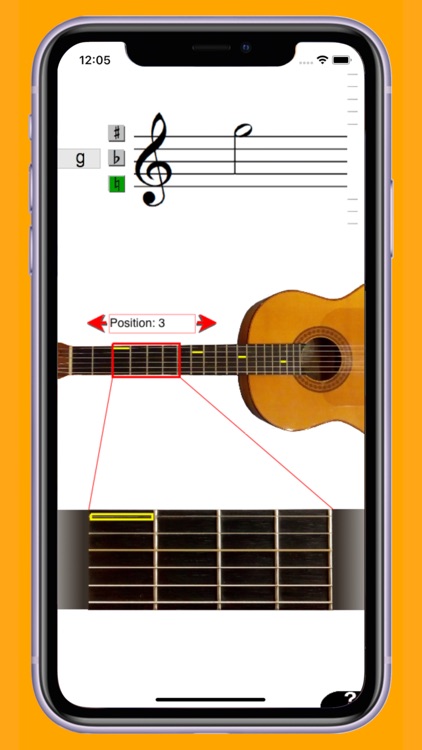
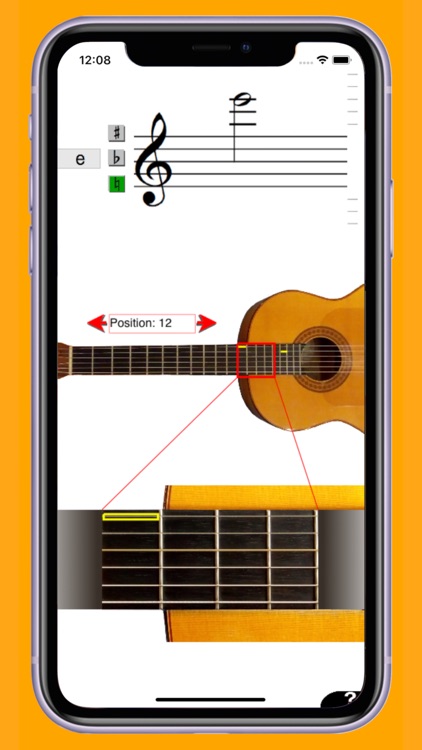

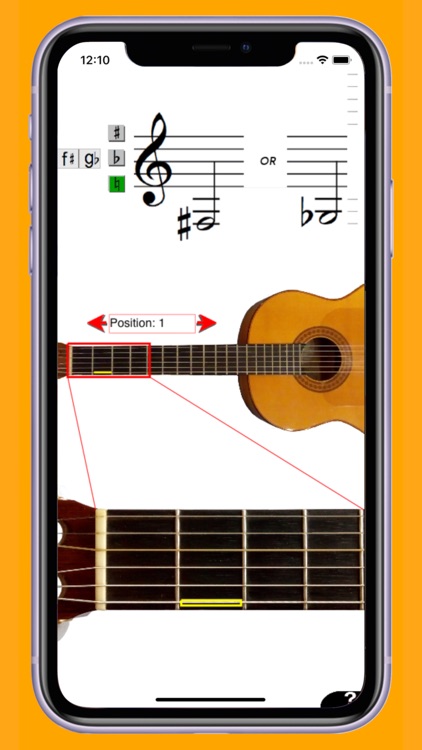
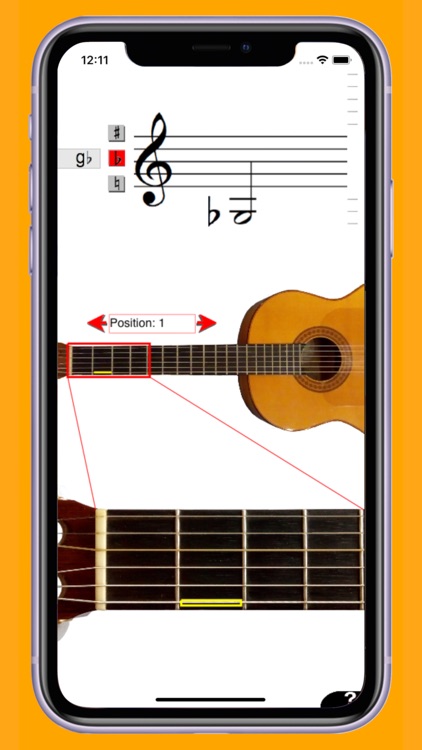
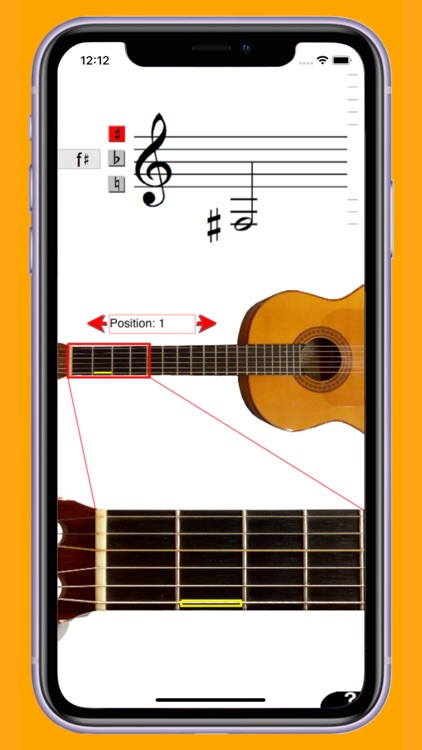
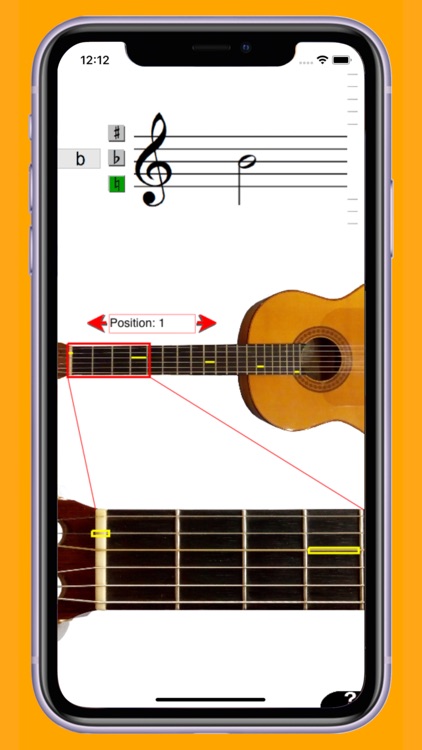
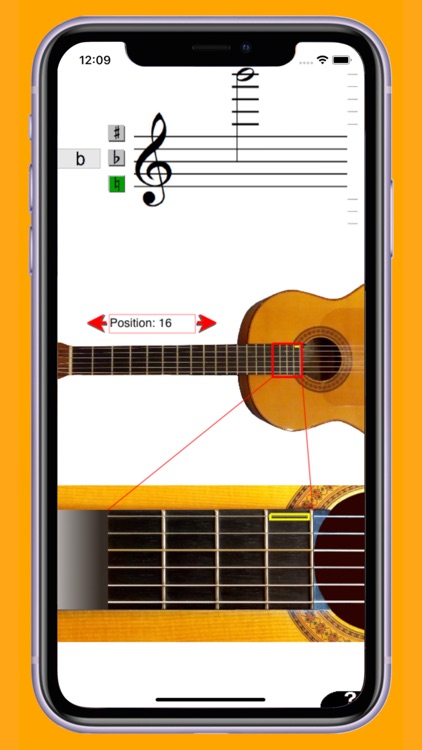
App Store Description
Guitar Note Finder is a tool that will help you with sight reading, whether you just started to play the guitar or you are a pro. It will give you the insight to find notes on the whole fretboard of your instrument.
This app was built by a small team of professional guitar teachers from the Netherlands.
The functionality is very straightforward:
You can tap on a staff to see where on the guitar a certain note can be played. You will see this both on an overview picture of a guitar in the middle of the screen, and on a picture of an enlarged position of the guitar.
You can select which position to be enlarged. If you tap on this position, the corresponding note will appear on the staff.
Both by tapping on the staff and on the enlarged fretboard, you will hear te corresponding tone, and the name of the note will appear on the left side of the staff.
Lastly, you can set the notes on the staff to be sharp or flat, or back to natural.
AppAdvice does not own this application and only provides images and links contained in the iTunes Search API, to help our users find the best apps to download. If you are the developer of this app and would like your information removed, please send a request to takedown@appadvice.com and your information will be removed.