
You can post Haiku(俳句) to Twitter as a vertical text easily

Haikutter - Haiku Tweet Client
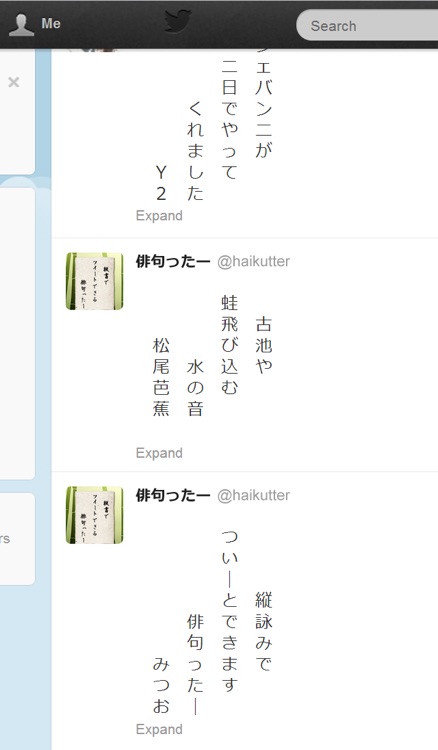
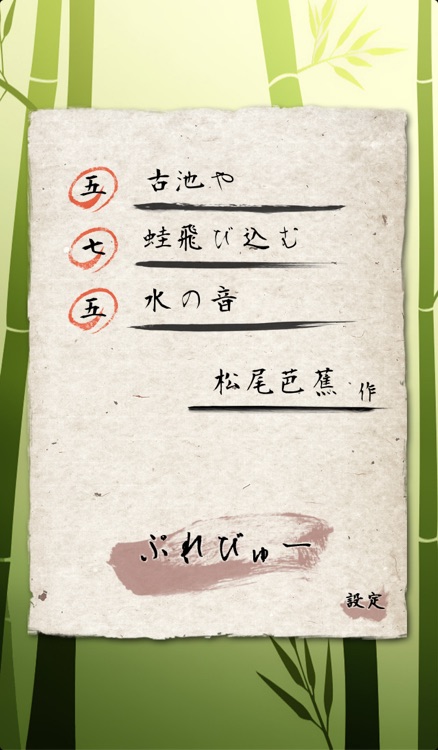
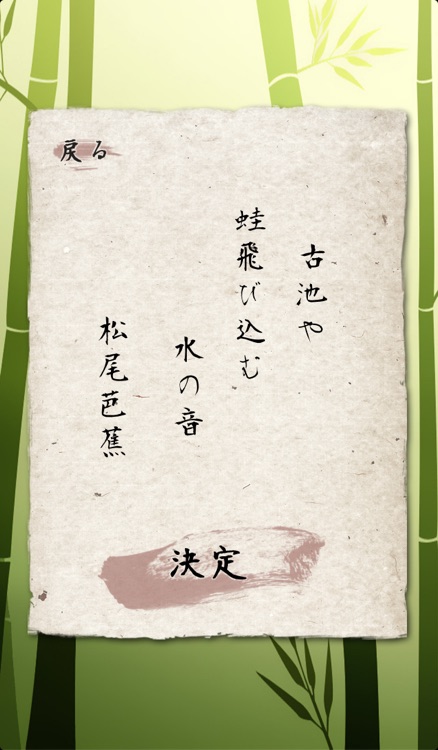
What is it about?
You can post Haiku(俳句) to Twitter as a vertical text easily.
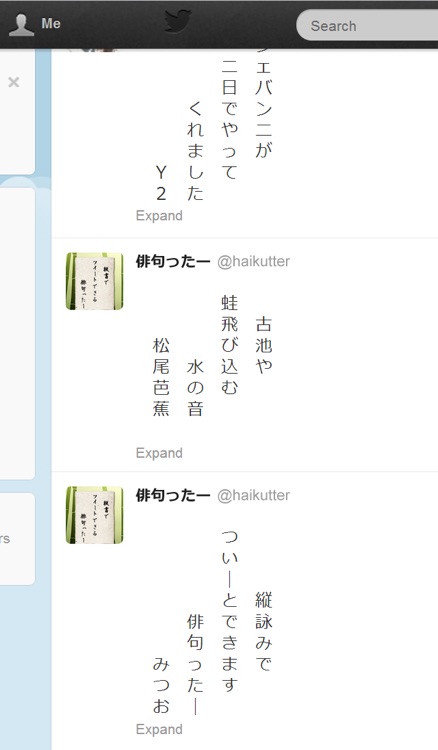
App Screenshots
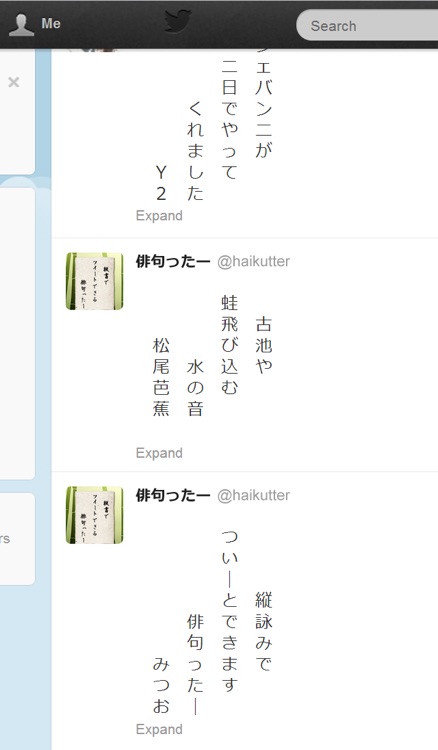
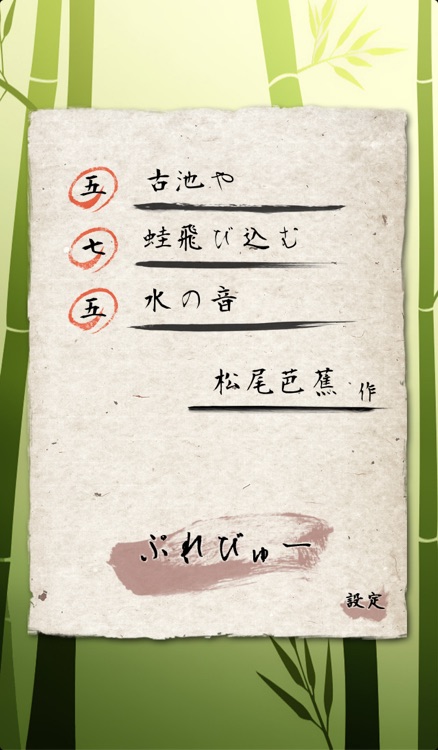
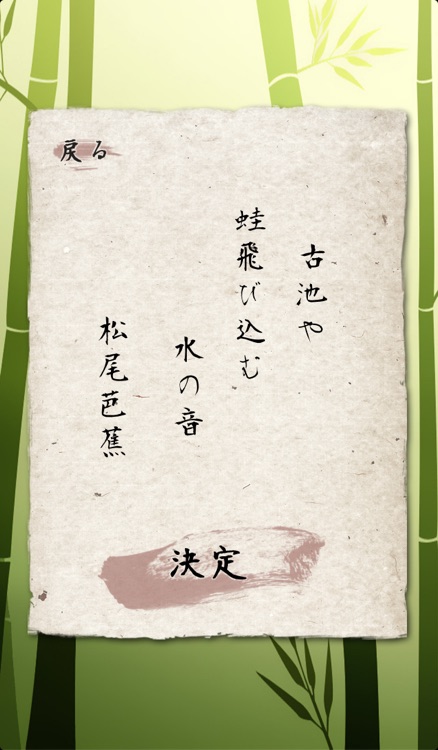
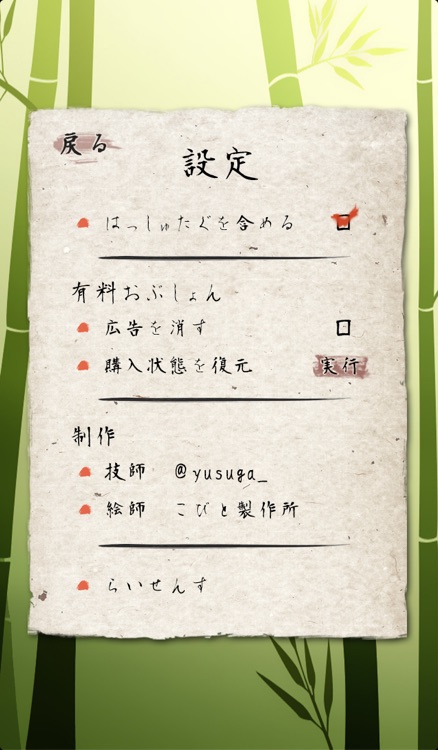
App Store Description
You can post Haiku(俳句) to Twitter as a vertical text easily.
Text in the Haiku is repositioned and output with beauty, and the layout is retained on Twitter's time-line too.
Haiku is Japanese traditional poetic form constructed from three phrases.
Haiku is a simple and beautiful way to express emotion and sceans, and it is well known as a famous Japanese culture.
http://en.wikipedia.org/wiki/Haiku
Main functions:
- Repositions Haiku text to vertical writing
- Posts to Twitter with the same layout
- Hides ads as charged option
Flow of post:
1. Input Haiku phreses with 5, 7, 5 characters.
(each characters should be a double-bytes character to output normally)
2. Your name can be input additionally.
3. Tap "Preview(ぷれびゅー)" button to show vertical text.
4. Tap "Submit(決定)" button to post.
AppAdvice does not own this application and only provides images and links contained in the iTunes Search API, to help our users find the best apps to download. If you are the developer of this app and would like your information removed, please send a request to takedown@appadvice.com and your information will be removed.