
HOME SCREEN

Hajpa
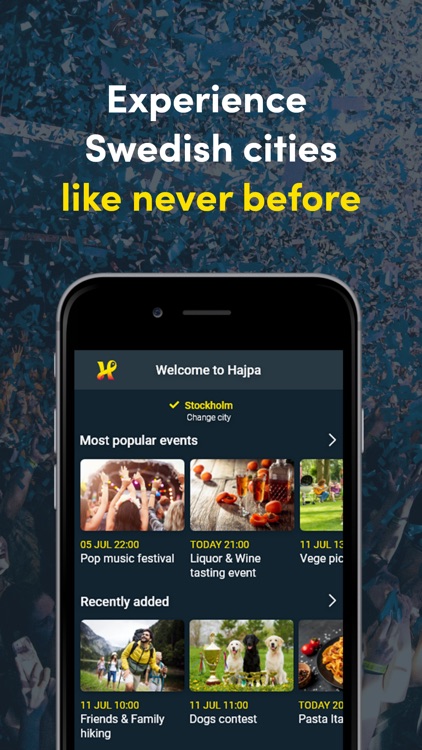
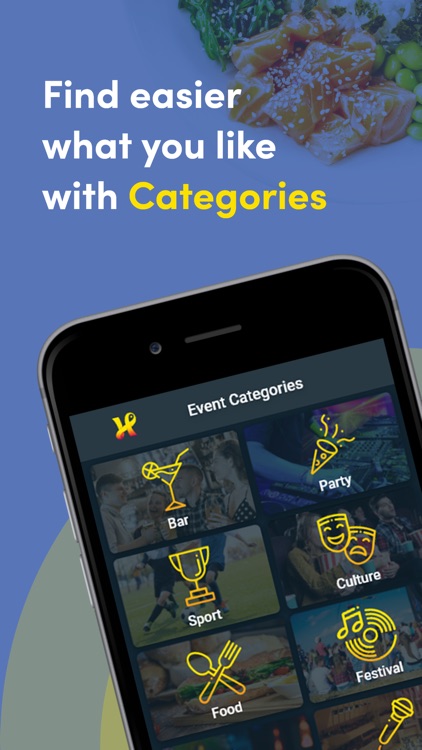

What is it about?
HOME SCREEN
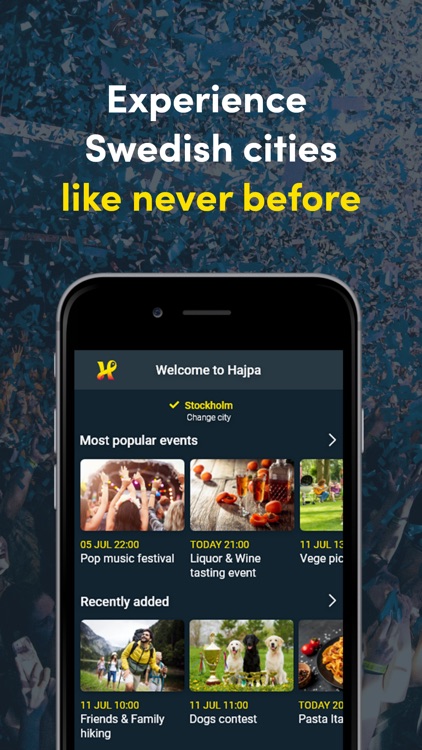
App Screenshots
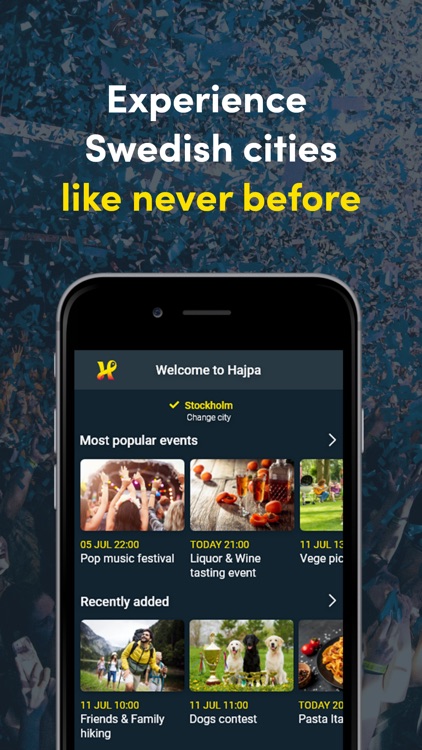
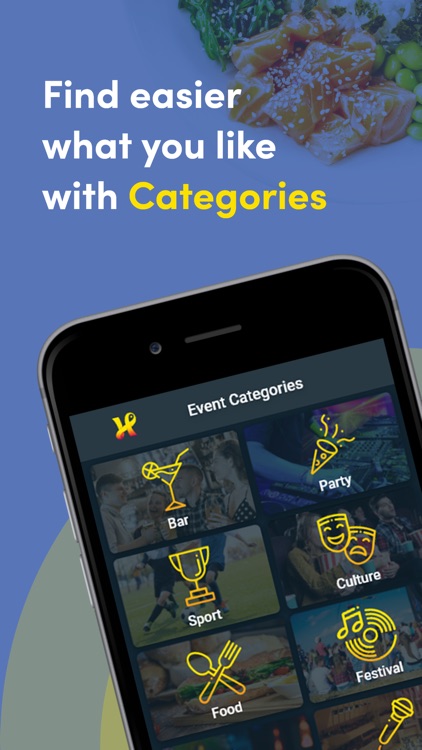



App Store Description
HOME SCREEN
- Hajpa opens directly in the home screen where you can find all event and activities near you.
- Find out which event are most popular and recently published. Click on an event that interests you and see event description, position and contact information.
- Scroll through the most popular, newly published events and activities near you.
- By clicking on change city, you can easily start exploring what other cities have to offer.
SEARCH
- Search for companies and see what events and activities they offer.
- Filter by date (today, this week, this month or select a specific date) to see what´s available.
MAP
- Swipe throth events and activities and see where they are in relation to your position.
- Move around the map and search for position and see what the area has to offer.
- Filter by date (today, this week, this month or select a specific date) to see what’s available.
EVENT CATEGORIES
- Choose specifically between categories and explore event according to your winches.
- Search for companies and see which event and activities are offered in a specific category.
- Filter by date (today, this week, this month or select a specific date) to see what´s available.
FAVORITES
- Heart-marked events end up in favorites.
- Collect events and activates and receive notification a couple of hours before the start.
AppAdvice does not own this application and only provides images and links contained in the iTunes Search API, to help our users find the best apps to download. If you are the developer of this app and would like your information removed, please send a request to takedown@appadvice.com and your information will be removed.