
This score card was originally optimized for the specific version of Hand and Foot card game that I play with my wife and friends

Hand and Foot Score Card
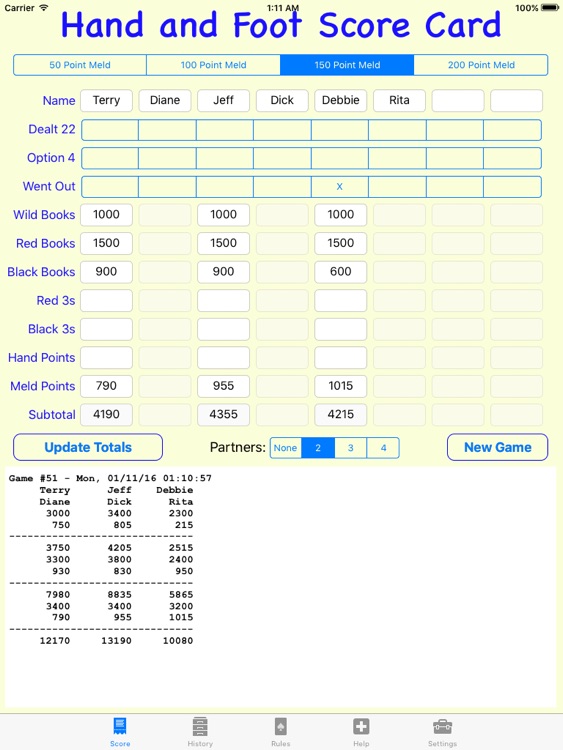
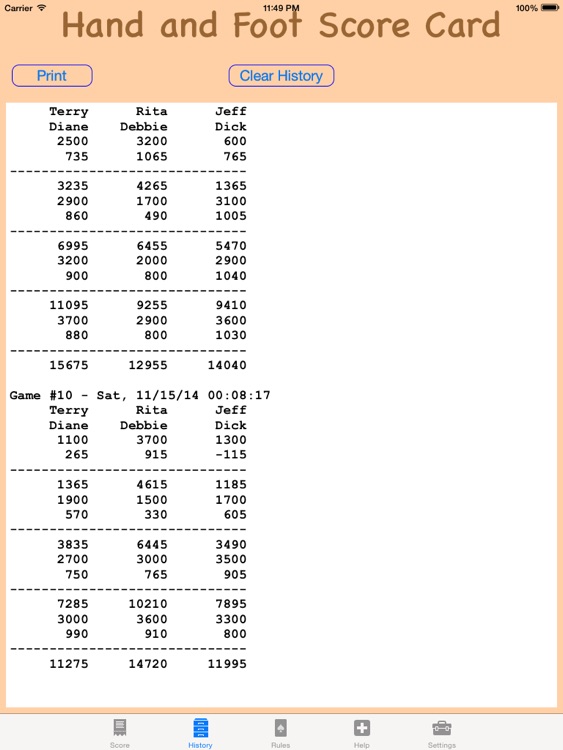

What is it about?
This score card was originally optimized for the specific version of Hand and Foot card game that I play with my wife and friends. Now, the score card can be fully customized to suit many versions of the game. We normally play six handed games, so, the default is to have six players. The score card can keep score for up to eight players. A set of rules for game play is presented on the Rules tab, but, an internet search will also find rules for other variations of play.
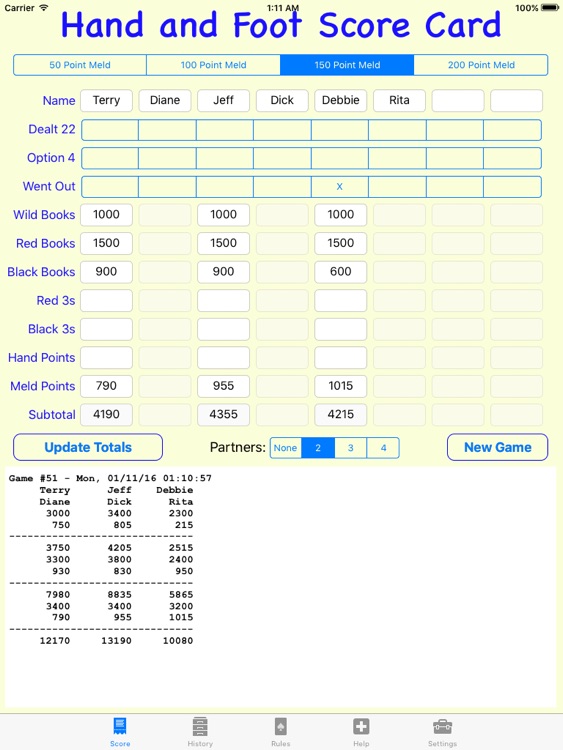
App Screenshots
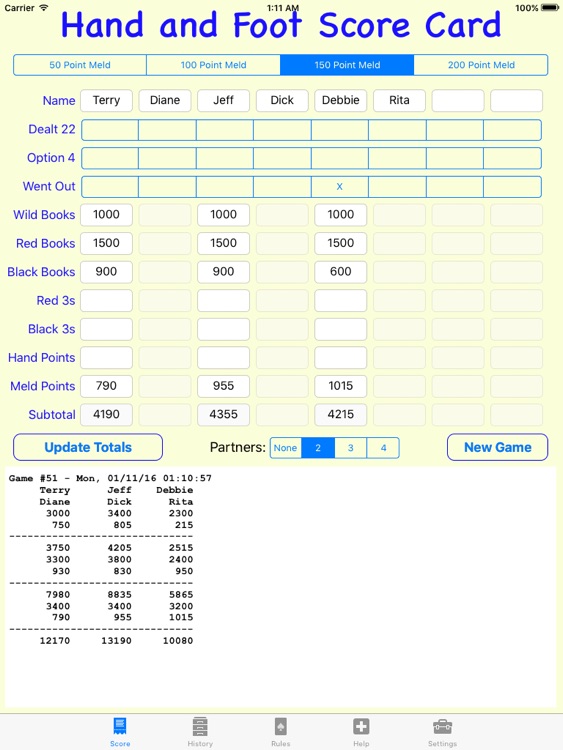
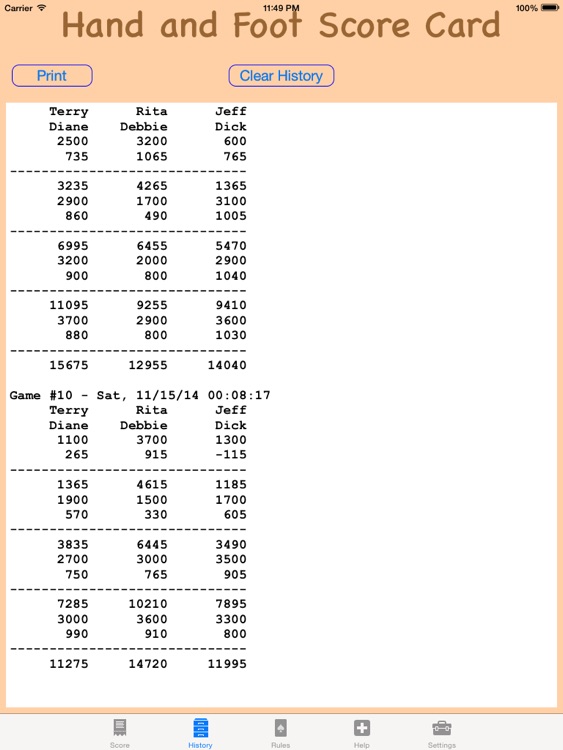

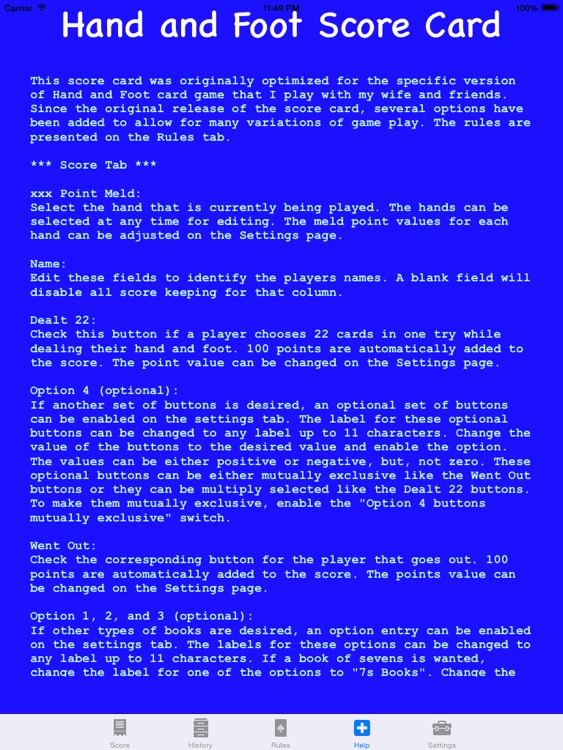
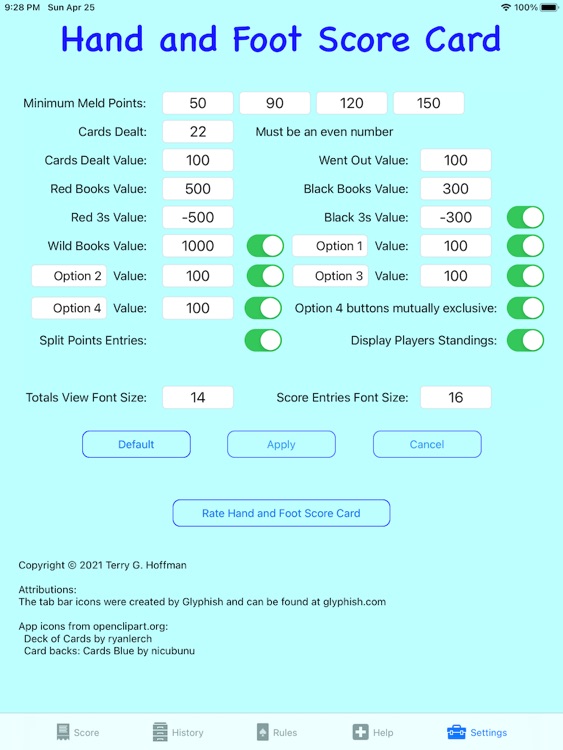
App Store Description
This score card was originally optimized for the specific version of Hand and Foot card game that I play with my wife and friends. Now, the score card can be fully customized to suit many versions of the game. We normally play six handed games, so, the default is to have six players. The score card can keep score for up to eight players. A set of rules for game play is presented on the Rules tab, but, an internet search will also find rules for other variations of play.
This score card also allows for playing with 2, 3, or 4 partners. The main difference is that only one partner needs to lay down the minimum meld, only one set of books is played per team, and a team must have two red books and two black books to go out.
It is possible to print the scores directly to an Airprint supported printer. The scores can also be saved to the Notes or other app using the Copy All button in the History tab window. Open the Notes or other app and select paste.
The score card allows data and settings files to be saved to a computer via iTunes. The data file contains the history of the all the games which can be copied from the data file to a text file. CAUTION: DO NOT MODIFY EITHER THE SETTINGS OR DATA PLIST FILES MANUALLY. THE APPLICATION CAN CRASH IF THE FILES ARE MODIFIED.
iOS Version:
Due to minimum iOS requirements for the iPad Pro, the score card now only supports iOS 9.0 and later.
If you have options requests, or recommendations, or you have found a bug, please feel free to send me an email. Thank you and enjoy the app.
AppAdvice does not own this application and only provides images and links contained in the iTunes Search API, to help our users find the best apps to download. If you are the developer of this app and would like your information removed, please send a request to takedown@appadvice.com and your information will be removed.