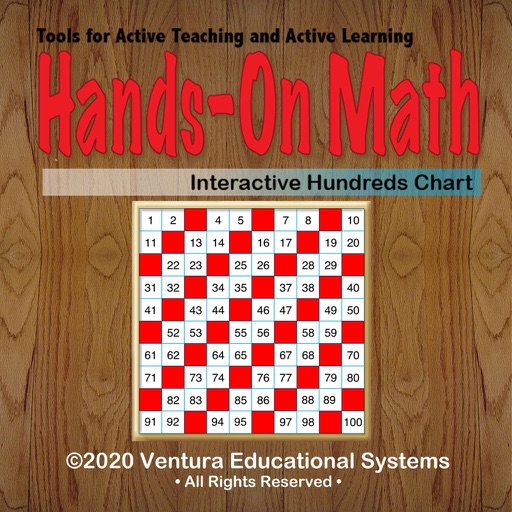
Hands-On Math: Interactive Hundreds Chart creates a virtual math playground where students explore, investigate and discover mathematical concepts

Hands-On Math Hundreds Chart

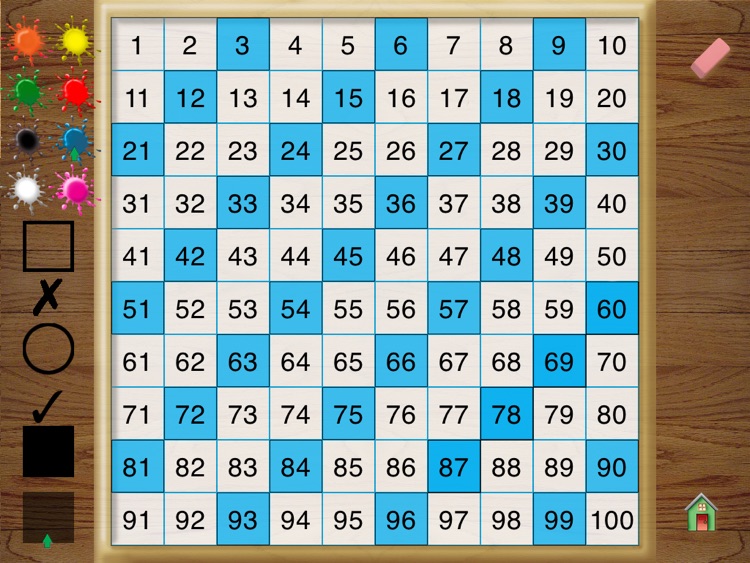
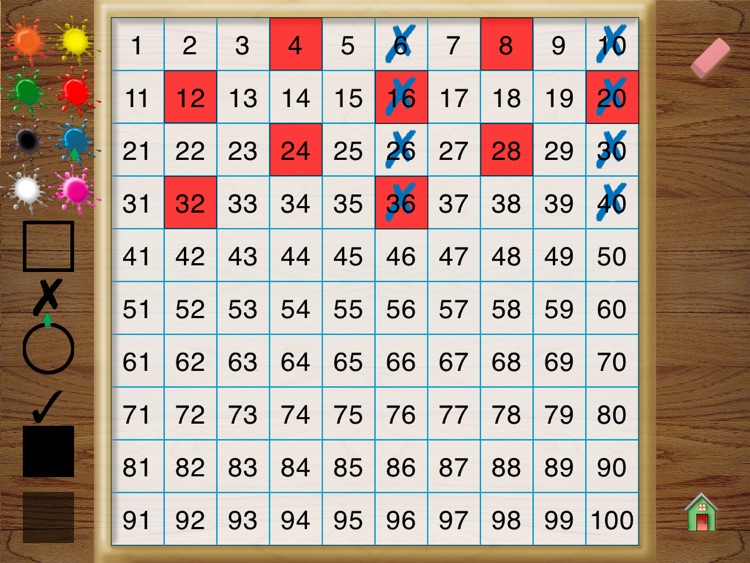
What is it about?
Hands-On Math: Interactive Hundreds Chart creates a virtual math playground where students explore, investigate and discover mathematical concepts. Students use colored markers on the Interactive Hundreds Chart to represent patterns and number sequences.

App Screenshots

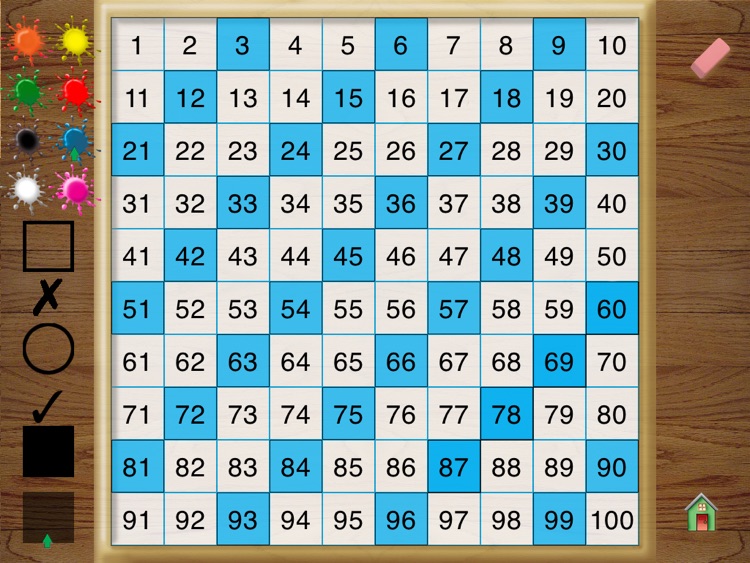
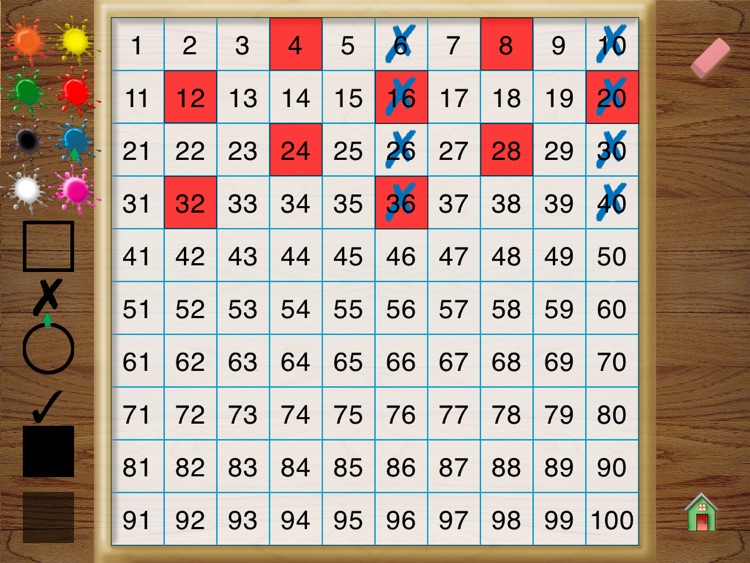
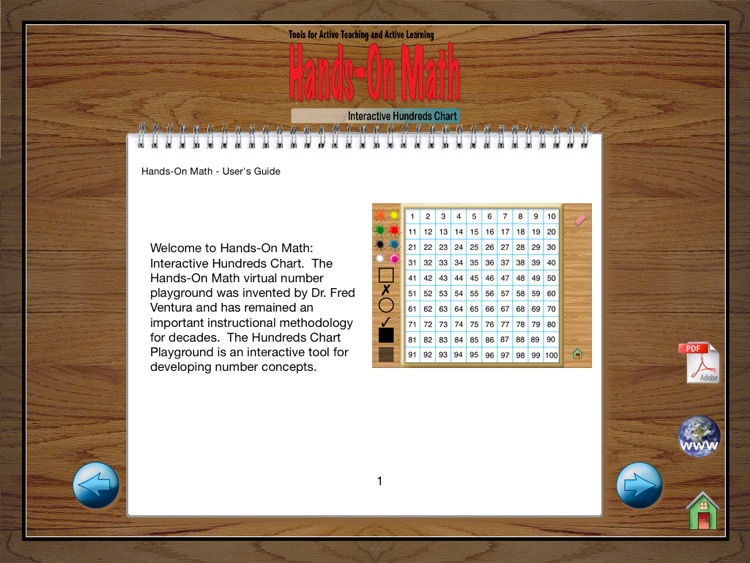

App Store Description
Hands-On Math: Interactive Hundreds Chart creates a virtual math playground where students explore, investigate and discover mathematical concepts. Students use colored markers on the Interactive Hundreds Chart to represent patterns and number sequences.
Using Hands-On Math: Interactive Hundreds Chart students can develop the following important mathematical concepts:
Skip-Counting
Number Patterns
Multiplication and Division Facts
Prime and Composite Numbers
Least Common Multiple
Divisibility of Numbers and more...
An extensive Instructor's Guide for this app is available at the support website. Download the document and install it in iBooks to access ideas about how to use the Interactive Hundreds Chart for teaching elementary mathematics.
Extremely easy for students and teachers to use. Tap a color and a marker, then tap numbers on the chart. To remove a marker simply slide it off the chart. Erase all markers by tapping the eraser.
Note to reviewer: Simply slide a marker off the board to remove it. There is no need to erase entire board if you make a mistake.
AppAdvice does not own this application and only provides images and links contained in the iTunes Search API, to help our users find the best apps to download. If you are the developer of this app and would like your information removed, please send a request to takedown@appadvice.com and your information will be removed.