Handwriting Book is an efficient app with infinite canvas
Handwriting Book - Note taking
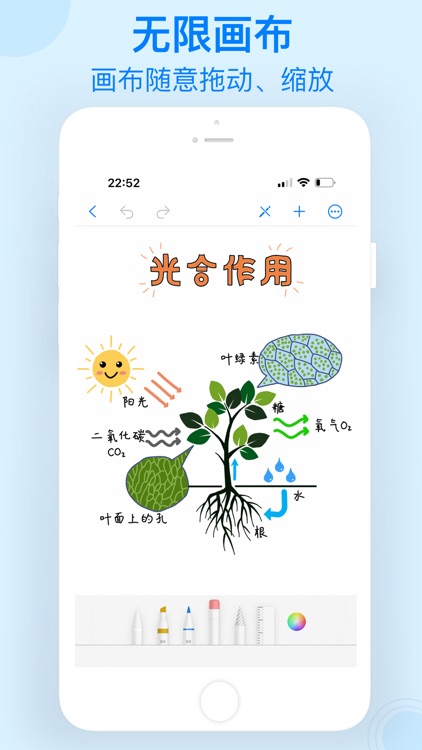
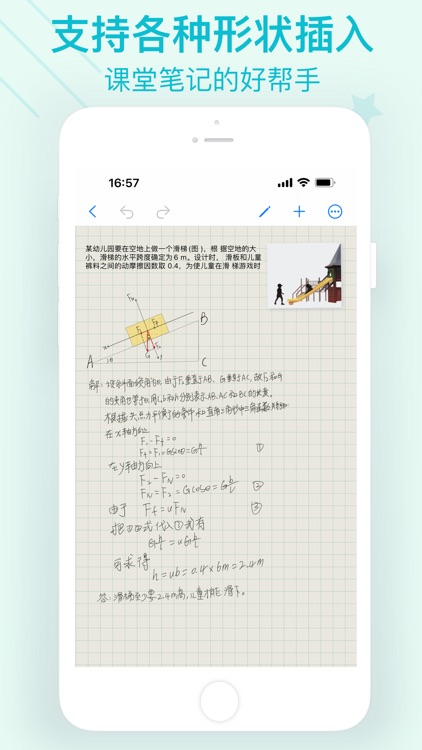

What is it about?
Handwriting Book is an efficient app with infinite canvas. Natural and smooth writing, infinitely enlarged canvas, and supports the insertion of various geometric figures, texts, and pictures, whether it is recording class notes, meeting minutes, or any creative ideas, you can do it all easily.
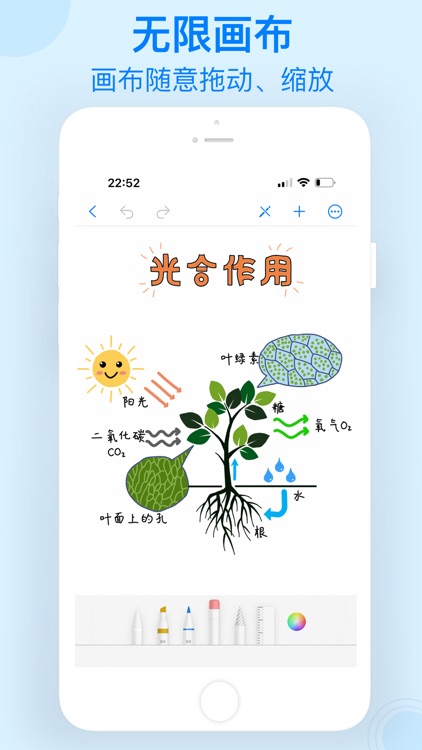
App Screenshots
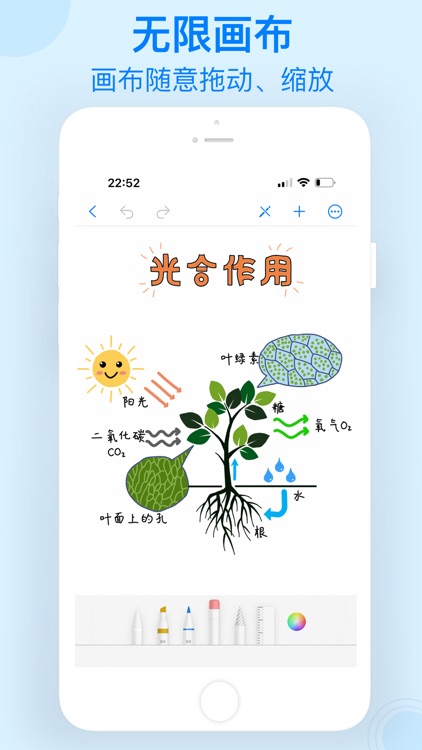
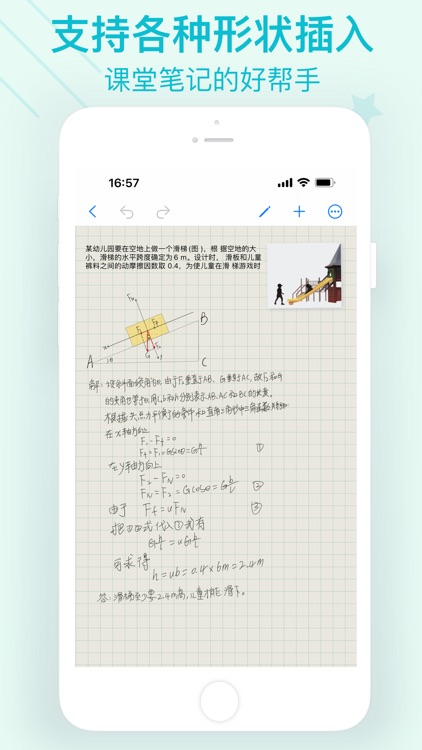

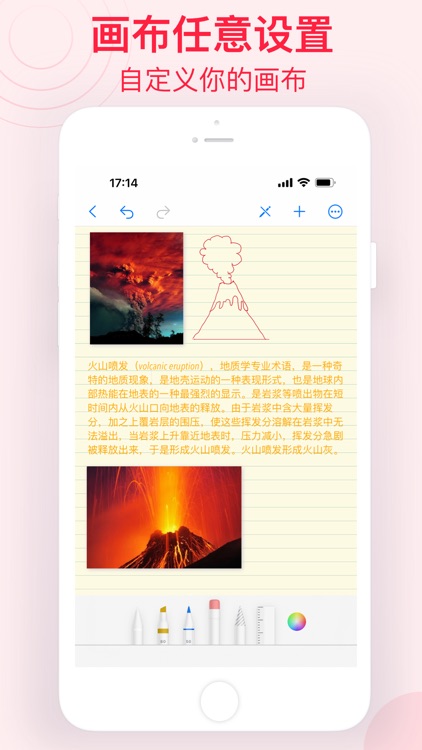

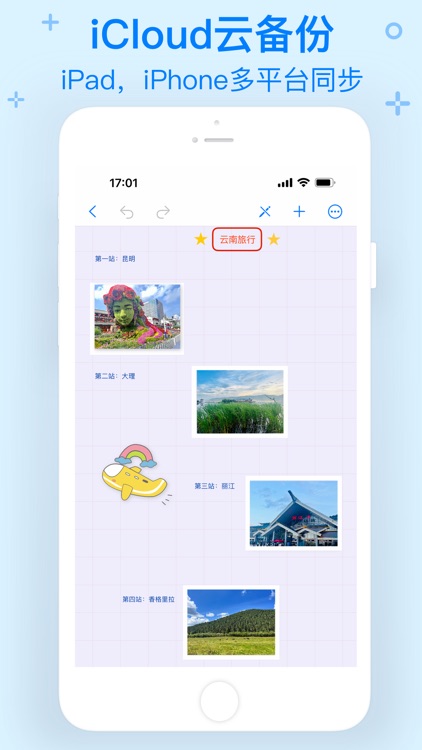
App Store Description
Handwriting Book is an efficient app with infinite canvas. Natural and smooth writing, infinitely enlarged canvas, and supports the insertion of various geometric figures, texts, and pictures, whether it is recording class notes, meeting minutes, or any creative ideas, you can do it all easily.
【Fluent writing】
- Infinitely expand the enlarged canvas
- Drag, zoom in and out at will, zoom to origin or zoom to fit canvas with one click
- Real brushstrokes, natural and smooth writing
- Can be set to use only Apple Pencil to avoid accidental touch
- One-click switching between browsing and editing modes
- Undo and redo
【Canvas settings】
- You can set canvas style, grid, horizontal line, vertical line, dot, etc.
- You can set the color of the guide line or turn off the guide line
- You can set canvas background
【Quick Insert】
- Insert text anywhere, support custom font size, font, font color, background color
- Built-in document scanner, scan textbooks, contracts and other paper documents, automatically identify text content
- Supports insertion of multiple geometric shapes, rectangle, circle, line, arrow, triangle, star, cylinder, cube, sine cosine, cone, coordinate system. At the same time, the inserted shapes can be customized with various parameters and saved as default properties.
- Support for inserting photos in albums
【Note management】
- Unlimited note creation
- Support for creating folders and classifying documents
- Tag notes to find them faster
- With a recently deleted folder, notes are no longer afraid of accidentally deleted
- Directly choose to create notes on your local device or iCloud Drive
- Copy, move, share notes with one click
【Easy Sharing】
- One-click sharing
- One-click export (support image, PDF, drafts format)
【Multi-device synchronization】
- iCloud cloud storage, important data will never disappear
- iPhone, iPad multi-device synchronization
Subscription instructions:
1. Subscription service: We offer annual subscription
2. Subscription price: The subscription price depends on the selected subscription package, and the actual price shall prevail
3. Automatic renewal: Subscription will automatically renew unless you turn off automatic renewal at least 24 hours before the end of the current subscription period
Privacy Policy: https://icreamapp.home.blog/2022/10/08/privacy-policy-15/
Terms of Use: https://icreamapp.home.blog/2022/10/08/term-of-use/
If you have any questions or suggestions about our app, please e-mail lilliancream@163.com.We are looking forward to your feedbacks.
AppAdvice does not own this application and only provides images and links contained in the iTunes Search API, to help our users find the best apps to download. If you are the developer of this app and would like your information removed, please send a request to takedown@appadvice.com and your information will be removed.