Handwriting OCR & Docs Scanner is the handwriting-to-text OCR scanner that converts handwritten notes into digital text that can be edited, searched and saved to any device or cloud storage
Handwriting OCR : Text Editor
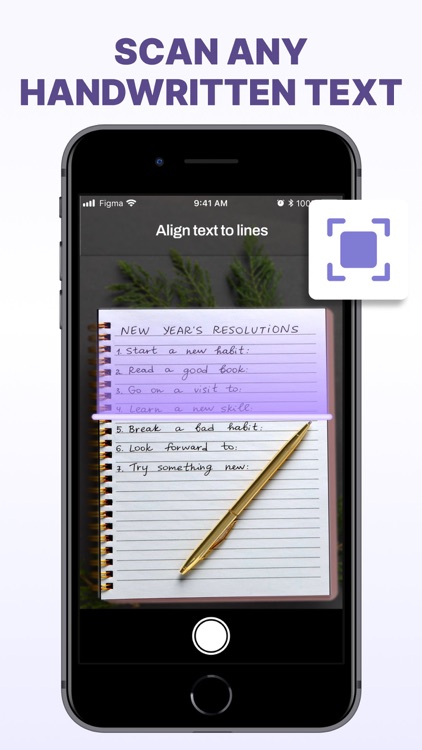
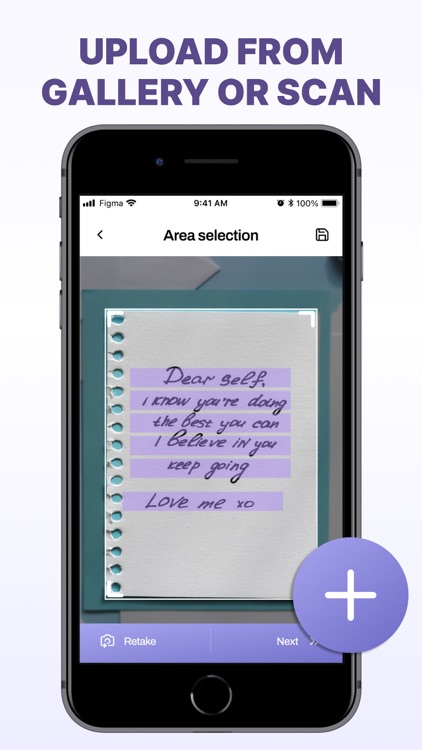
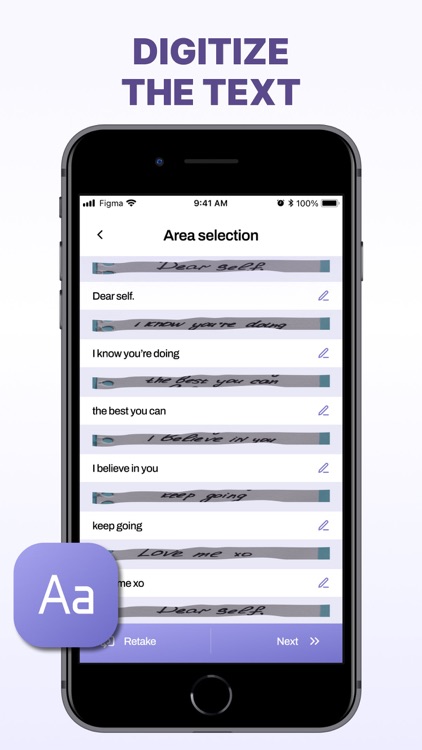
What is it about?
Handwriting OCR & Docs Scanner is the handwriting-to-text OCR scanner that converts handwritten notes into digital text that can be edited, searched and saved to any device or cloud storage.
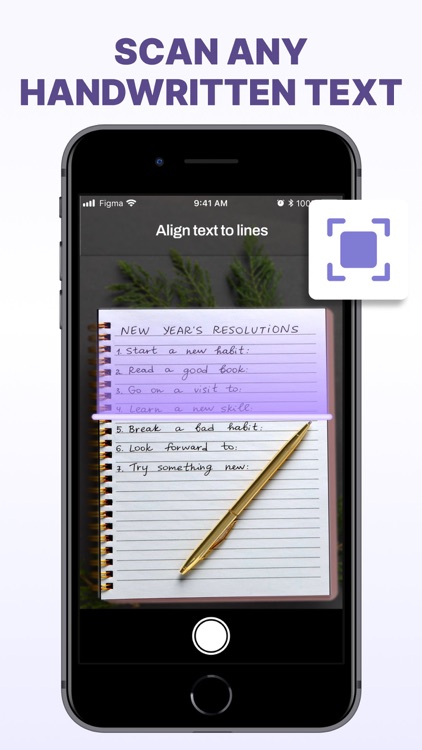
App Screenshots
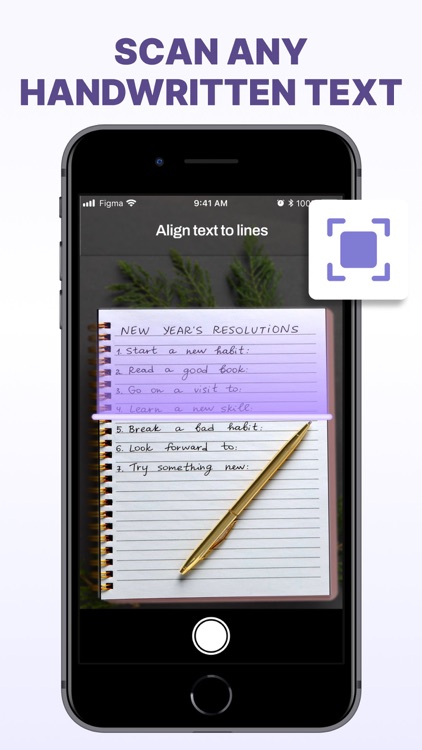
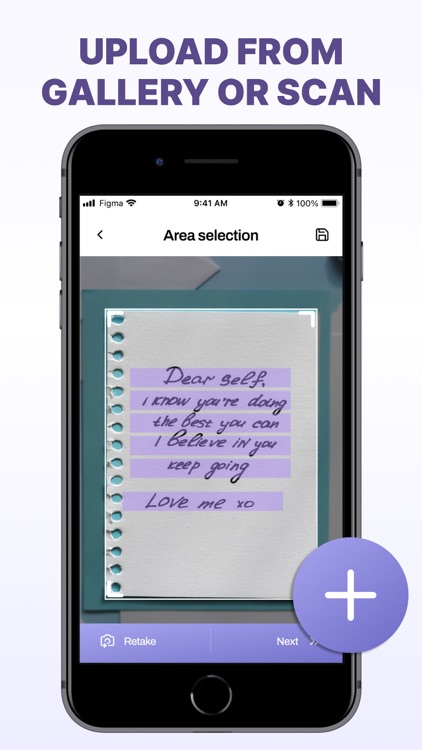
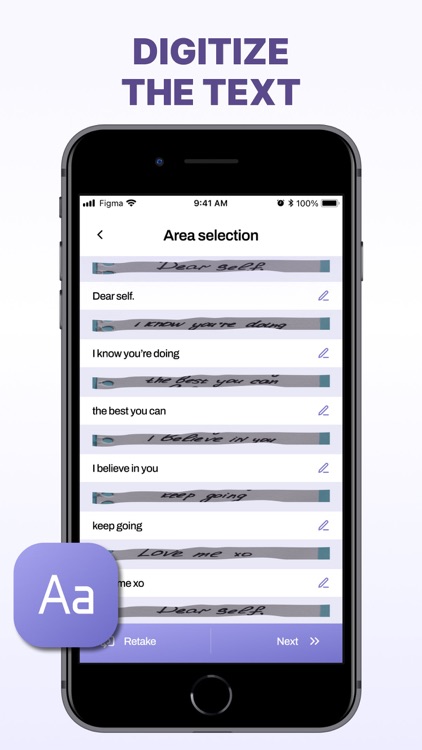
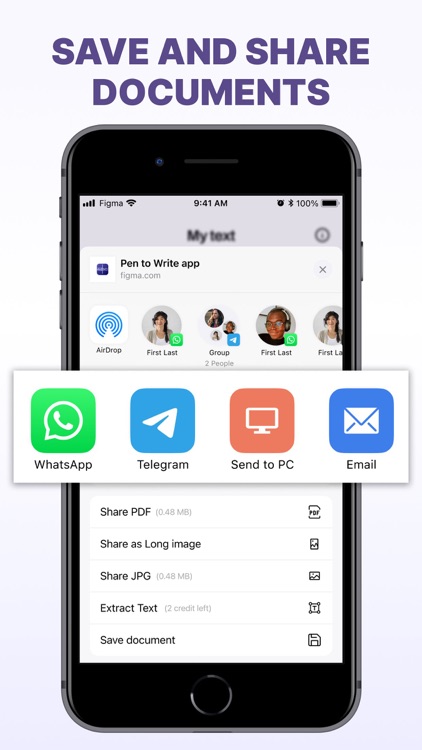
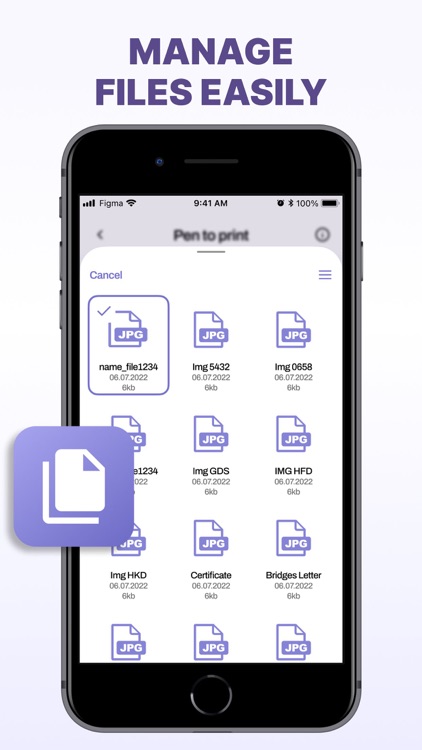
App Store Description
Handwriting OCR & Docs Scanner is the handwriting-to-text OCR scanner that converts handwritten notes into digital text that can be edited, searched and saved to any device or cloud storage.
Handwritten notes such as letters, school notes, diaries, meeting minutes, shopping lists, recipes, ID cards, business documents, agreements, letters, invoices, purchase orders, receipts etc. can now be scanned and converted using our image-to-handwriting recognition engine.
Our unique handwriting recognition engine extracts handwriting from scanned paper documents and converts it into digitally editable text. Scan, edit, sign and share any PDF, Word or JPEG document. With our scanner you don't need an internet connection as all scans are stored locally on your device.
Features:
Convert handwriting to PDF, Word, JPEG
Annotate PDFs by highlighting text
Translate scanned documents
One-touch export to Word
Scanning in high quality formats
Multi-Page Page Scanning
Print scans to any Wi-Fi printer
AppAdvice does not own this application and only provides images and links contained in the iTunes Search API, to help our users find the best apps to download. If you are the developer of this app and would like your information removed, please send a request to takedown@appadvice.com and your information will be removed.