Learn Chinese Characters - Your Interactive Chinese Learning Companion
Hanzi Practicing
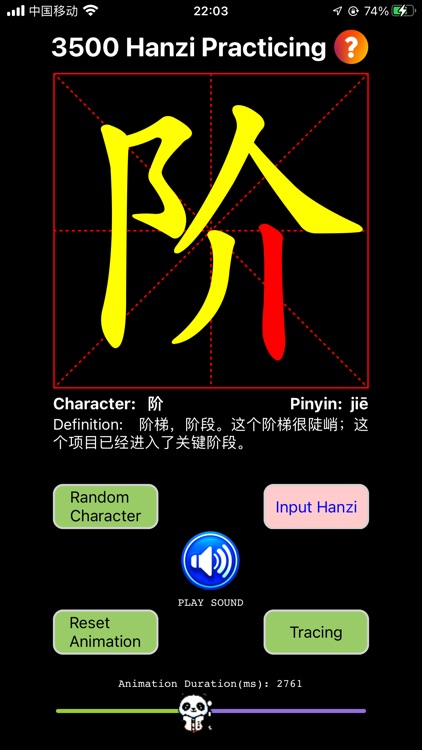
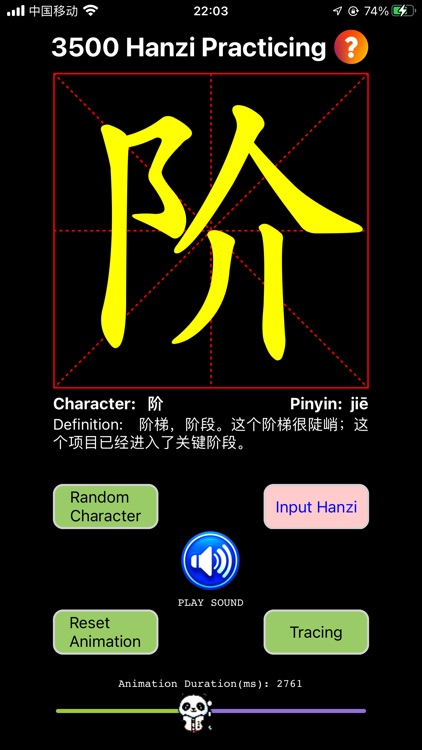
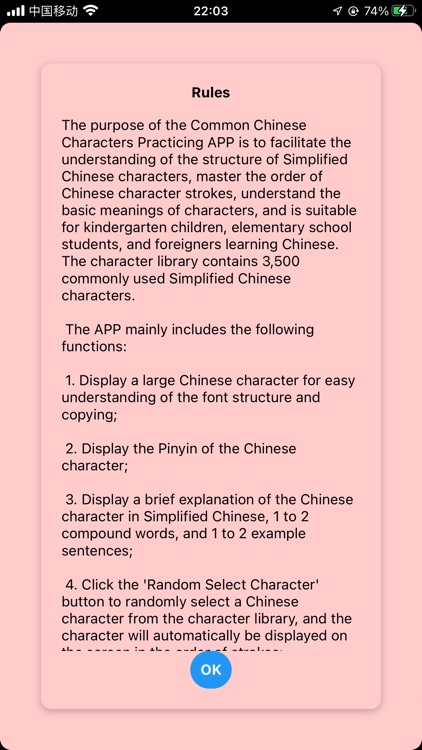
What is it about?
Learn Chinese Characters - Your Interactive Chinese Learning Companion
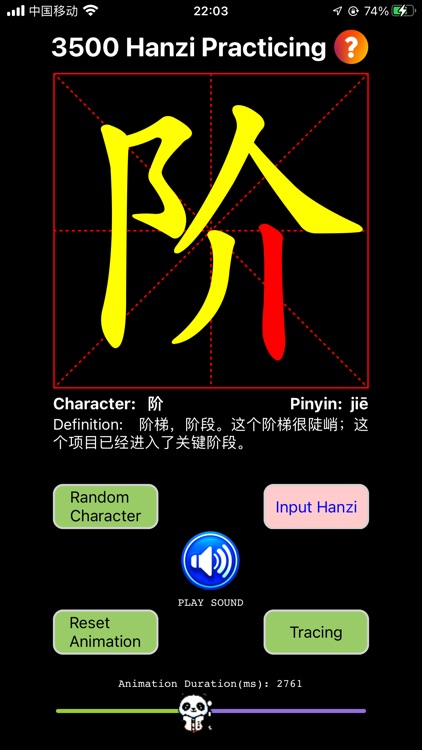
App Screenshots
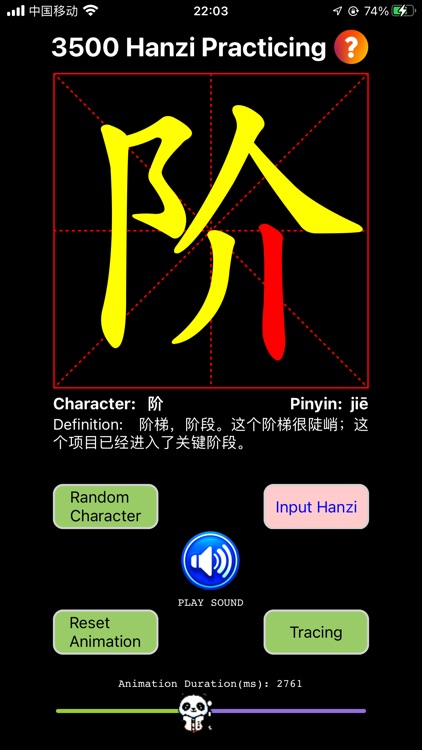
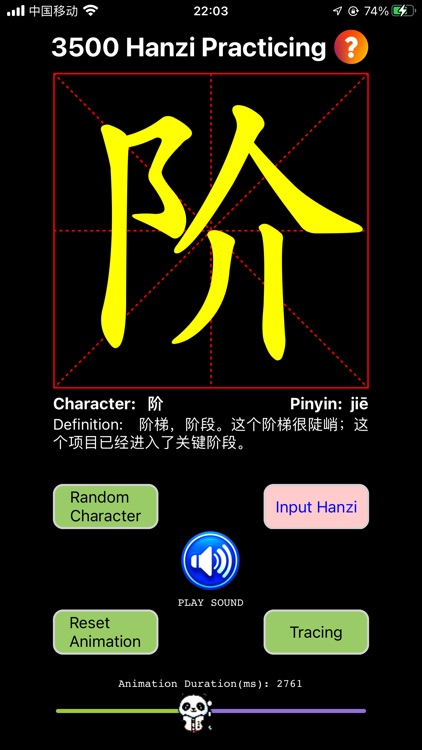
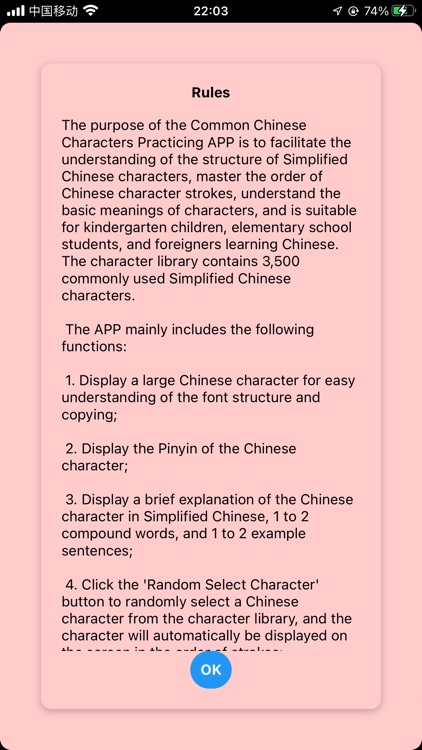




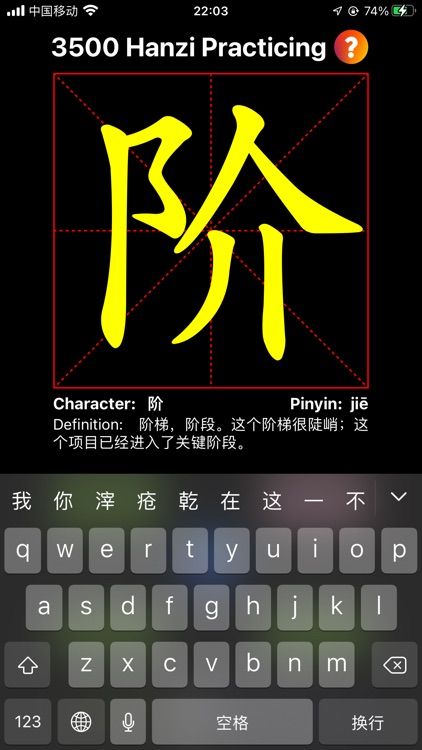

App Store Description
Learn Chinese Characters - Your Interactive Chinese Learning Companion
Master 3,500 most commonly used Chinese characters with stroke animations, pronunciation, and interactive tracing features.
KEY FEATURES:
Character Learning
- 3,500 frequently used Chinese characters with detailed information
- Pinyin pronunciation and English definitions
- Character decomposition and radical identification
- Stroke order animations for proper writing technique
- Interactive finger-tracing practice mode
Audio Learning
- Built-in Text-to-Speech for Chinese pronunciation
- English definition audio support
- Adjustable playback speed for learning pace
- Clear and accurate pronunciation guide
Interactive Features
- Stroke puzzle game for character assembly practice
- Random character selection for varied learning
- Personalized character collection system
- Adjustable animation speed control
- Progress tracking for learned characters
Multi-Language Support
- Interface available in 14 languages:
English, Simplified Chinese, Traditional Chinese
Japanese, Korean, Spanish, French, German
Portuguese, Russian, Arabic, Thai
Vietnamese, Indonesian
Design and Usability
- Beautiful and intuitive interface
- Dark mode support for comfortable viewing
- Optimized for both iPhone and iPad
- Responsive design for all screen sizes
- Easy navigation between features
Educational Value
- Systematic approach to character learning
- Visual and interactive learning methods
- Self-paced learning with adjustable settings
- Suitable for beginners and advanced learners
- Comprehensive character database
Privacy and Support
- Complete privacy policy available in app
- Detailed user guide included
- No registration required
- Offline functionality for core features
- Regular updates and improvements
Perfect for students, educators, travelers, and anyone interested in learning Chinese characters. Start your journey to Chinese literacy today!
AppAdvice does not own this application and only provides images and links contained in the iTunes Search API, to help our users find the best apps to download. If you are the developer of this app and would like your information removed, please send a request to takedown@appadvice.com and your information will be removed.