Bloggers, video editors, marketers, designers, composers and users who want to create and share interesting videos on their social networks and messengers can use Harmix
Harmix - add music to video

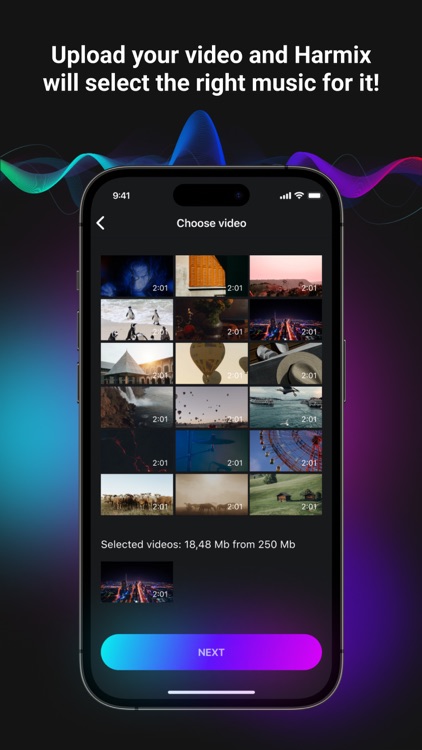
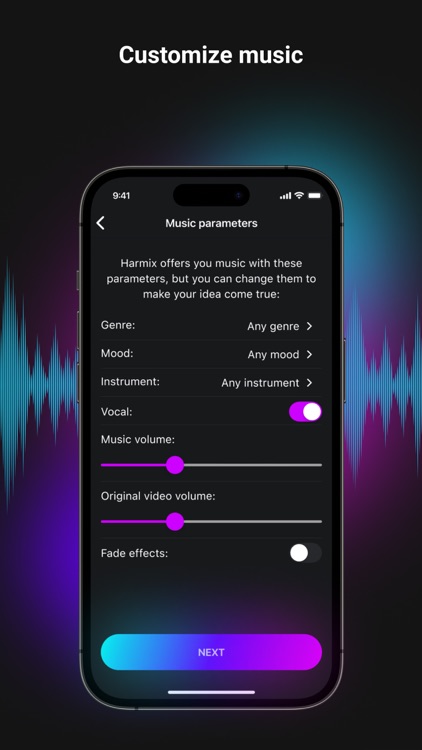
What is it about?
Bloggers, video editors, marketers, designers, composers and users who want to create and share interesting videos on their social networks and messengers can use Harmix.

App Screenshots

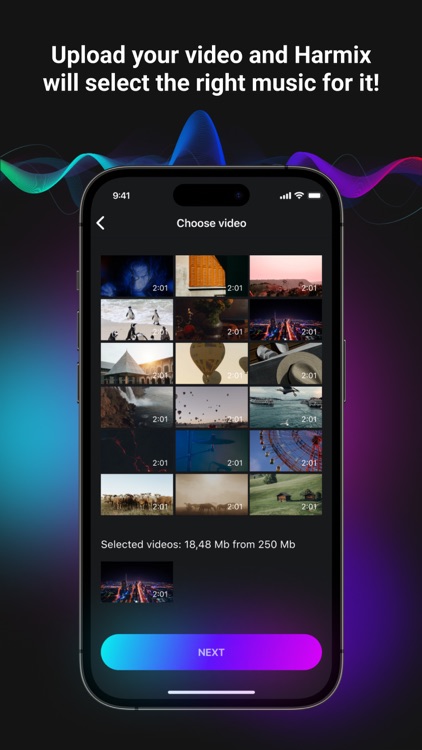
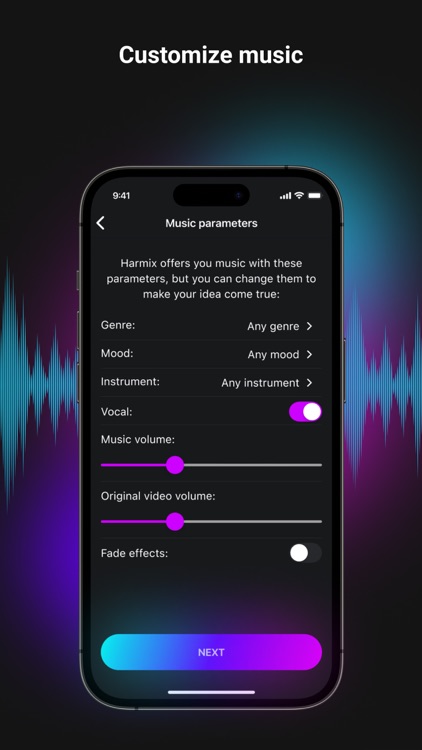
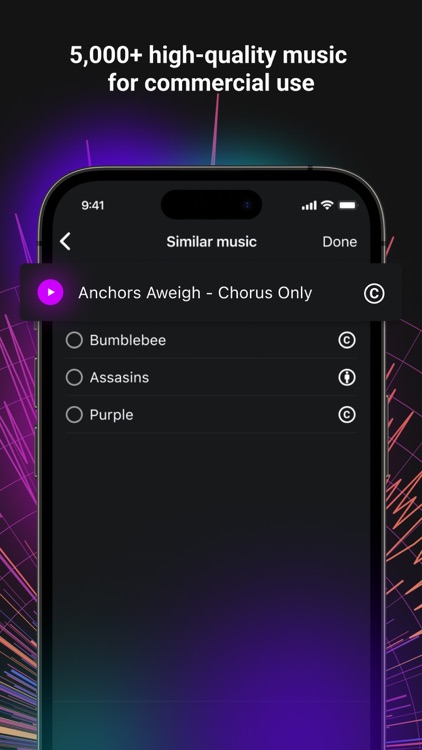
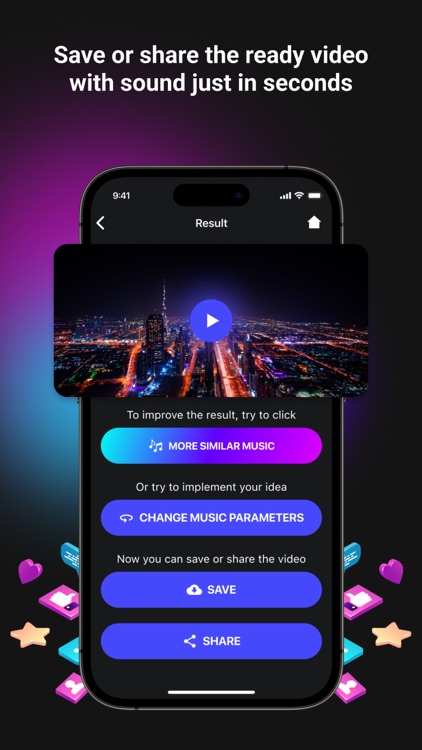
App Store Description
Bloggers, video editors, marketers, designers, composers and users who want to create and share interesting videos on their social networks and messengers can use Harmix.
How do I add music to my videos?
The mobile application has been developed for the IOS. It has an intuitive and functional interface. You can easily create and manage your video files.
To use Harmix, you need to
Download and install the application.
Log in.
Upload your video file.
Choose the necessary music settings or rely on Harmix's artificial intelligence. The app quickly processes the content and creates a new video.
Download the final video to your device or share it on social networks or messengers.
No paid subscriptions!
All functions opened up more ways to work with video and music.
How does Harmix work?
Harmix analyses objects, dynamics, lighting and actions in the frames. Based on this analysis, it selects five music tracks from more than 5,000 high-quality music compositions. The Harmix app provides high quality and fast track selection without any watermark on the final video!
Harmix has processed many videos for self-improvement to know how to properly match music to videos. In this way, the intelligent software has defined the criteria used to select melodies for the video. All you have to do is upload a video file and the Harmix service will add the necessary music by itself. In a few minutes, the background music will be selected from thousands of melodies. And there you have it, your high quality professional video!
All Harmix music is copyrighted and licensed under a Creative Commons licence for free commercial use. You can always see more information about licences and terms of use while watching your finished video! Just click on the copyright icon in the top right corner of the video player and Harmix will give you all the instructions you need to follow for a particular music track to make sure your video complies with all the rules.
Music for video editing: fast and efficient
Selecting music for a video used to be a routine and complex process that took hours of work. Harmix has reduced this time to seconds. Now bloggers, marketers, designers, composers and video editors can easily create a music video that matches the author's idea.
Content creators who have installed Harmix on their smartphones are very positive about the app. If you need background music for a video, install Harmix and see how convenient this service is!
AppAdvice does not own this application and only provides images and links contained in the iTunes Search API, to help our users find the best apps to download. If you are the developer of this app and would like your information removed, please send a request to takedown@appadvice.com and your information will be removed.