
HarpNinja - Your Harmonica Mojo Dojo

HarpNinja

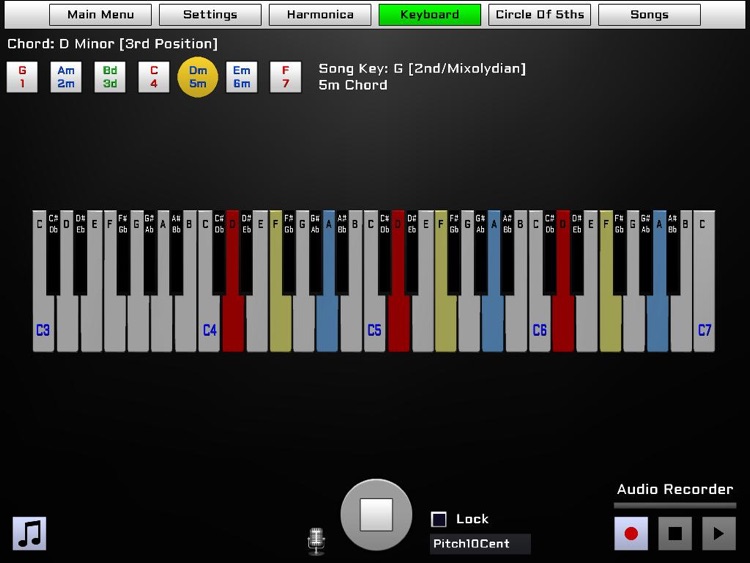
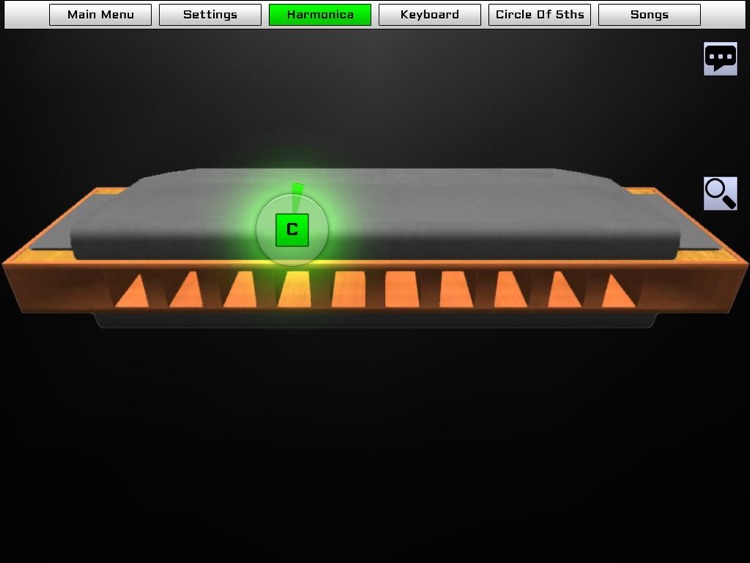
What is it about?
HarpNinja - Your Harmonica Mojo Dojo!

App Screenshots

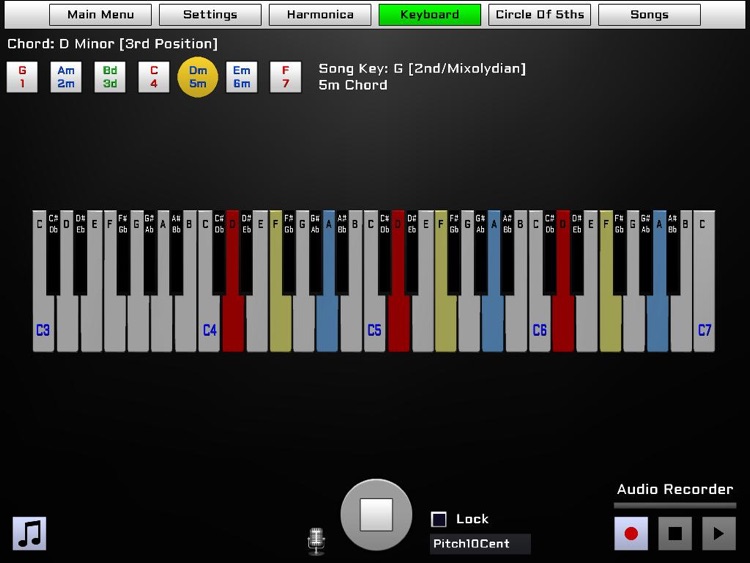
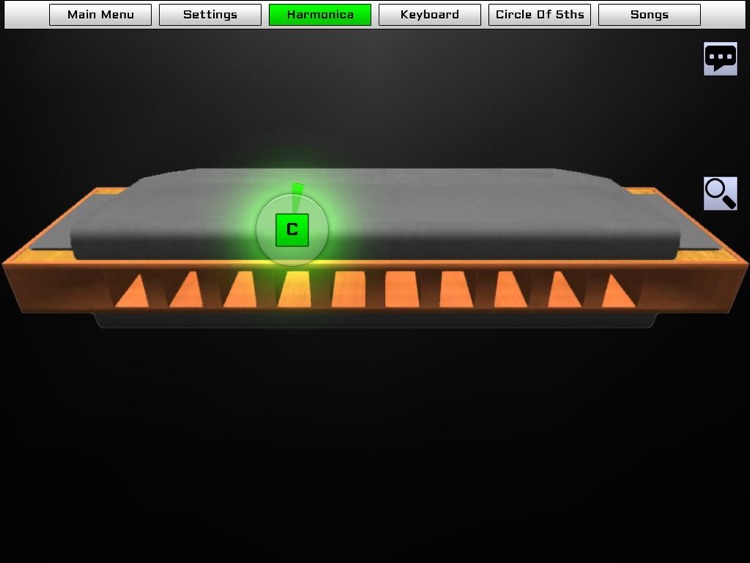
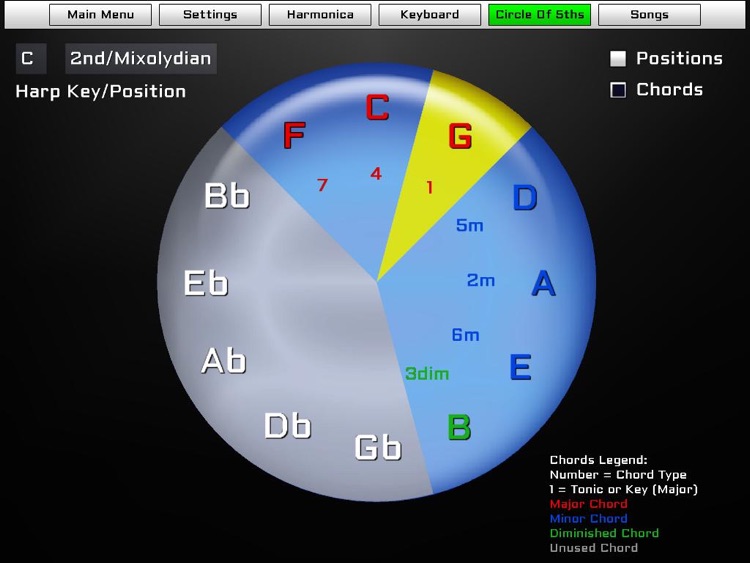

App Store Description
HarpNinja - Your Harmonica Mojo Dojo!
Learn harmonica faster!
*** Reviews:
1. Bluesharmonica.com http://www.bluesharmonica.com/harpninja
2. Bluestime.it http://www.bluestime.it/harpninja.html
Please Note: only for iPad 2/3/4+
With audio intensive apps like HarpNinja you should ensure the iPad
does not have apps running in background mode. This will ensure you do not experience application glitches due to device resource limitations.
If you have technical issues please contact me direct or via the support forum.
Try the PC/OSX free demo before you buy!
Real time pitch recognition shows you what you play.
Play a game to learn Songs, Scales, & Riffs.
Interactive Circle of Fifths makes music theory easy.
HarpNinja supports your harmonica learning independent of whatever method you are using. It has three modes.
The Tuning Dojo is where you can visualize all the notes on a diatonic (10-hole) harmonica or 12-Hole Chromatic. Select from 8 commonly available Diatonic tunings (Major, Natural Minor, Harmonic Minor, Melody maker, Country, Diminished, Powerbender, or Suzuki Ultrabend Sub30) or 7 Chromatic Tunings (Standard/Solo, Bebop, C6, C6 Bebop, Diminished, Augmented, or Whole Tone), all 12 Keys, 18 Scales, and 5 Chord types (Maj, Min, 7th, Aug, Dim). You can also switch the display between notes or music intervals. Play your harmonica and the Real time pitch recognition highlights the notes on screen. An audio recorder also allows you to record short segments to hear your own playing. There is also the ability to playback a Song, Scale, or Riff that shows you the notes on the harmonica as they play.
The Melody Dojo is an advanced game mode for practising and learning Songs, Scales, & Riffs. When the notes scrolling down the screen reach the green “hit zone” you score points by playing the correct note on your own Harmonica. Select “Pause Mode” if you want the game to stop if you miss the note, and it will wait for you to play the correct note before proceeding to the next one. The difficulty modes of Slow, Normal, & Fast control the overall playback speed, which you can also adjust in the dojo via the speed slider.
Tunes are organized by Harmonica position and currently include:
• Beginner Tunes – No Bends: Baa Baa Black Sheep, Goodnight Ladies, Jingle Bells, London Bridge, Mary Had a Little Lamb, On Top Of Old Smokey, Ring Around The Rosey, Row Row Row Your Boat, Taps, When The Saints Go Marching In
• 1st Position tunes in C: C Major scale, 3 Blind Mice, Jingle Bells, La Cucaracha, Lili Marlene, Mary Had A Little Lamb, Oh Susanna, Yankee Doodle Dandy
• 2nd Position tunes in G: G Mixolydian scale, 12 Bar in G, Frere Jacques, Shuffle in G, Mexican Hat Dance, Twinkle Twinkle
• 3rd Position in Dm: Dm Dorian scale, Help You Shuffle, Sakura, St James Infirmary in Dm, You Got To Move
• 4th Position in Am: Am Aeolian scale, Shuffle in Am, St James Infirmary in Am, Swing in Am
The Circle Dojo is an interactive Circle of Fifth’s specially adapted for harmonica. The Circle of Fifth’s is a well known music theory tool for working out chord and scale relationships. See the Help section for links to more information on this useful tool.
Use the integrated video recorder to record and share your play sessions on Facebook, YouTube, Twitter and by email
AppAdvice does not own this application and only provides images and links contained in the iTunes Search API, to help our users find the best apps to download. If you are the developer of this app and would like your information removed, please send a request to takedown@appadvice.com and your information will be removed.