
Need a work tool to capture time and motion study data for a haulage application in the Mining, Earthworks or Heavy Haulage industry

Haul Smart



What is it about?
Need a work tool to capture time and motion study data for a haulage application in the Mining, Earthworks or Heavy Haulage industry?

App Screenshots



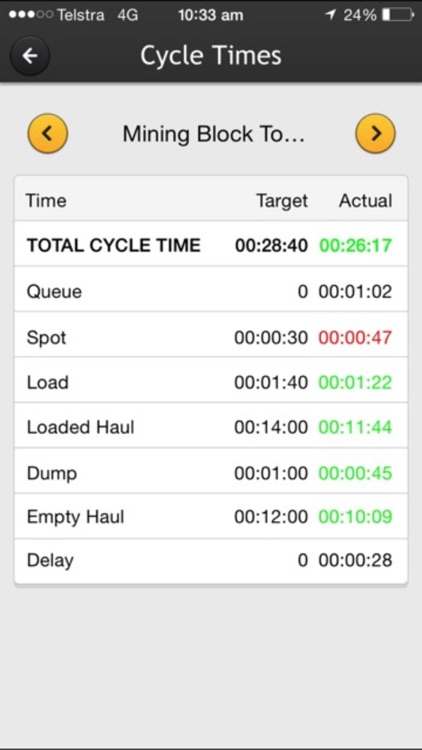
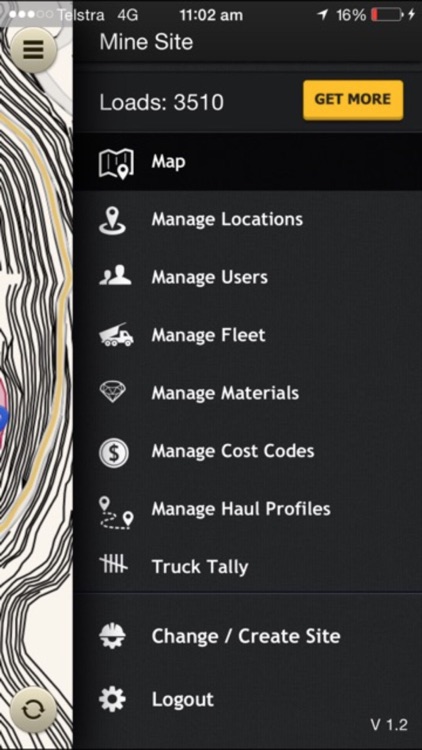
App Store Description
Need a work tool to capture time and motion study data for a haulage application in the Mining, Earthworks or Heavy Haulage industry?
This free to install App is packed full of easy-to-use features to make the collection of cycle time data simple, capturing times, durations, distances and gps positions.
All data is stored into the Haulsmart Cloud Database, allowing real time in-app analytics of productivity and efficiencies for individual operator or fleet performance against set targets. The database can be managed easily by users allocated with Supervisor status, with in-app menus for the management of Users, Fleet, Materials, Cost Codes and Haul Profiles (routes).
The App also allows users/operators to create and email truck tally sheets, with the recording of load times, material, loading machine and destination.
With the Apple Maps User Interface, the process is simple to drop pins to create loading and dumping locations, and create haul profiles (routes) between these pins, with set target times for each cycle activity (queueing, spotting, loading, hauling loaded, dumping, hauling empty). The Apple Maps User Interface also allows users to navigate a site or project with information such as locations, haul profiles and hazard locations.
There are no contracts, hardware, servers or in-cab display units to install, simply download the App on each truck operators iOS device, set up your data reference tables, invite users and purchase ‘Load’ credit from the iTunes store, and commence capturing data.
With the same log-in credentials, you can visit Haulsmart.com and view historic or live data on the interactive Map display, upload KML overlays to customise your project/site display, and export filtered data to CSV files for further site specific analysis and calculations.
Once the App has been downloaded, installed and capturing data, it is recommended that the iOS device is mounted and connected to a power source, and to prevent distractions, the App can be locked using Apple’s Guided Access under the Accessibility Settings.
Network Connectivity
This App requires Network Connectivity (3G/4G/WiFi) to function at startup to refresh reference data tables. The App will store captured data and upload when connectivity is restored, allowing time and motion studies to be carried out in remote locations where network coverage is limited, however this will effect reviewing analytics ‘live’.
Load Credit
The creator of a site/project is assigned as the default Administrator, and will be required to purchase ‘load’ credit for the site/project. Each load captured by individual users (operators) assigned to the site/project will deduct from the overall site ‘loads’ credit amount.
Note: Continued use of GPS running in the background can dramatically decrease battery life.
AppAdvice does not own this application and only provides images and links contained in the iTunes Search API, to help our users find the best apps to download. If you are the developer of this app and would like your information removed, please send a request to takedown@appadvice.com and your information will be removed.