The application allows construction companies/individuals and their field works, supervisors, project managers, and business owners to easily streamline their documentation relating to plant, sub-contractors, and health and safety
HB Civil

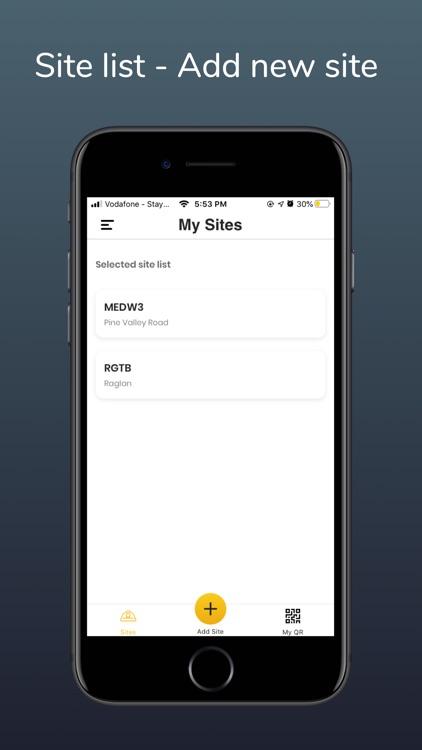

What is it about?
The application allows construction companies/individuals and their field works, supervisors, project managers, and business owners to easily streamline their documentation relating to plant, sub-contractors, and health and safety. Through this app, they can help to keep track of plants, improve transparency to clients and efficiency of plants.

App Screenshots

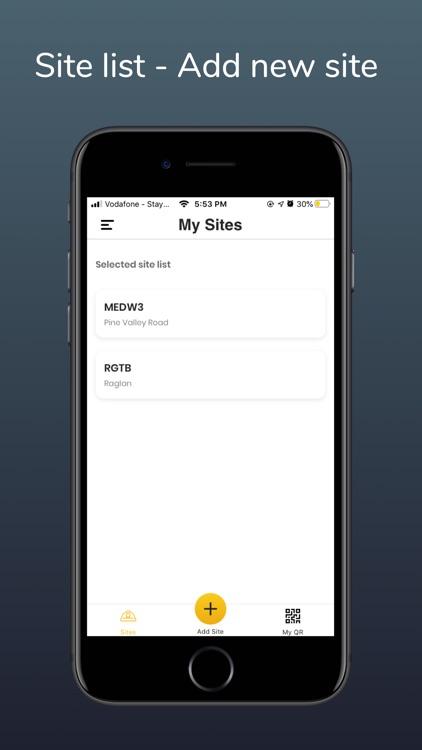


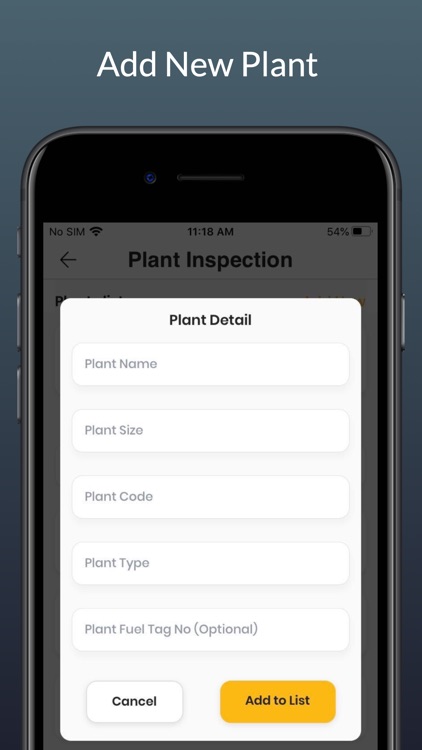

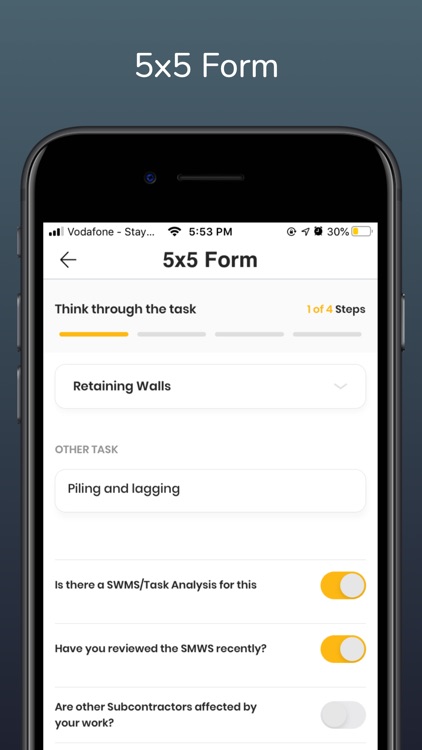
App Store Description
The application allows construction companies/individuals and their field works, supervisors, project managers, and business owners to easily streamline their documentation relating to plant, sub-contractors, and health and safety. Through this app, they can help to keep track of plants, improve transparency to clients and efficiency of plants.
Remove daily paperwork with user-friendly Application features.
Quick sign up Process:
- Sign up utilizing only your mobile phone number removing the email registration barrier to usage.
- Create/Select a company name to add to your profile.
Build your profile:
Build your quick personal profile to incorporate your digital signature and photo ID. Also automatically develop your QR code for quickly signing onto E-documentation in other applications.
Sites:
Users can create sites directly from their profile. The site will be added to the account but it needs to pass through the admin review process to submit reporting forms. This helps to filter spam users and sites. Users can also add specific sites based on individual unique site codes from a list of sites from our database. This list of sites will be added to their profile. After selecting a site, the user can either add a new plant if the site is newly created or access a list of plants assigned to specific sites. All data submitted is stored against the history of that particular site to keep track of records of individual sites.
Plant inspections:
Users can complete inspection on all approved sites specific plants allocated to the site. Identification of plant utilizes either a list of QR code scanner. Plant details capture include photos of plant condition, Clock hour recording, Health and Safety requirements, and recording of any maintenance defects. Plant inspection forms can then be downloaded in a PDF format and send to external users if required.
Plant Defects:
Users can fill out quick defect forms for all approved sites against a specific piece of the plant. This allows users to easily report defects on plants so maintenance can be carried out quickly and effectively.
5x5 Forms(Health & safety Forms):
Users can fill out 5x5 Hazard identification forms of all approved sites. This allows users to fill out hazard identification tasks associated with completing different construction activities. other related work parties can sign onto the 5x5 form easily utilizing their unique QR ID.
AppAdvice does not own this application and only provides images and links contained in the iTunes Search API, to help our users find the best apps to download. If you are the developer of this app and would like your information removed, please send a request to takedown@appadvice.com and your information will be removed.