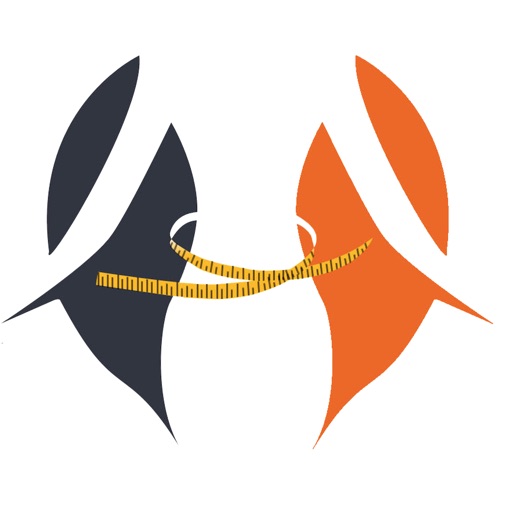
This application will assist you to take the Healthdrops and track your daily weight

HD Program

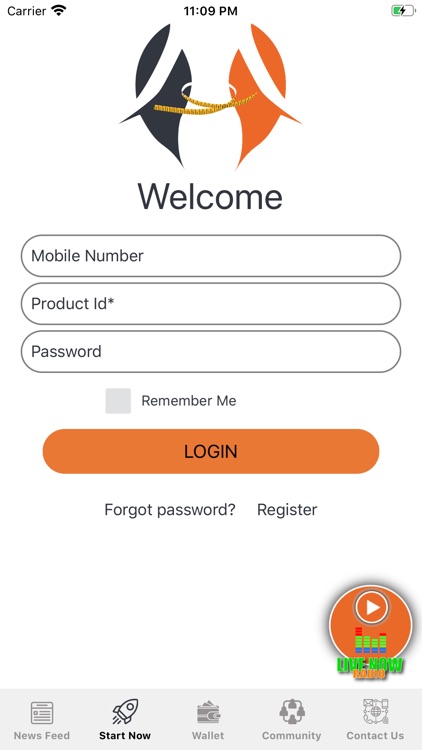
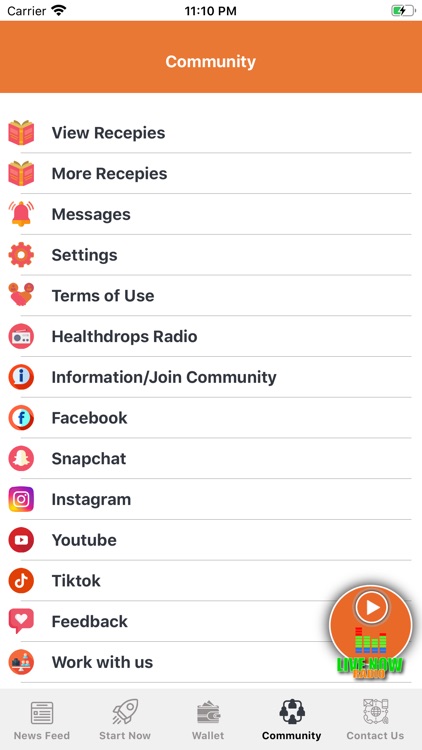
What is it about?
This application will assist you to take the Healthdrops and track your daily weight. You will be able to enter your weight on a regular basis and monitor your progress accordingly through means of statistics and graphs. Application will also guide you what recipes you can take to improve and maintain your diet.

App Screenshots

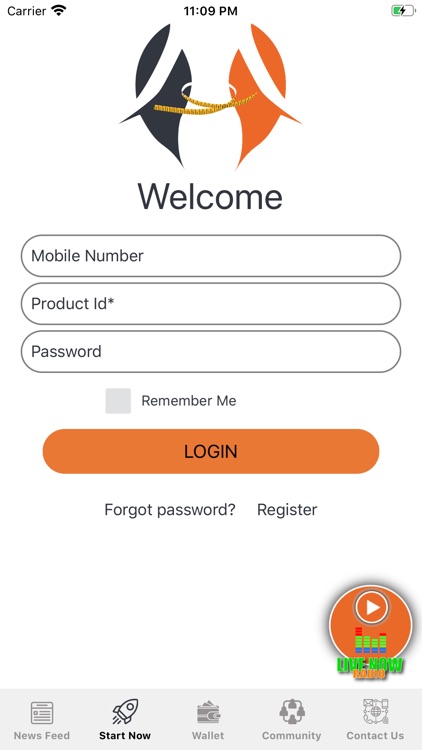
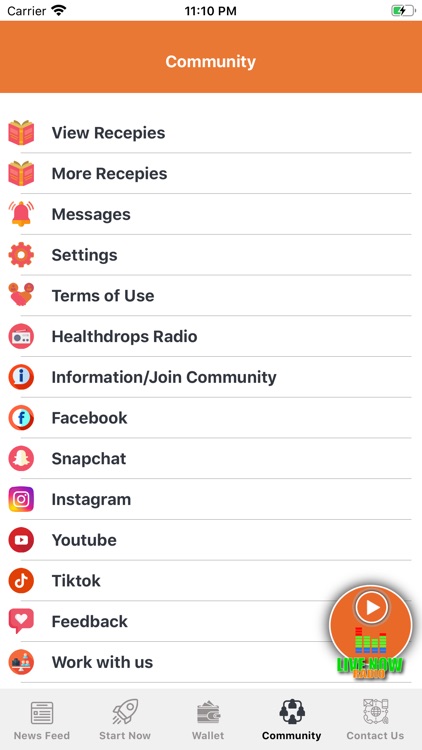
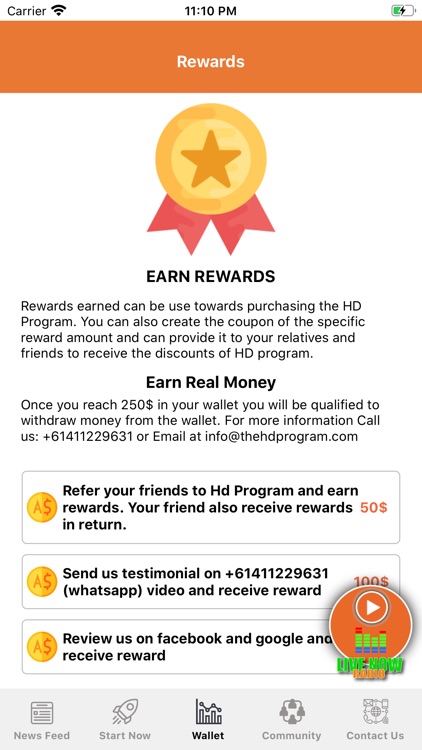
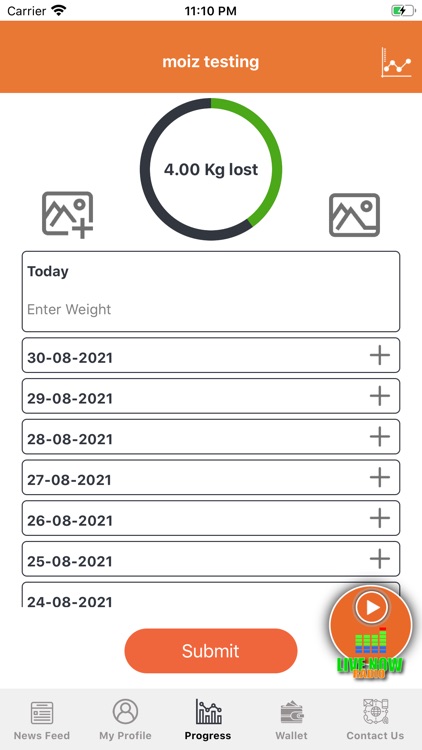
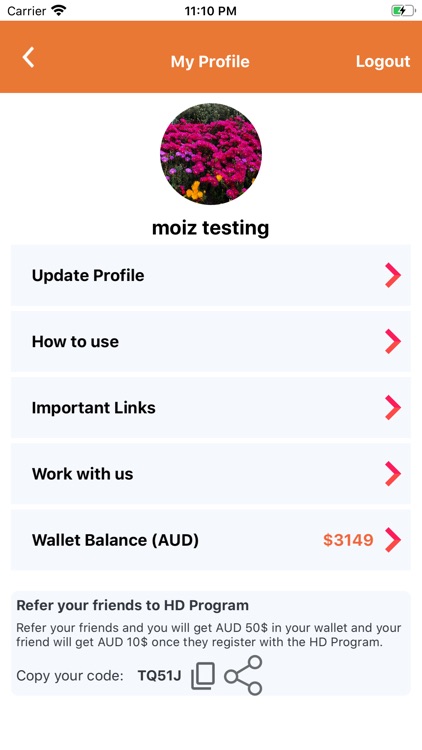
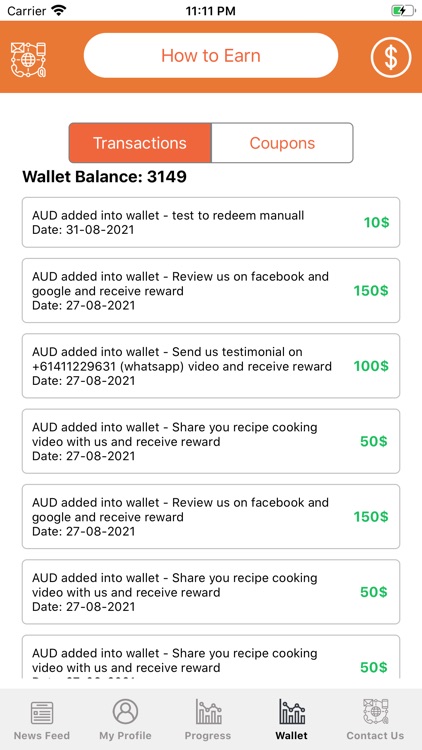
App Store Description
This application will assist you to take the Healthdrops and track your daily weight. You will be able to enter your weight on a regular basis and monitor your progress accordingly through means of statistics and graphs. Application will also guide you what recipes you can take to improve and maintain your diet.
Main Features of App:
- Create your profile mentioning your current weight, target weight and other details using our Product ID.
- View recipes which helps to improve and maintain your diet.
- App allows you to track your overall weight loss by presenting graph.
- App maintains the history of your day to day weight loss.
- App presents you reminder to enter your daily weight.
- App will send you time to time tips, which help you to manage your diet.
- Application will present you with latest videos via Youtube.
- Manage your weight in Kg/LBS.
- Application will allows you to connect us via Facebook, Snapchat, Instagram.
- You can connect us at any time sending us your valuable feedback.
How To Obtain Product Id:
1. On Registration screen we have placed "Purchase Product" button, This will take you to our website, From here you can view product details and benefits and can connect us, after providing you consultation, we will provide Product, on it Product ID will be mentioned which you can use to login into application.
2. On login page we have provided "Create Id" button, you can fill form to contact us. After user submits the information, we will connect them. After providing you consultation, we will provide Product, on it Product ID will be mentioned which you can use to login into application.
AppAdvice does not own this application and only provides images and links contained in the iTunes Search API, to help our users find the best apps to download. If you are the developer of this app and would like your information removed, please send a request to takedown@appadvice.com and your information will be removed.