
15 effects with real time face detection to give everybody a @

@!#* Head
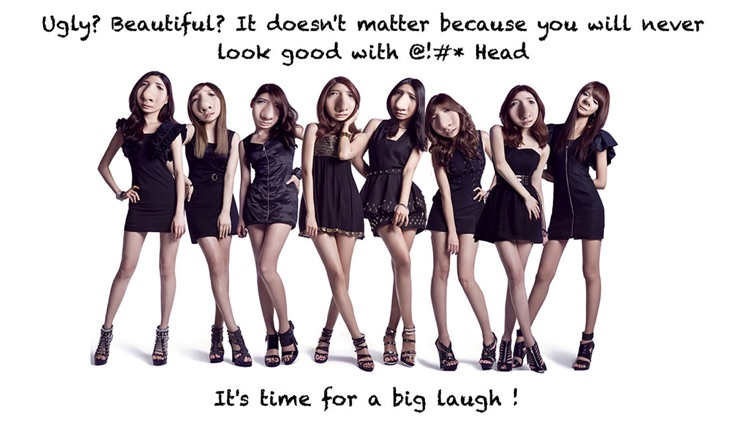
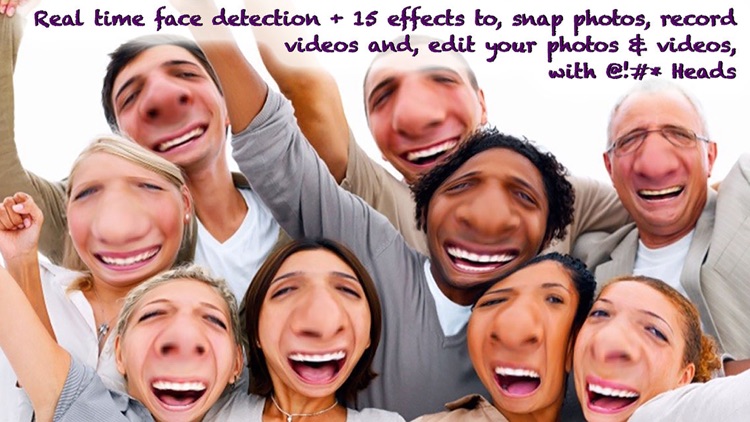

What is it about?
15 effects with real time face detection to give everybody a @!#* head in our videos and photos.
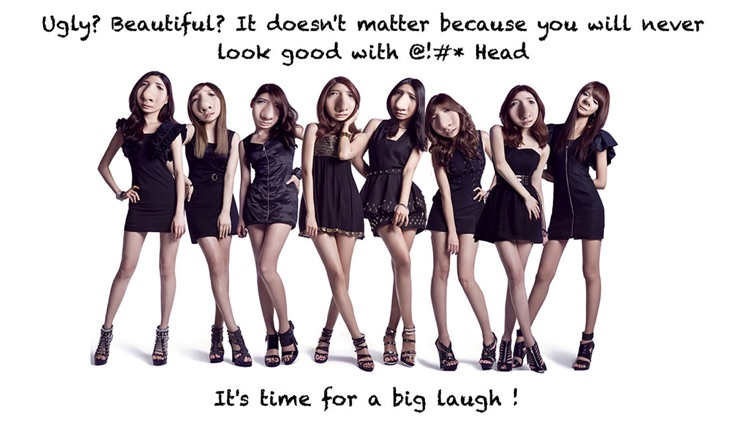
App Screenshots
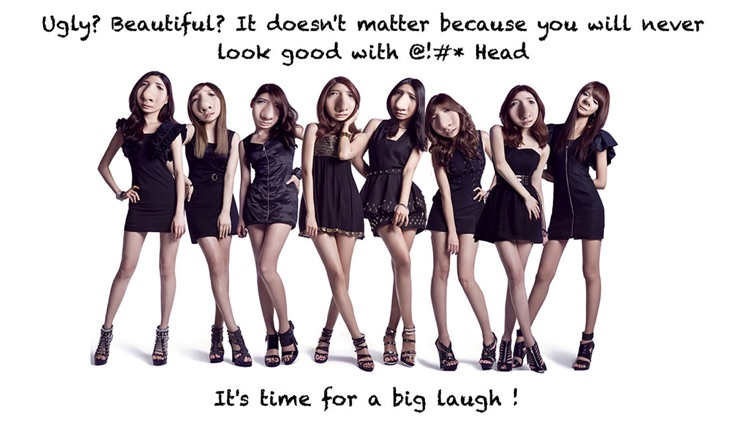
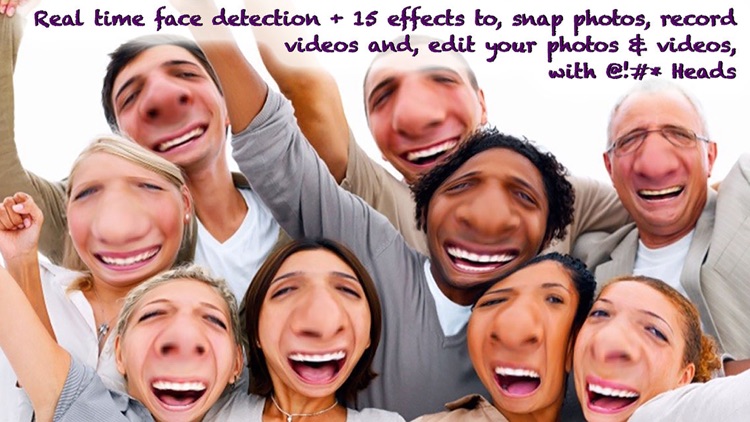

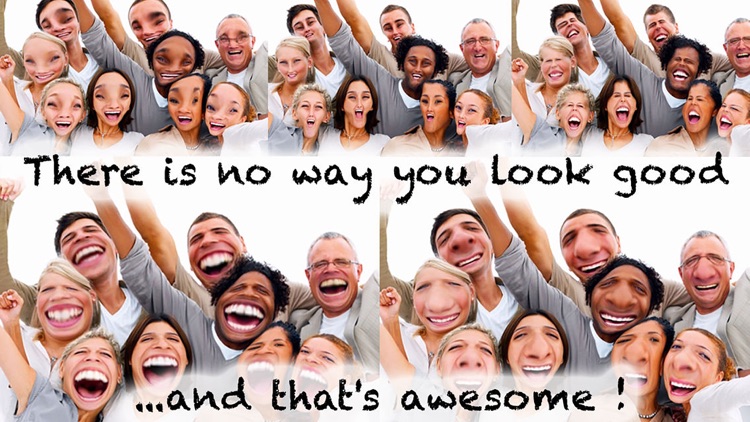
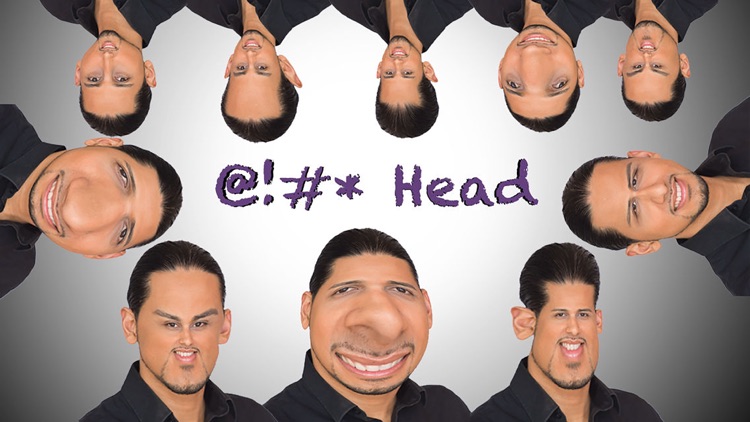
App Store Description
15 effects with real time face detection to give everybody a @!#* head in our videos and photos.
The only app of the AppStore that makes everybody look bad, and that's awesome !
@!#* Head is compatible with the iPhone 4S, iPhone 5 and all iPads. The app is not compatible with the iPhone 4 and older iDevices.
Feeling stressed? Want to relax? It's time to try @!#* Head and have a good laugh!
@!#* Head is extremely easy to use: just select the effect and let the app do the rest.
The app can detect and @!#* head up to 10 faces in real time to record hilarious videos, and snap crazy photos.
But that's not all; you can also @!#* head all the videos and photos of your albums with no quality loss ! The app automatically detects and distorts the faces of your videos and photos. And you can even change effect while editing and recording videos !
Special features:
- real time face detection and distortion
- 15 different effects to distort the faces and create the @!#* heads; you can even change effect whole recording and editing videos
- up to 10 faces detected in real time while recording videos and capturing photos
- capture videos in hi-resolution and photos in full resolution
- give everybody a @!#* head to the videos and photos from your camera roll, with no quality loss
- save your videos and photos in your camera roll, share them on Facebook, Dropbox and by email
- enable/disable the auto-saving of the original photos
- enable/disable the auto-setting of the camera resolution
- enable/disable the video stabilization and low light boost (available on some devices only)
Note: make sure the app is allowed to access your Photos otherwise the app won't be able to save your photos and videos in your camera roll. You can change this setting in the Settings, Privacy->Photos.
If you have any issue with the app, send us an email at support@seb-appstore.com
AppAdvice does not own this application and only provides images and links contained in the iTunes Search API, to help our users find the best apps to download. If you are the developer of this app and would like your information removed, please send a request to takedown@appadvice.com and your information will be removed.