Use the Health First Colorado mobile app and take control of your coverage
Health First Colorado


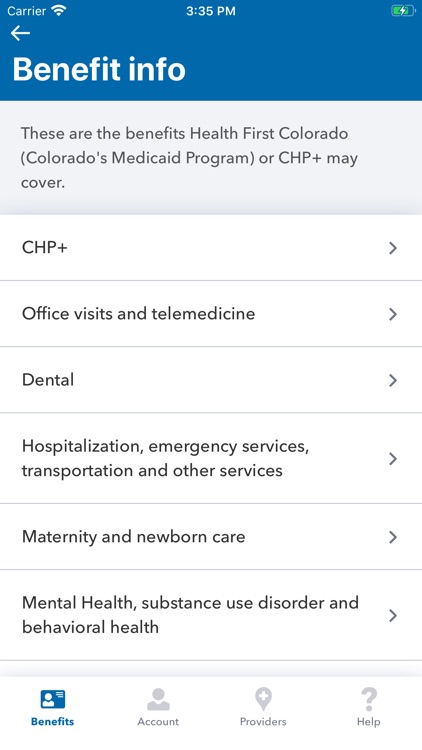
What is it about?
Use the Health First Colorado mobile app and take control of your coverage! Make an account at CO.gov/PEAK, and then download the free Health First Colorado app.

App Screenshots


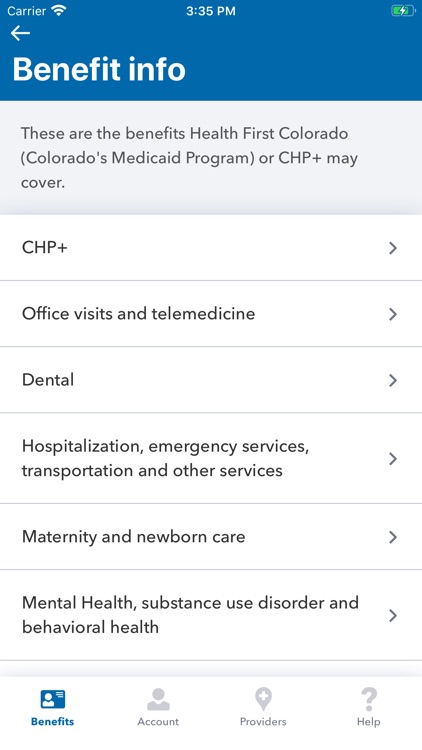



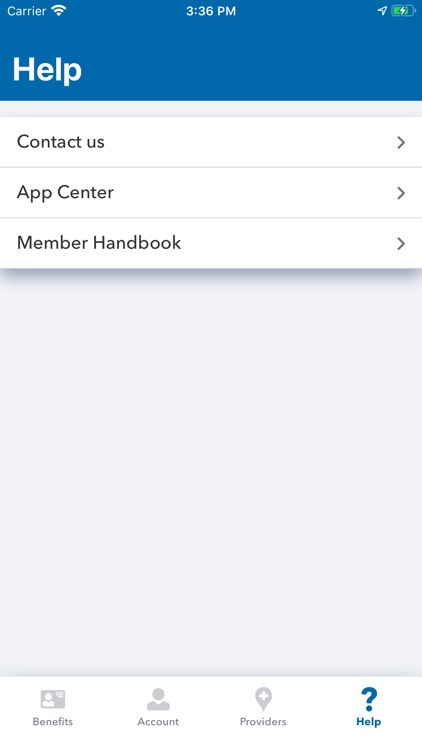
App Store Description
Use the Health First Colorado mobile app and take control of your coverage! Make an account at CO.gov/PEAK, and then download the free Health First Colorado app.
Use the Health First Colorado app to:
See if your coverage is active
Learn about your benefits
Update your case information
Find providers
View your member ID card
Buy-In and CHP+ members can pay premiums and enrollment fees
Call the Nurse Advice Line, Colorado Crisis Line and Quitline
Call the PEAK help desk for help downloading, opening and using the app: 1-800-250-7741 (State relay 711).
The Health First Colorado app is safe and secure. Your personal health information is protected. Never share your username and password.
AppAdvice does not own this application and only provides images and links contained in the iTunes Search API, to help our users find the best apps to download. If you are the developer of this app and would like your information removed, please send a request to takedown@appadvice.com and your information will be removed.