
HealthGear is about making simple, intuitive apps to help you stay on top of your condition with ease and continue living life to its fullest

HealthGear - Diabetes
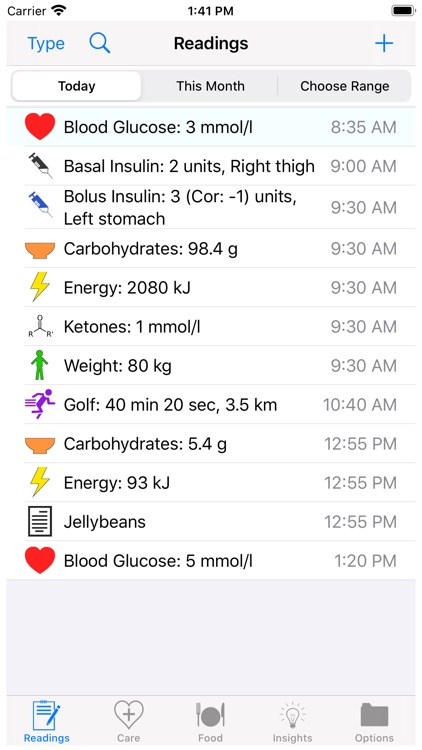
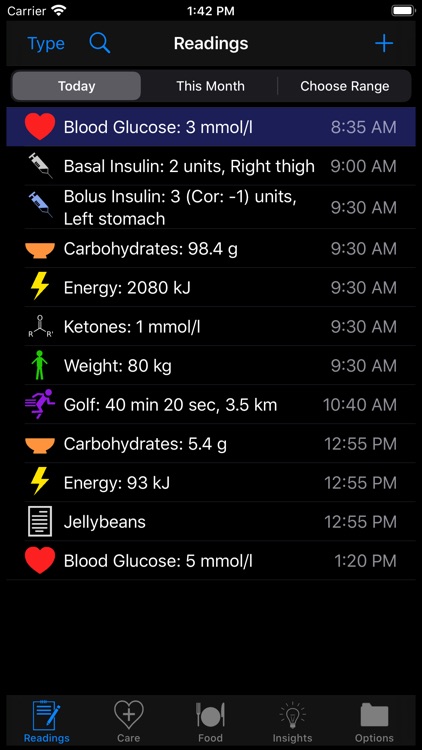
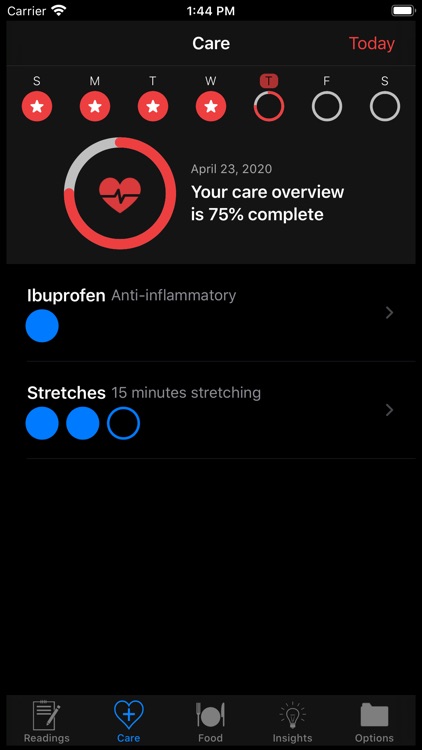
What is it about?
HealthGear is about making simple, intuitive apps to help you stay on top of your condition with ease and continue living life to its fullest.
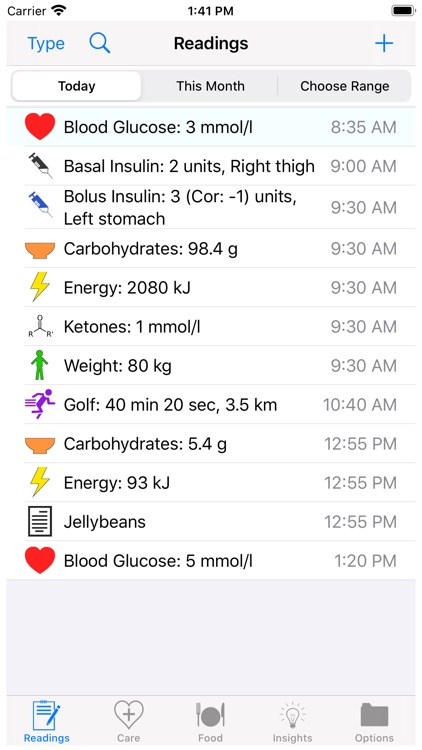
App Screenshots
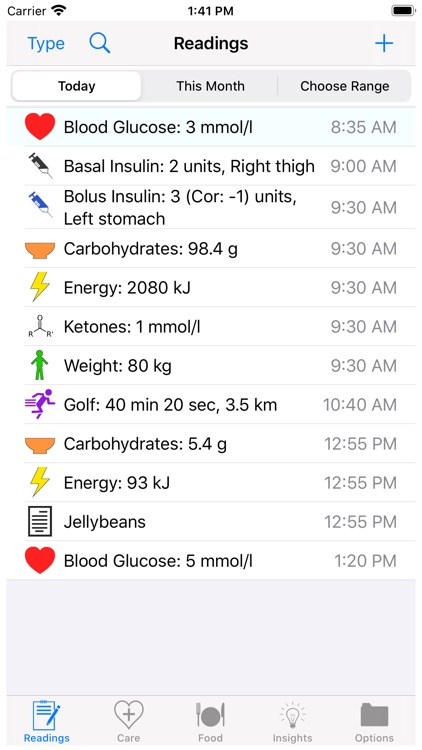
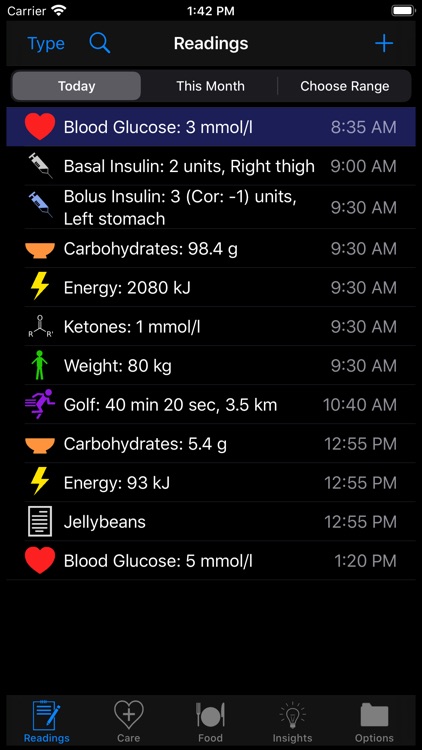
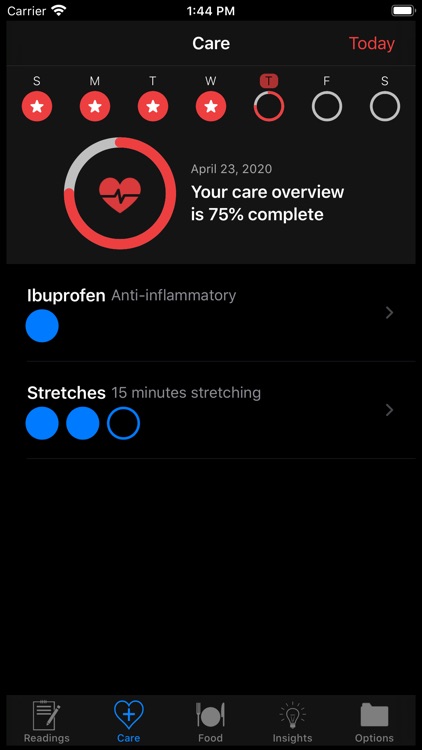
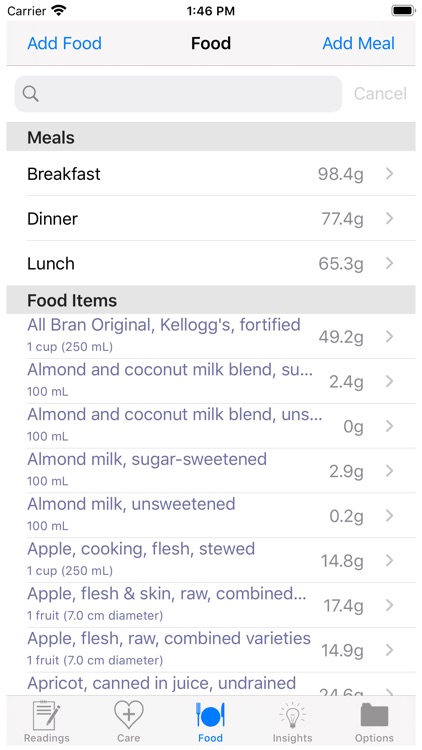

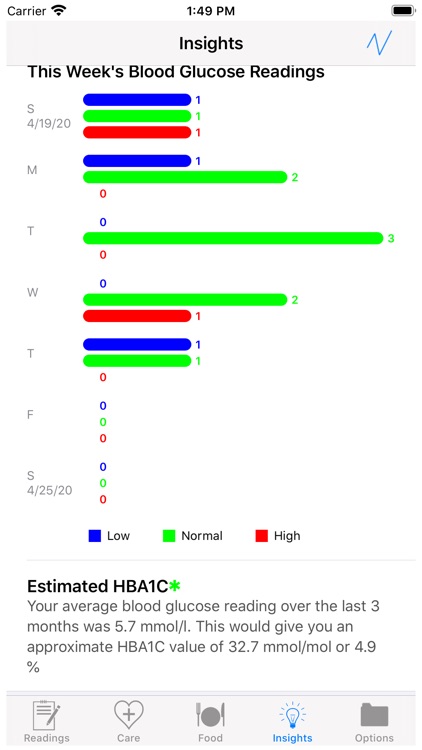


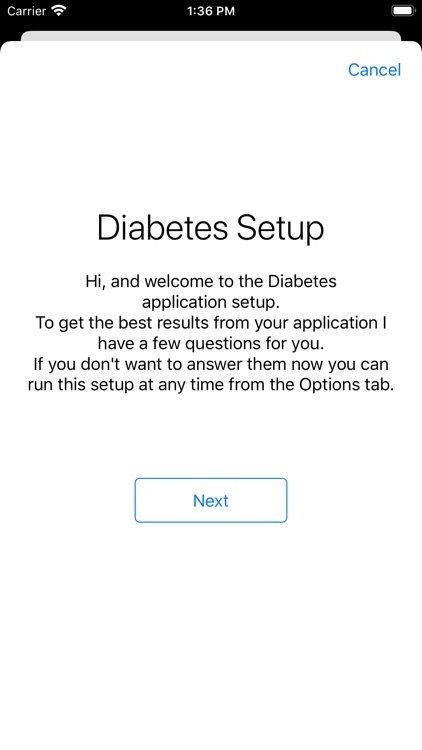
App Store Description
HealthGear is about making simple, intuitive apps to help you stay on top of your condition with ease and continue living life to its fullest.
Written in New Zealand by diabetics for diabetics, both type 1 and type 2, the HealthGear Diabetes application helps you manage your diabetes by tracking crucial information such as: blood glucose, insulin, ketones, weight, food, exercise etc. Using this information the HealthGear Diabetes application can show you insights relating to your glucose control thereby helping you manage your diabetes. The information is stored using HealthKit where possible allowing readings taken in the HealthGear application to be shared with other applications on your iPhone and vice versa.
Using CareKit the HealthGear application can also help manage taking medications and activities so that you can stay on top of your every day health and activity requirements.
A vital part of managing your blood glucose is the recording of the carbohydrates you eat. The application includes a database of common foods along with their nutrition information. In addition you can add any food or meals that you commonly eat that are not included. This information can be used to track food intake along with the corresponding carbohydrates and energy. This helps you when working out how much insulin to take.
The Readings screen lets you see your condition over various periods of time and can summarise information for you by hour if you have a large amount of data for ease of viewing. Blood Glucose reading backgrounds are colour coded to make low and high readings easily visible immediately.
If there are readings that aren't relevant to you, don't worry, you can just tell the app to stop displaying them in the settings. Graphs and insights help summarise your results and the application allows the tracking of exercises and medication adherence.
The application can also export your readings to a variety of different servers. Additionally the app offers the option to export your data in a variety of different ways, giving you access to your raw information/insights and allowing you to share them with your doctor. The application comes with an export to iTunes with more available for purchase.
HealthGear Diabetes can also sync securely to our Diabetes Server allowing all your various devices to stay in synch with each other. In some countries, and only with your permission, your diabetes information can be monitored by your health care professionals so that timely advice and support is always available.
Integration with Apple HealthKit allows you to leverage your collected data, sharing information with other HealthKit enabled applications on your phone. Apple CareKit and ResearchKit enhance the Diabetes application, analysing information to give a better understanding of your condition. In addition a Help section is provided to aid in letting you really get the most out of our app.
Compatible with both Light and Dark Mode themes.
AppAdvice does not own this application and only provides images and links contained in the iTunes Search API, to help our users find the best apps to download. If you are the developer of this app and would like your information removed, please send a request to takedown@appadvice.com and your information will be removed.