Share what your Heart is saying
Hear my Heart Keepsake Memory
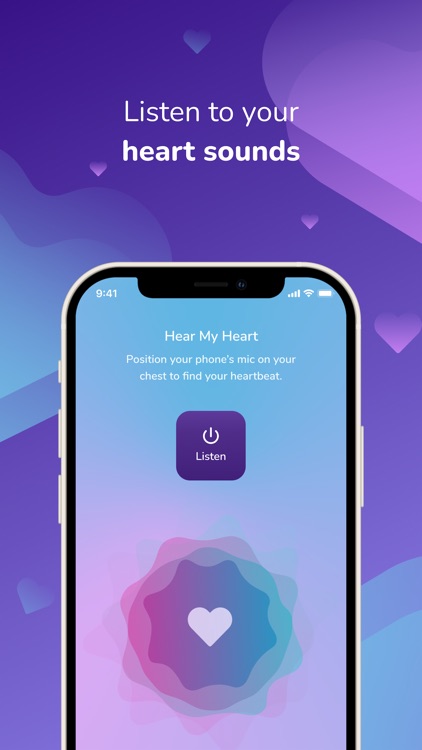


What is it about?
Share what your Heart is saying
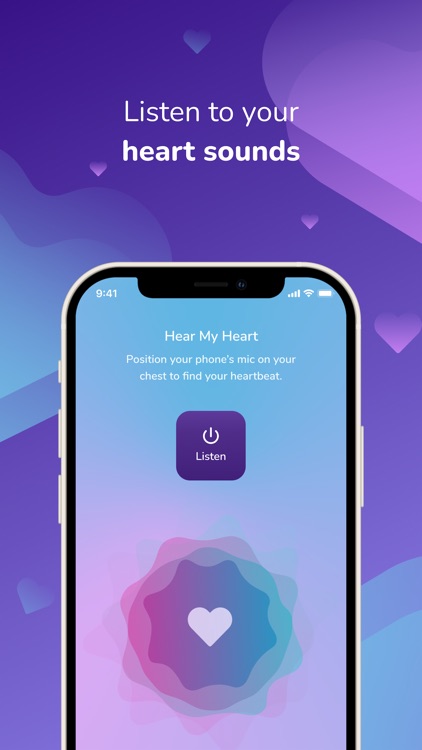
App Details
App Screenshots
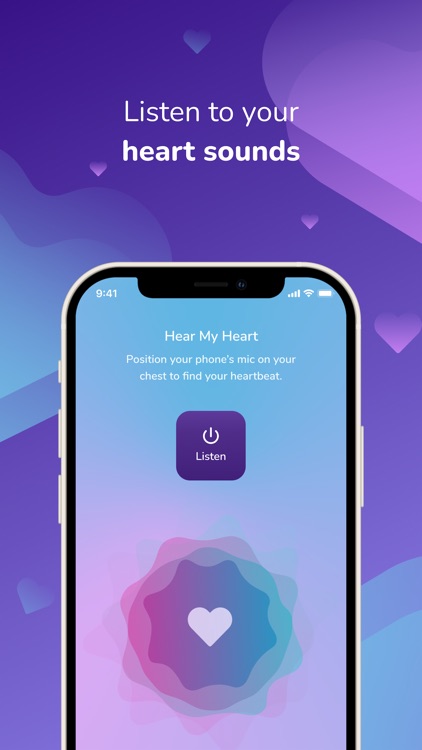



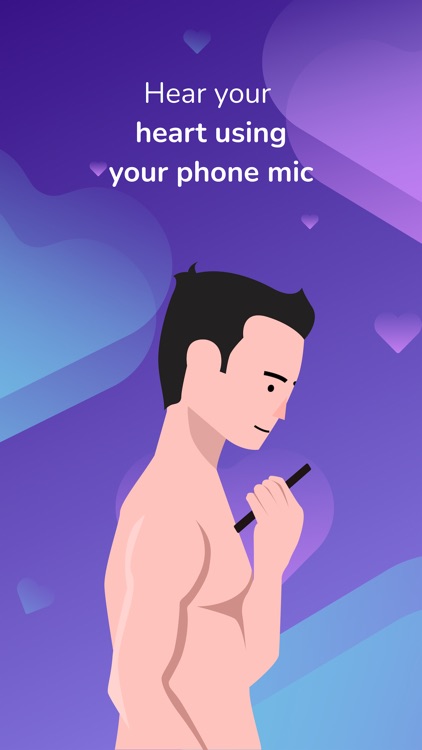

App Store Description
Share what your Heart is saying
Hear my Heart is a new and fun way to share what your heart says. Simply place the bottom of your iPhone on the left chest/collarbone to listen, record and share your heart sounds with loved ones.
Hear your Heart during various activities like exercise and meditation or share your kids' heart sound with loved ones like grandparents or just record your own heart sound and share it with your love - a new, special and uniquely you way of showing your affection or have fun. So many fun reasons to Hear my Heart!
Share your heart sounds in 3 Easy Steps:
Step 1: Listen to your heart
In a quiet place, remove any iPhone cover and place the bottom of the iPhone on the left chest or left shoulder bone. Press "Listen" and move the phone until you hear a heart sound.
Step 2: Record
Upon hearing the heart sound, press "Record".
Step 3: Share
Press the "Stop" button when done. You are now ready to save, personalize and share the recording with loved ones.
Frequently asked questions:
I can't hear my heart. What do I do?
Remove any iPhone cover/shell. Make sure you are in a quiet place. Hold the phone at a “right angle” to your left chest or left shoulder bone with the mic pressed firmly against the skin and press "Listen" to listen for your heart sound. You can use AirPods for better sounds. Move the phone around the area of your left chest and adjust until you can hear the heart sound.
How do I add a picture and message to my saved heart sound?
After recording your heart sound, you can add a personal message and add a picture by tapping on the camera icon on the top right corner.
Can I use this heart sound for diagnosing health conditions?
No, this app is NOT a medical device. While you are free to share the recording with anyone you choose the heart sounds recorded with this app are not meant to diagnose health conditions or provide health advise.
Is the app free?
Yes. If you would like an ad free version of the app, there is a one time charge.
Is the app AirPods-compatible?
Yes! Our app works with AirPods and without AirPods over the phone speaker.
AppAdvice does not own this application and only provides images and links contained in the iTunes Search API, to help our users find the best apps to download. If you are the developer of this app and would like your information removed, please send a request to takedown@appadvice.com and your information will be removed.