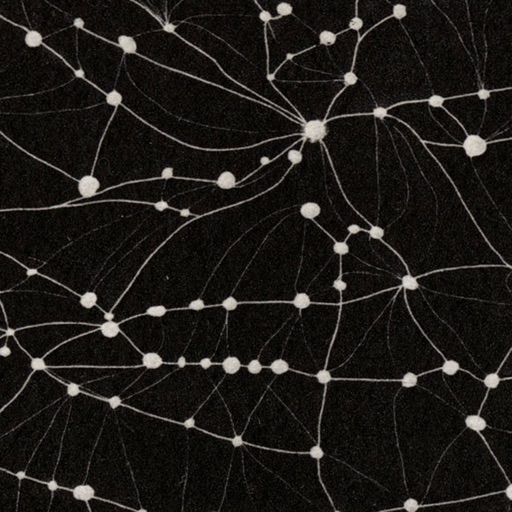
Hear Their There Here is a site-specific sonic art work, an interactive audio guide for the “here and now

Hear Their There Here
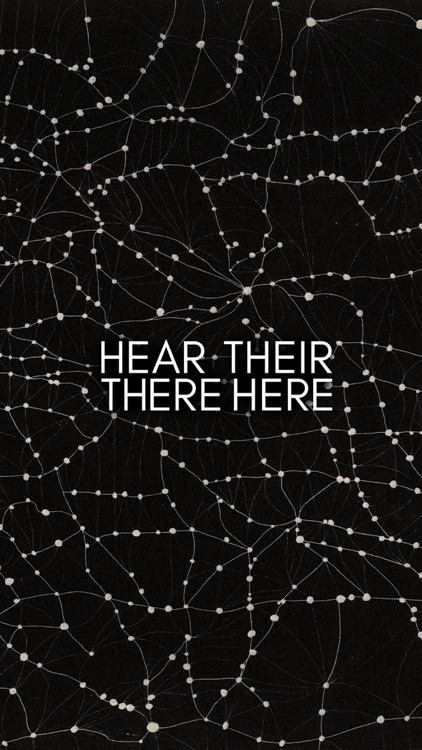
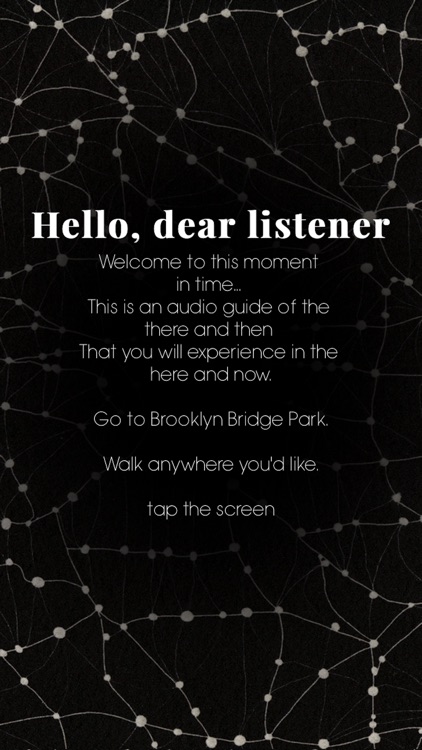
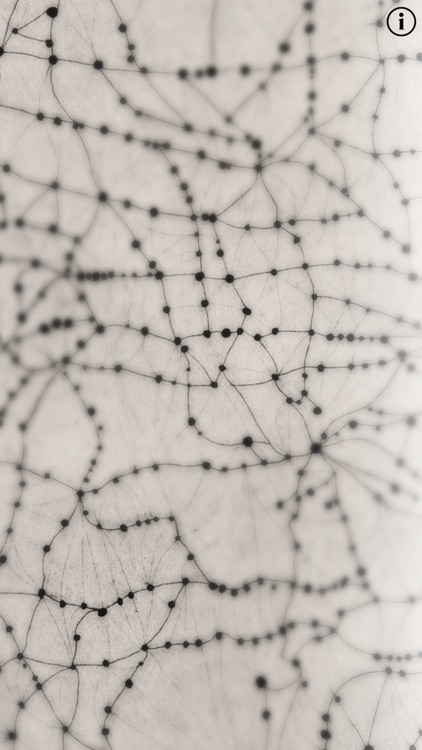
What is it about?
Hear Their There Here is a site-specific sonic art work, an interactive audio guide for the “here and now.” It is a playful sound-walk that is at once ordinary and extraordinary.
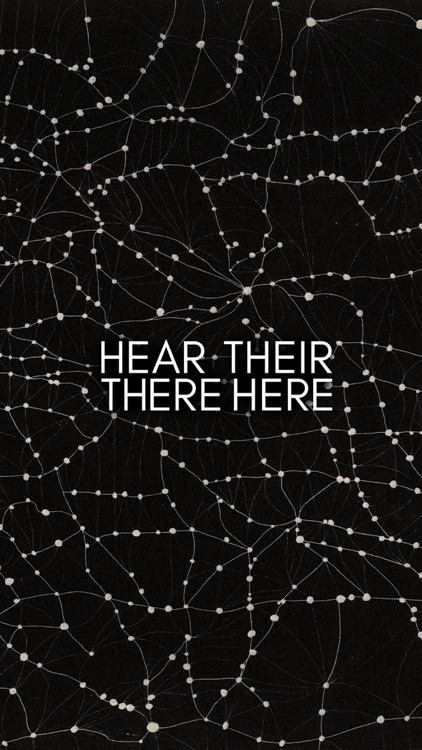
App Screenshots
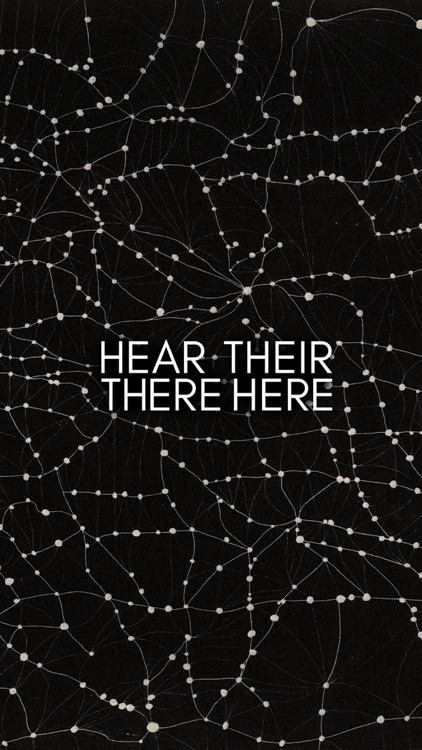
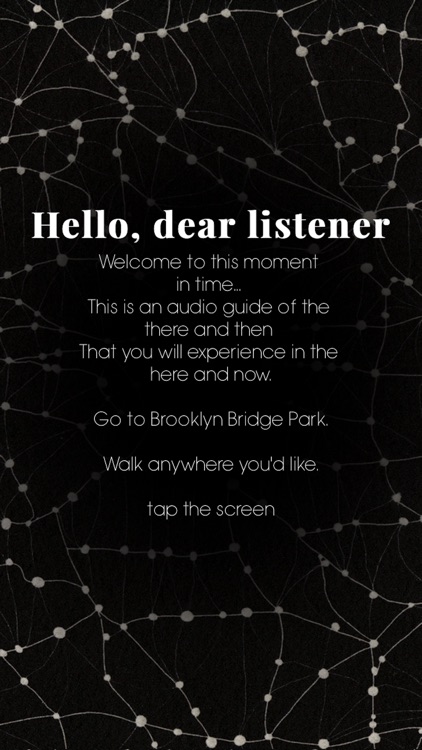
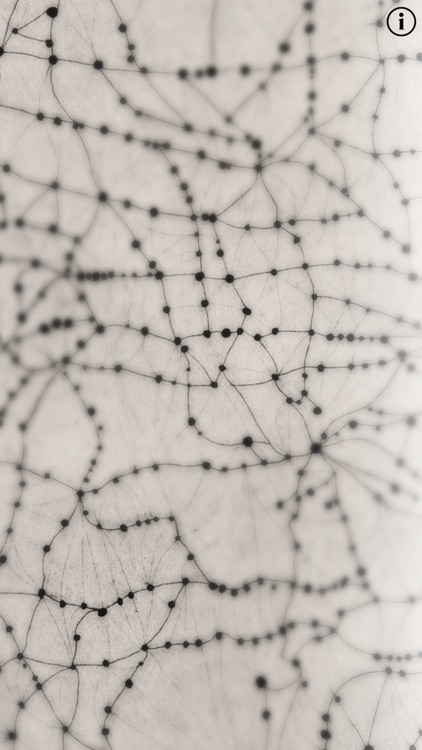
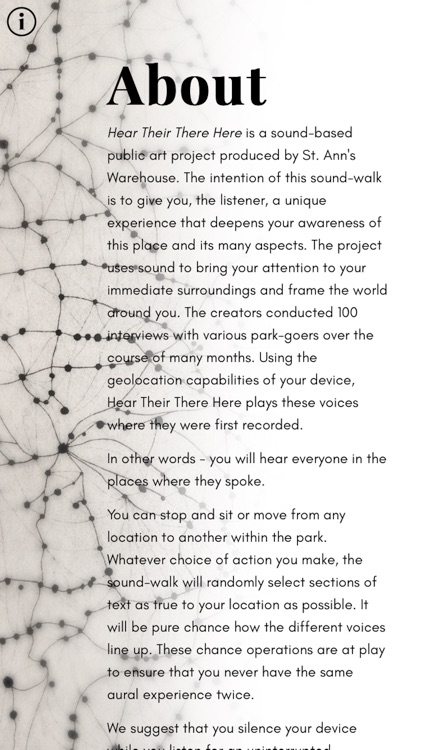
App Store Description
Hear Their There Here is a site-specific sonic art work, an interactive audio guide for the “here and now.” It is a playful sound-walk that is at once ordinary and extraordinary.
This public art work was made specifically for Brooklyn Bridge Park. It uses the geolocation abilities of a listener’s device to customize an audio guide that changes as they stroll.
As an app-user walks in the park, they will hear the voices of ordinary people that were recorded in the same places that they now move through. At times haunting, hilarious and thought-provoking, the sound-walk hopes to engage listeners with an experience of feeling their vital part of the city’s cultural fabric that constantly weaves and unfolds before them.
Hear Their There Here was produced by St. Ann’s Warehouse, a multi-disciplinary center for theatre and performance located on the riverfront in the center of Brooklyn Bridge Park.
This project seeks to break through the walls of the theater, casting the city itself as backdrop and spectacle; the people moving through its landscape as chorus and protagonist.
Hear Their There Here was supported by a Building Demand for the Arts Implementation Grant from the Doris Duke Charitable Foundation.
This sound-walk reflects the musings and opinions of everyday people, not factual accuracy.
Please let us know how we’re doing! A brief Survey is available on the “ABOUT” page of the app, and can also be found at St. Ann’s website: http://stannswarehouse.org/show/here-their-there-here/
Troubleshooting Tips
* "Hear Their There Here" runs in the background on your phone. If you no longer want to experience the app, double-tap the home button on your phone and swipe the app's card off screen. The app should then quit.
* If you'd like to pause the app, swipe up from the bottom of your screen to reveal the control center. Swipe left to reveal the media controls and press the pause icon. Press play to resume.
* If you're having trouble detecting your location while using the app, make sure that you've enabled location services and given "Hear Their" permission in the Privacy section of your Settings (Settings->Privacy->Location Services). If you'd like to be able to lock the screen to save your battery, make sure the app is set to always have location access.
* If you'd like to leave feedback or submit a bug report, please visit our website or just click the "feedback" link in the info panel in the app.
AppAdvice does not own this application and only provides images and links contained in the iTunes Search API, to help our users find the best apps to download. If you are the developer of this app and would like your information removed, please send a request to takedown@appadvice.com and your information will be removed.