
Heart Beat Rate Monitor is a handy app for measuring heart rate

Heart Beat Rate Monitor

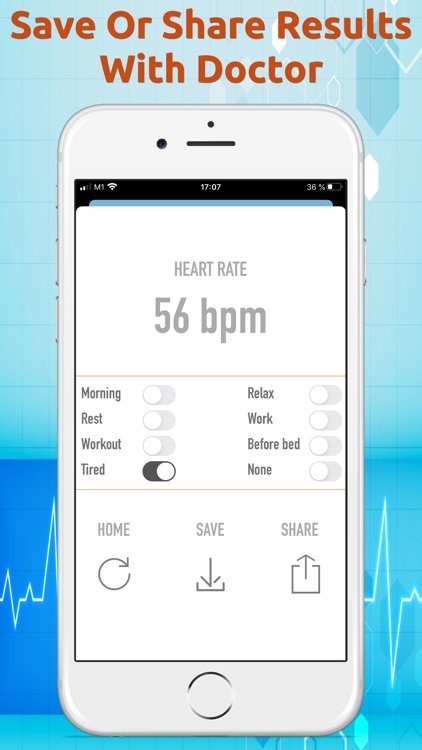
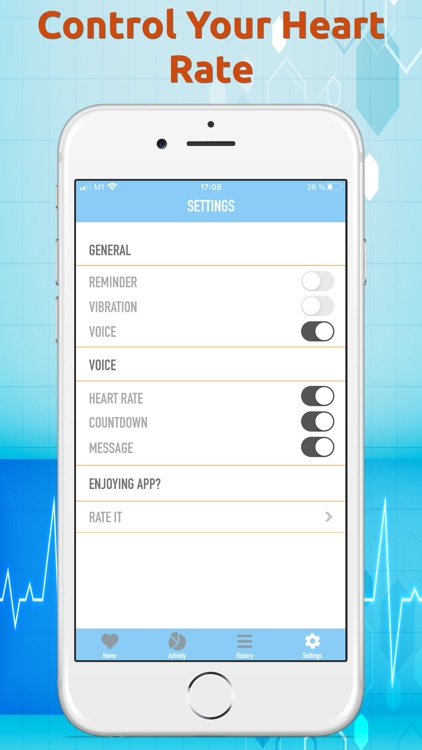
What is it about?
Heart Beat Rate Monitor is a handy app for measuring heart rate. The app detects your heart rate in few seconds using device camera. Control you heart rate in different situations, save to history.

App Screenshots
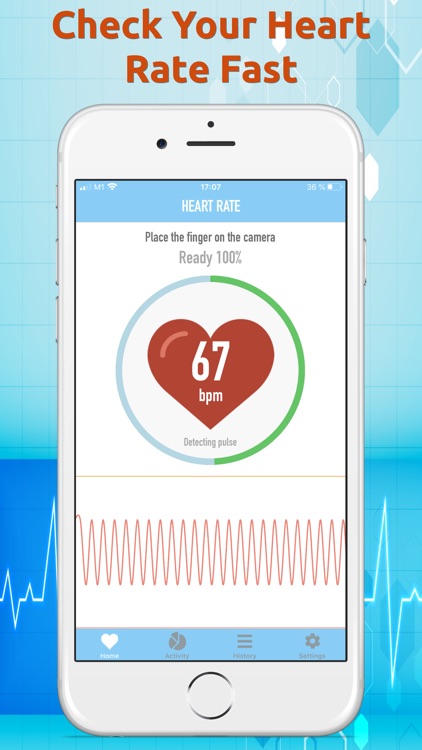
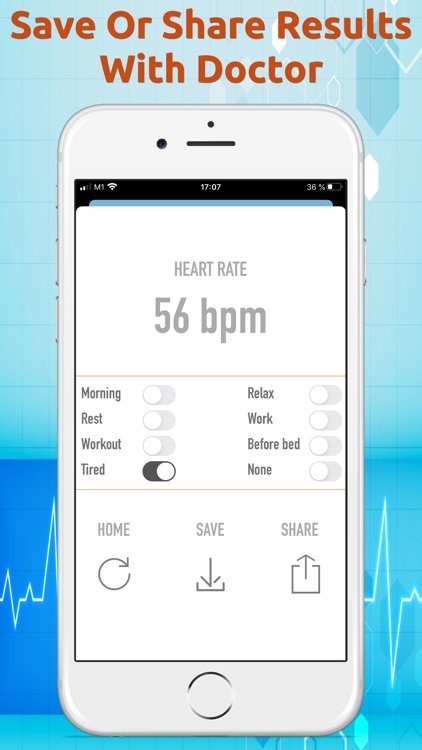
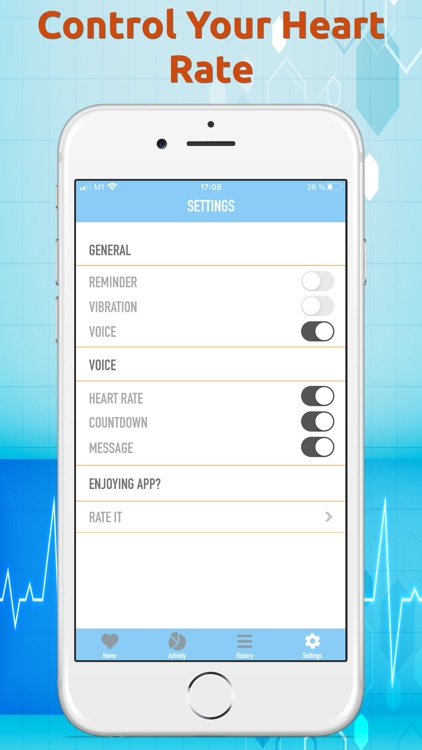
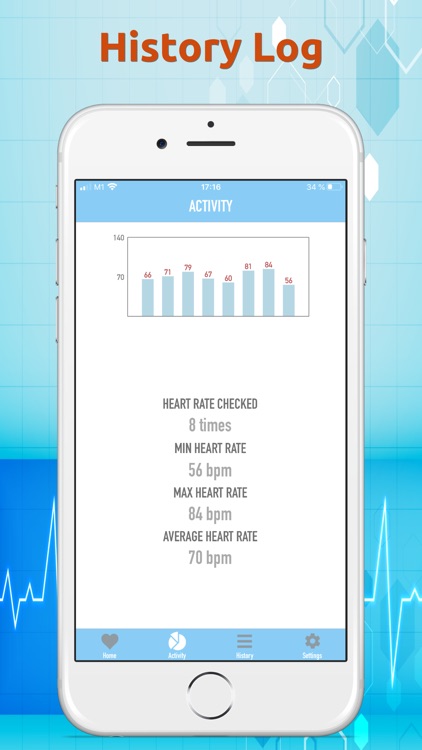
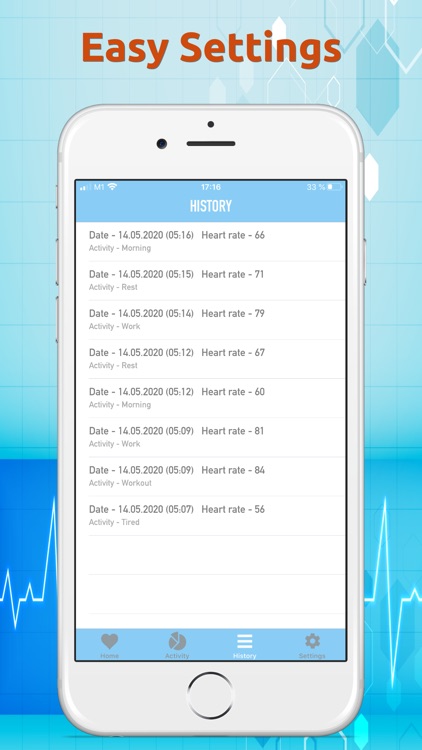
App Store Description
Heart Beat Rate Monitor is a handy app for measuring heart rate. The app detects your heart rate in few seconds using device camera. Control you heart rate in different situations, save to history.
How is it work?
The essence of the method is simple: during heart beats, blood flow saturates and darkens the skin. If you illuminate your finger with the built-in flash, the phone’s camera can capture the differences and calculate the frequency of skin tone changes per minute. The resulting number becomes the desired answer - the heart beat rate.
Instruction
You can measure your heart beat rate in two ways: using your finger or at your wrist.
- Launch the app and get to the Home screen.
- Make sure the device’s flash is on. If the flash did not turn on automatically, go to any other app screen and back to the home screen.
- Put your finger on the phone’s camera so it simultaneously covers the built-in flash. Hold your finger on the camera for several seconds till the app captures your heart beat rate and displays it. Here you will need a bit of practice to place your finger correctly. Will get used after the first 2-3 measurements.
- To check pulse at your wrist, place device's camera and flash on the spot between the bone and the tendon over your radial artery — which is located on the thumb side of your wrist. Hold on for several seconds till the app captures your heart beat rate and displays it. Here you will need a bit of practice to place your device correctly. Will get used after the first 2-3 measurements.
- Save the result in the history logs
App features:
- Heart rate measurement
- Real-time detection
- Pulse graphs
- History log
- Calculation of your heartbeat: min, max, avg
- No any additional in-app purchases or subscriptions
- Download once and use for a lifetime
WARNING: NOT FOR MEDICAL USE
If knowing your heart rate is critical to your health, you need to have your pulse taken by a medical professional. Heart Beat Rate Monitor is not intended to diagnose, prevent or treat any condition, or to be a substitute for professional medical care. Measurements and statistics are intended for informational and educational purposes only, to support general health and wellness. The Heart Beat Rate Monitor app has not been tested with individuals with health conditions, is not a clinical pulse oximeter and has not been cleared or approved by the U.S. Food and Drug Administration.
AppAdvice does not own this application and only provides images and links contained in the iTunes Search API, to help our users find the best apps to download. If you are the developer of this app and would like your information removed, please send a request to takedown@appadvice.com and your information will be removed.