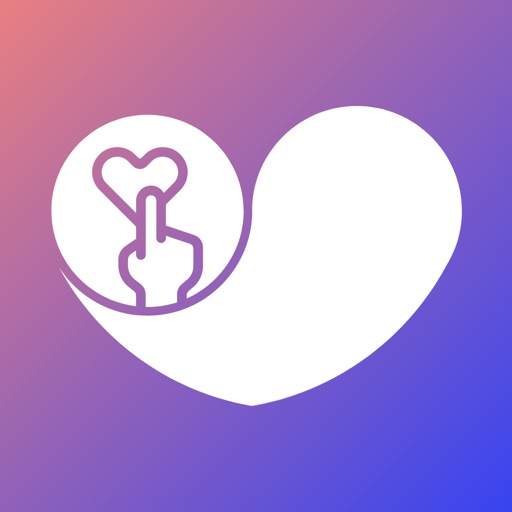
How to use the heart rate monitor free app to measure your heartbeat

Heart Rate Monitor 2021
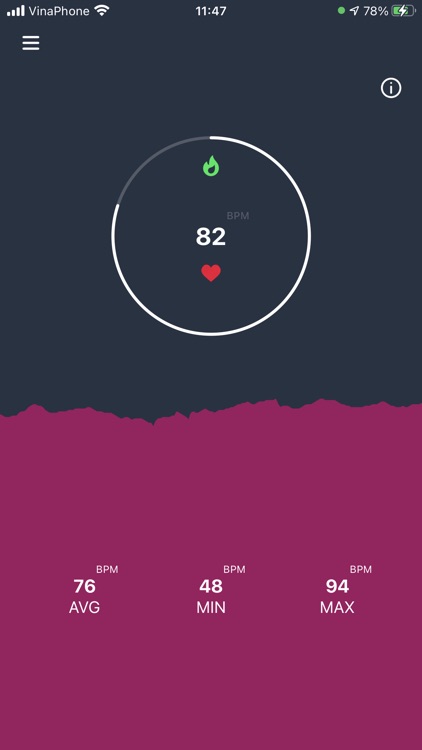

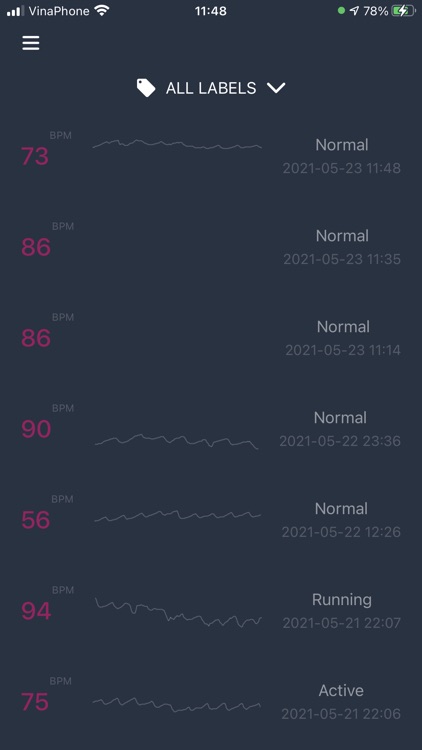
What is it about?
How to use the heart rate monitor free app to measure your heartbeat?
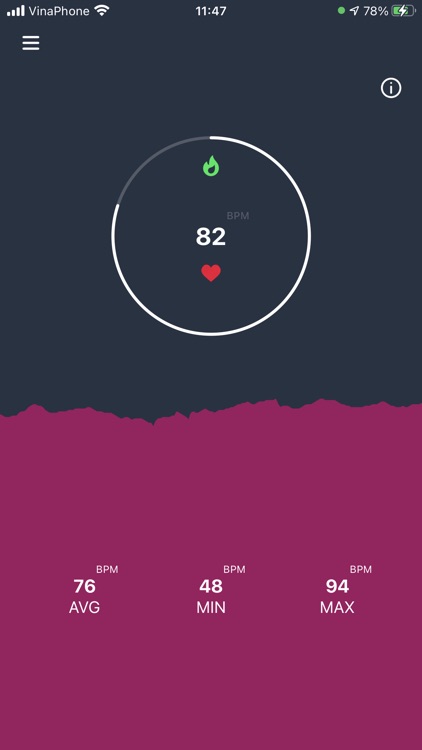
App Screenshots
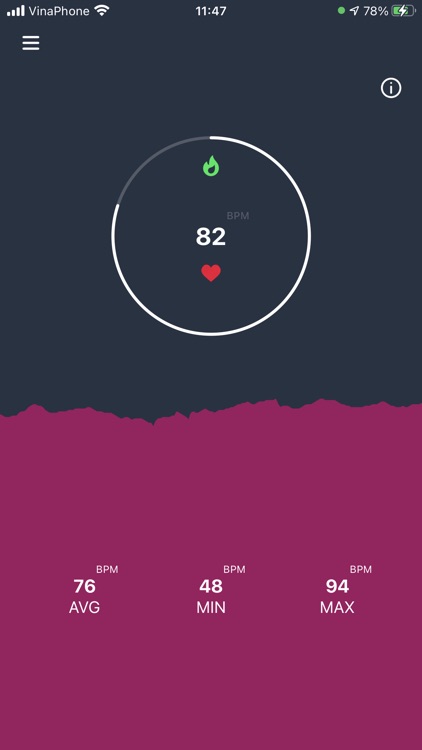

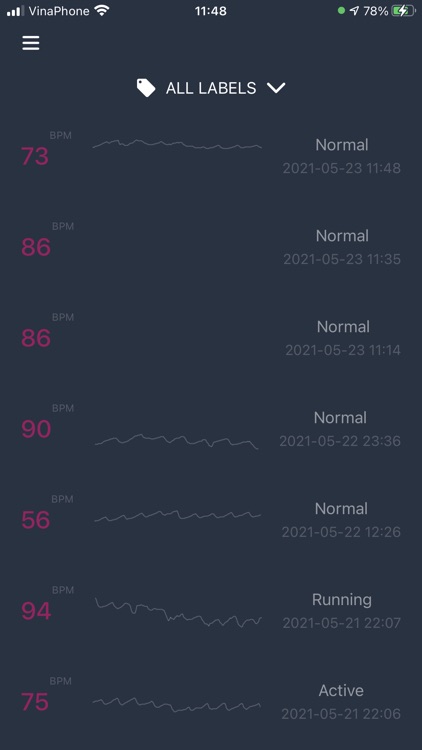
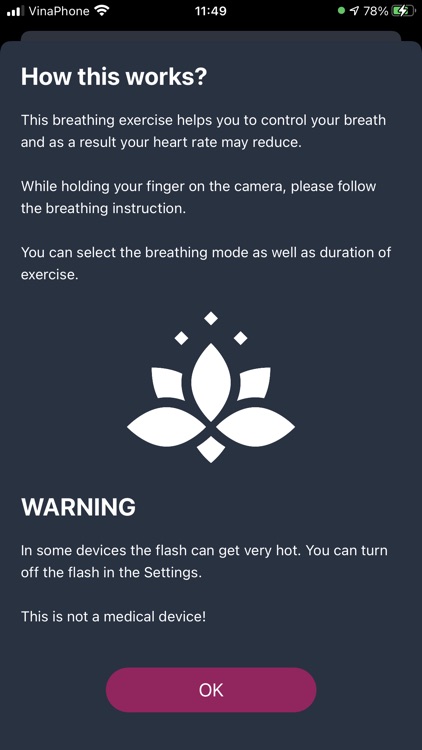
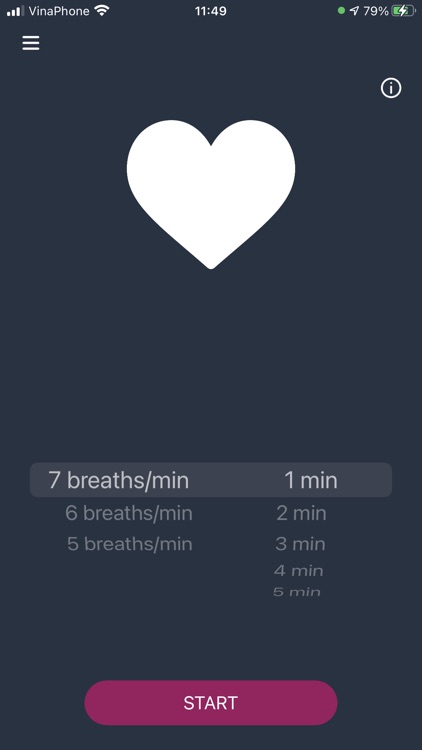
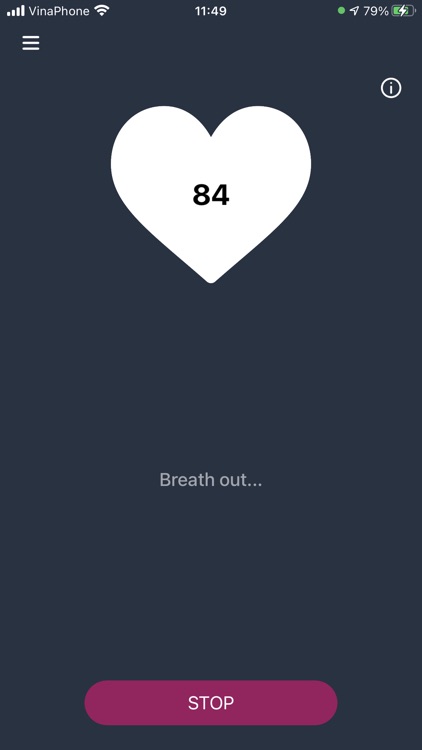


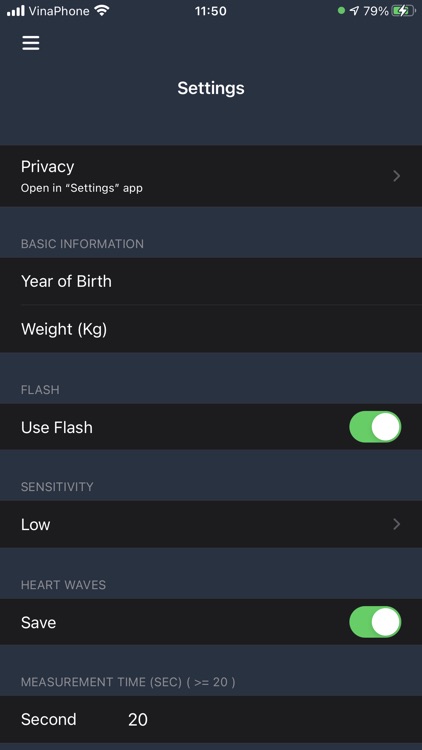
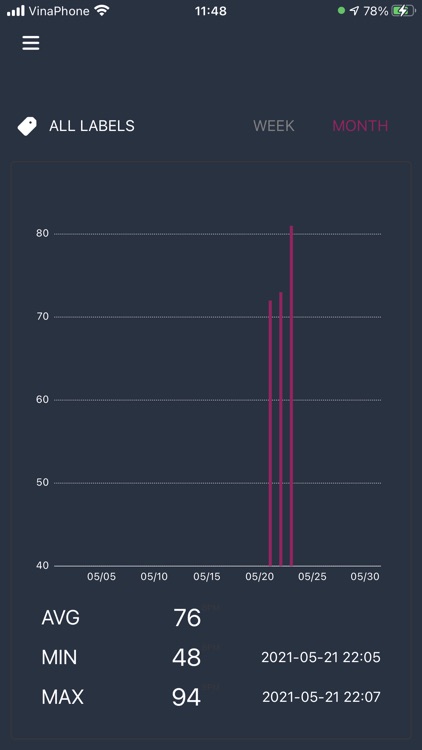
App Store Description
How to use the heart rate monitor free app to measure your heartbeat?
To use this heart rate monitor app, just put your finger on the phone's camera and stay still, the heart rate should be shown after several seconds.
What is a normal heart rate or heartbeat?
According to Mayo Clinic, a normal resting heartbeat rate for adults ranges from 60 to 100 beats per minute (BPM). However, keep in mind that many factors can influence the heart rate, including Activity level, Fitness level, Body size, Emotion, etc. Generally, but not always, a lower heartbeat at rest implies more efficient heart function and better cardiovascular fitness.
Consult your doctor if your resting heartbeat is consistently above 100 beats per minute or if you're not a trained athlete and your resting heartbeat is below 60 beats a minute.
What are heart rate training zones?
Heart rate training zones are calculated using maximum heart Rate (MaxHR). Within each training zone, subtle physiological effects take place to enhance your fitness. We have a similar definition to those used in Fitbit trackers:
- REST ZONE (up to 50% HRmax): This considers as resting zone.
- FAT BURN ZONE (50 to 70% of maximum): Recovery and warming up exercises should be completed in this zone. It’s called the fat burn zone because a higher percentage of calories are burnt from fat.
- CARDIO ZONE (70% to 85% of HRmax): Most of the main exercise should be completed in this zone.
- PEAK ZONE (greater than 85% of HRmax): This zone is ideal for short intense sessions (high-intensity interval training HIIT) to improve performance and speed.
This heart rate monitor app calculates and automatically saves your heart rate training zones.
WARNNING
- Heart rate monitor app should not be used as a medical device.
- If you have a medical condition or worried about your heart condition please always consult your GP.
- In some devices, the heart rate monitor app may make the LED flash very hot.
AppAdvice does not own this application and only provides images and links contained in the iTunes Search API, to help our users find the best apps to download. If you are the developer of this app and would like your information removed, please send a request to takedown@appadvice.com and your information will be removed.