Pulse rate monitor enables you to measure your heart rate using your phone's camera
Heart Rate Monitor・Pulse Rate

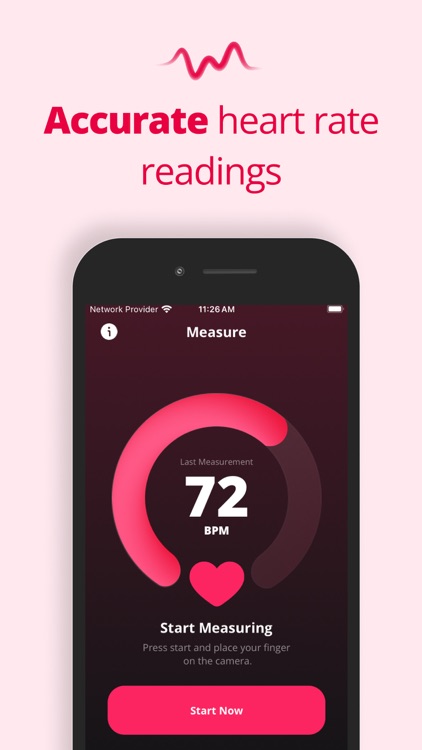

What is it about?
Pulse rate monitor enables you to measure your heart rate using your phone's camera. It teaches you how these numbers connect to your overall health, assists you in performing targeted workouts to improve fitness, and helps you keep track of your progress.

App Screenshots

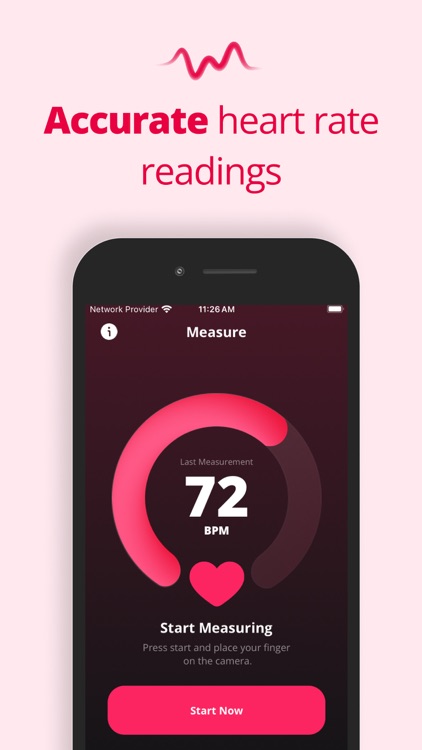

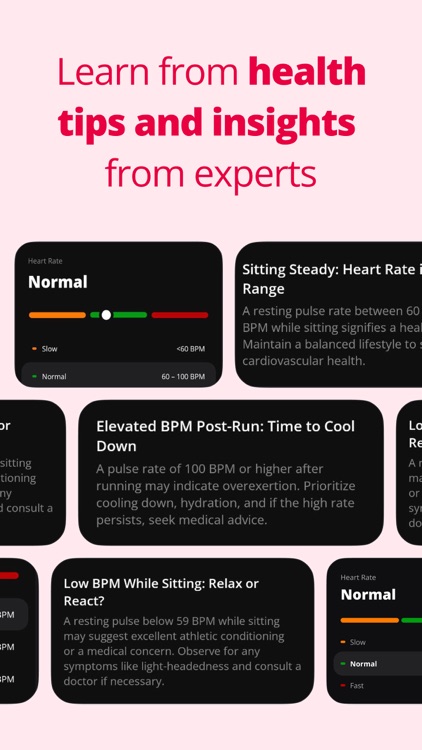

App Store Description
Pulse rate monitor enables you to measure your heart rate using your phone's camera. It teaches you how these numbers connect to your overall health, assists you in performing targeted workouts to improve fitness, and helps you keep track of your progress.
Effortlessly measure your heart rate by simply placing your finger on the camera. Measure your heart rate daily to track your history. This Pulse rate monitor will educate and inform you on how to keep your heart strong and risk factors minimal. Take the guess work out of your health and get started today!
Features:
1. Just open the app, you can measure your heart rate anytime(When you rest, exercise or sleep), anywhere, show your body best condition.
2. Daily activity overview: check your daily health measurements in one place.
3. Use Journal to record your blood pressure and oxygen saturation.
4. Just hold your iPhone or iPad and simply cover the back camera with your finger to read your pulse
5. Save your heart rate measurements to the Apple Health app.
6. Timed Reminder: You can set a regular reminder, always remind you of regular test heart rate(pulse or heart beat)
7. Personal dashboard with history (daily, weekly and monthly)
Follow these easy tips for best results when using the Pulse rate monitor:
√ Always hold your phone steady, keep still, and don’t talk during a measurement.
√ Remain calm and breath at a regular rate
√ Make sure your fingers aren’t cold.
√ When checking your pulse, Cover the entire back camera with your finger.
√ Press gently with your finger. Pressing too hard may result in reduced blood flow, which will make it more difficult to get an accurate result.
Unlimited Access To All Features:
- You can subscribe for unlimited access to all the app has to offer.
- Pricing in countries may vary and actual charges may be converted to your local currency depending on the country of residence.
- Subscriptions are billed automatically at a rate depending on the selected subscription plan.
WARNING: Not For Medical Use
This app is not intended for medical use. Its purpose is solely for fitness and providing general health information.
AppAdvice does not own this application and only provides images and links contained in the iTunes Search API, to help our users find the best apps to download. If you are the developer of this app and would like your information removed, please send a request to takedown@appadvice.com and your information will be removed.