How to use Heart Rate, heartbeat counter
Heartbeat - Heart Rate Monitor
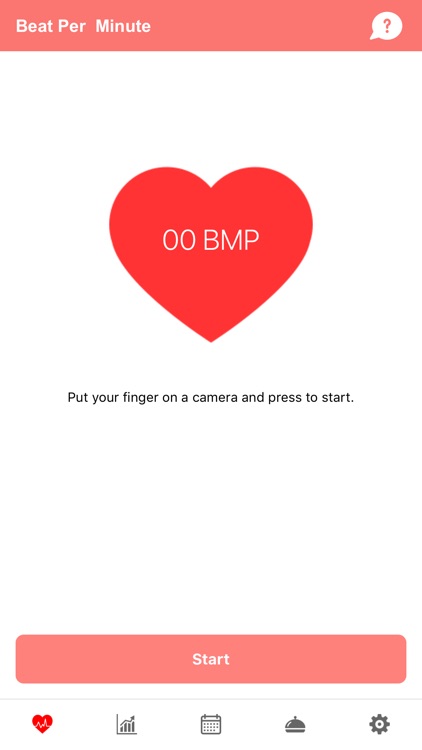


What is it about?
How to use Heart Rate, heartbeat counter?
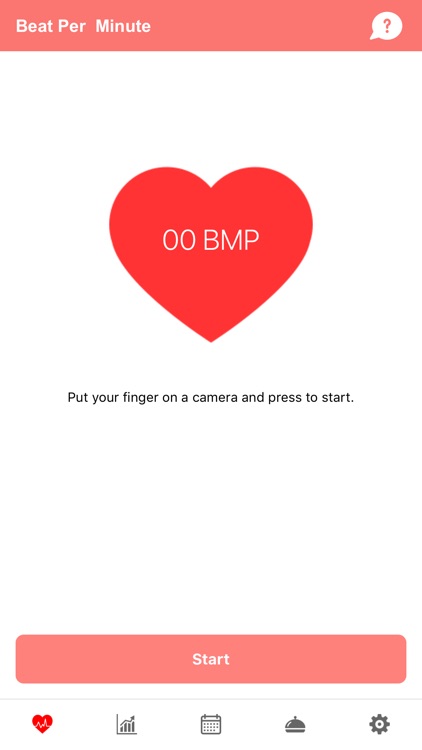
App Screenshots
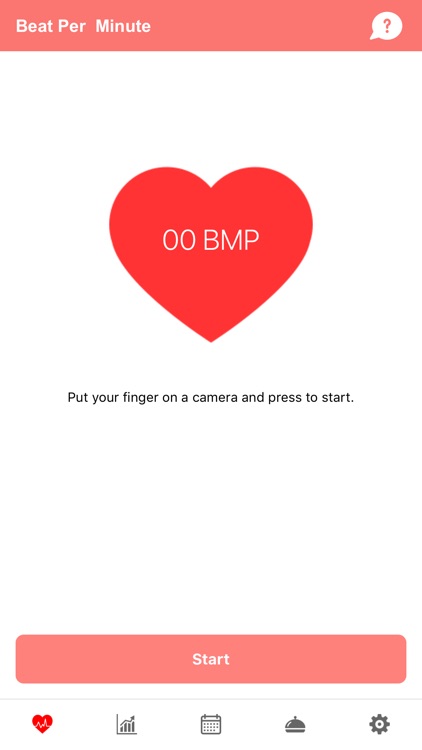




App Store Description
How to use Heart Rate, heartbeat counter?
Place finger on phone’s camera to show resting heart rate.
Blood circulation to your finger tip may be altered if press hard on camera lens.
How often should you use Instant Heart Rate?
For accurate measurement, Instant Heart Rate should be used daily to measure heartbeat or pulse. Recommended to tag your heart rate after sleeping or during workouts to separate resting heart rate from workout heart rate.
What is a normal heart rate or heartbeat?
According to American Heart Association (AHA) and the Mayo Clinic, a normal resting heart beat ranges from 60 to 100 beats per minute (BPM). Heart rate can be affected by stress, anxiety, depression, emotions, activity level, fitness level, body composition, and medication use. Knowing heart rate is important heart-health gauge and cardiovascular metric. Heart rate variability is important in measuring stress on your body.
If heart rate variability detection, stress ,or anxiety relief wanted, use our Stress Check app
AppAdvice does not own this application and only provides images and links contained in the iTunes Search API, to help our users find the best apps to download. If you are the developer of this app and would like your information removed, please send a request to takedown@appadvice.com and your information will be removed.