Get a quick overview of your daily heart rate activity
HeartRate: BPM Tracker
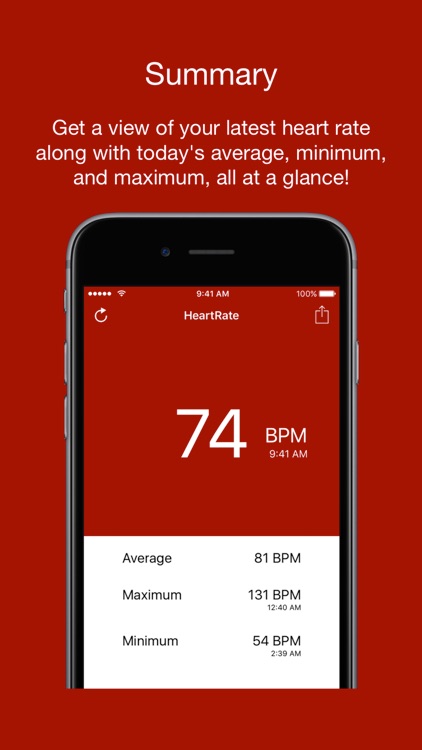
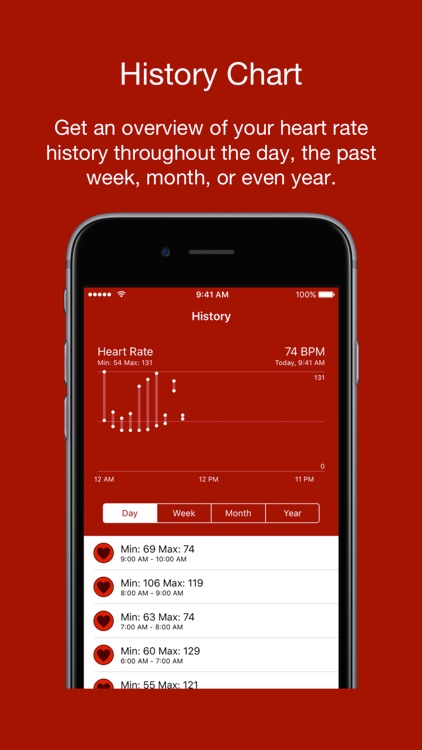
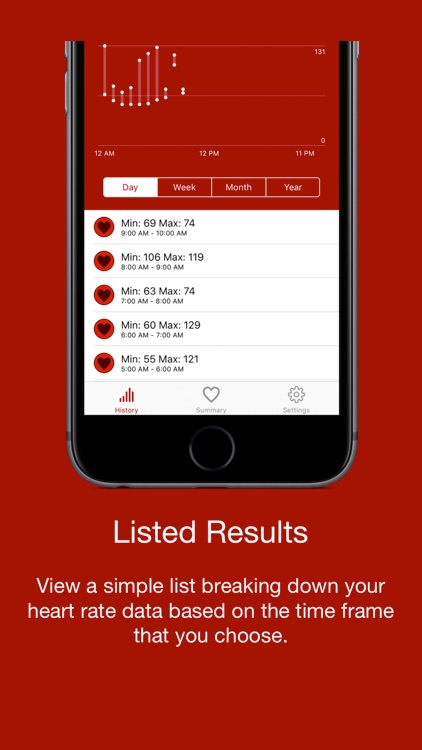

Check the details on WatchAware
What is it about?
Get a quick overview of your daily heart rate activity!
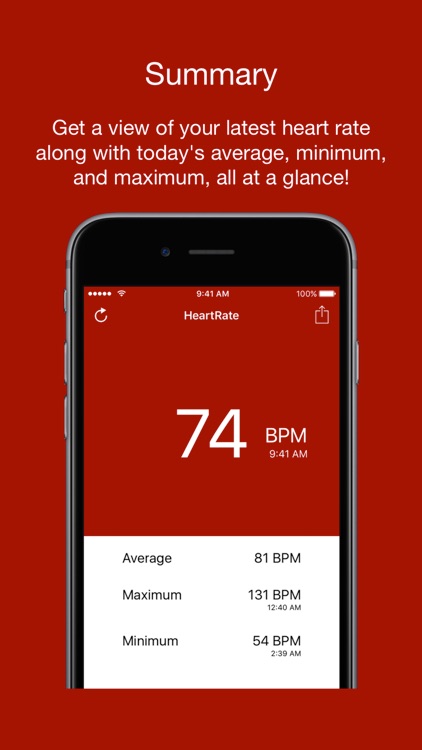
App Screenshots
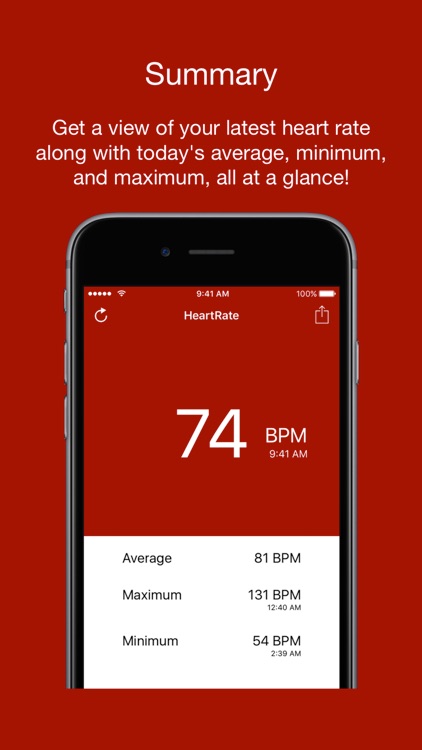
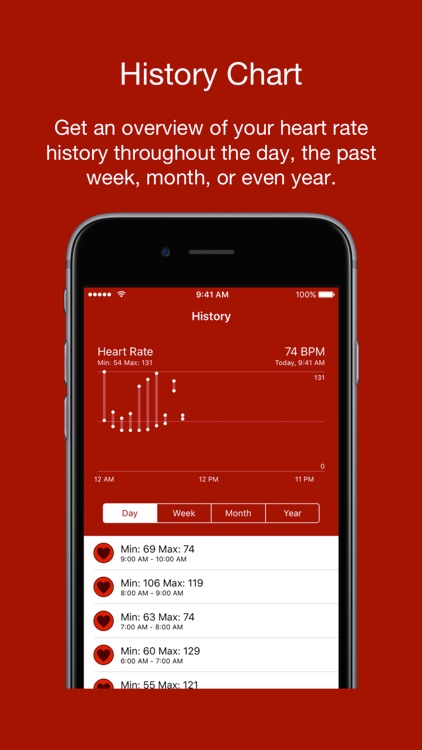
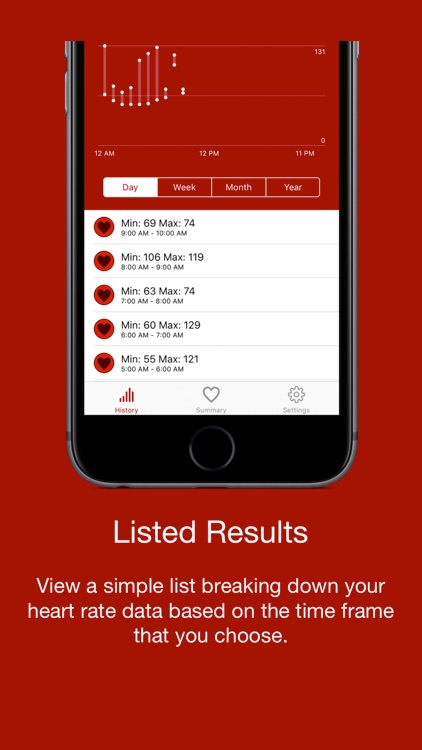

App Store Description
Get a quick overview of your daily heart rate activity!
Please Note: HeartRate requires an Apple Watch or a third-party device that can read your heart rate and records to Apple’s Health app.
Tracking Done for You
HeartRate uses the health data recorded by your phone, your Apple Watch, or any fitness tracker you use that connects to Apple’s Health app. HeartRate uses the HealthKit functionality built into your device and doesn’t share any of your data with any third parties. Your information is yours and your privacy is respected!
Get an Overview
The summary tab of HeartRate gives you a lot of information that’s readable in a glance. Get a quick look at your latest heart rate reading as well as the minimum, maximum, and average BPM for the current day.
History Tab
Within the history tab you can get an overview of your heart rate activity for the current day or over the past week, month, or year. All of this data is displayed in a clean chart along with the minimum and maximum readings for each of the time frames. Below the chart, you can see a list of all of the records for that time frame broken down into more detail.
Today Widget
View your heart rate readings quickly and easily by either using 3D touch on the app icon or by adding the widget to notification center.
Apple Watch App
HeartRate includes an easy to use and simple Apple Watch app. Launch the app and immediately get a look at your latest heart rate information. Want to get at that info even faster? There’s also support for each of the different types of watch face complications for at a glance updates!
AppAdvice does not own this application and only provides images and links contained in the iTunes Search API, to help our users find the best apps to download. If you are the developer of this app and would like your information removed, please send a request to takedown@appadvice.com and your information will be removed.