The Heatmiser neoApp is designed to work with the Heatmiser neoStat, neoUltra, neoAir, neoStat-HC and neoPlug
Heatmiser Neo

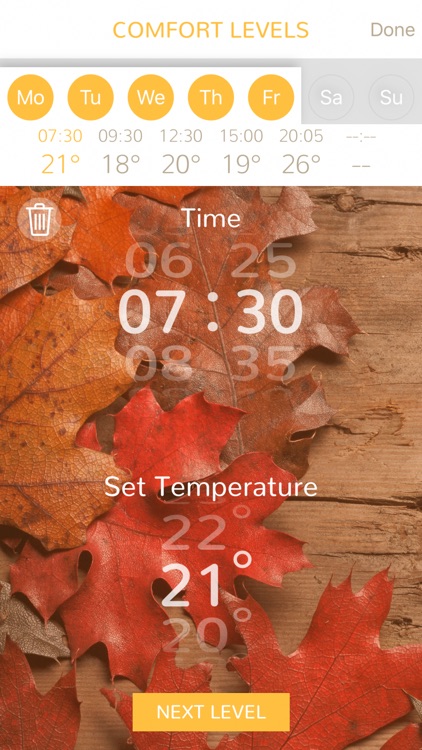
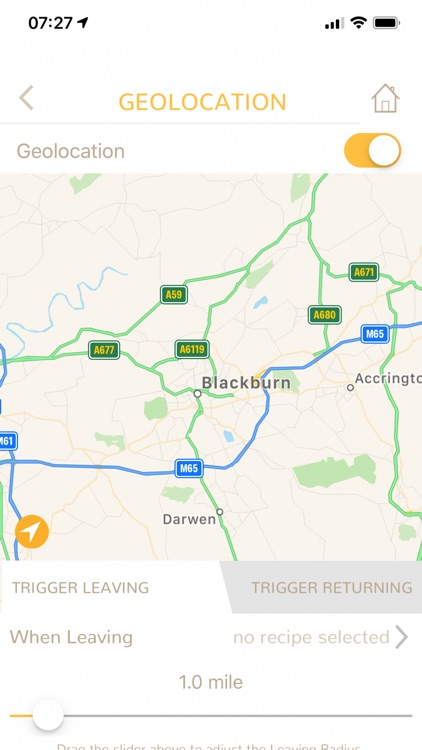

Check the details on WatchAware
What is it about?
The Heatmiser neoApp is designed to work with the Heatmiser neoStat, neoUltra, neoAir, neoStat-HC and neoPlug. Together they offer you the most comprehensive way to control your heating system & appliances from anywhere.

App Screenshots

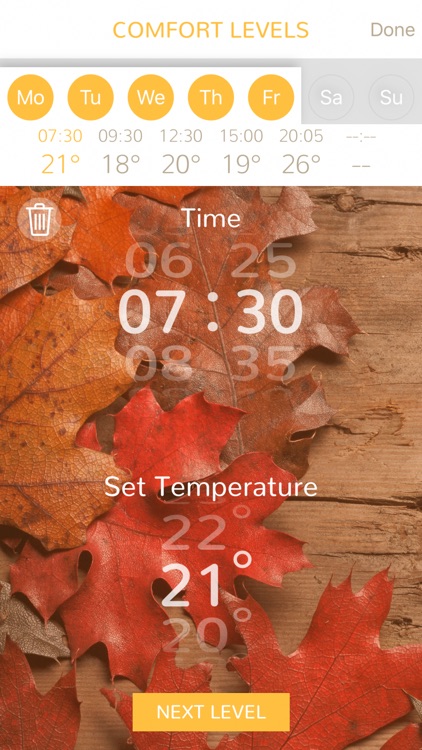
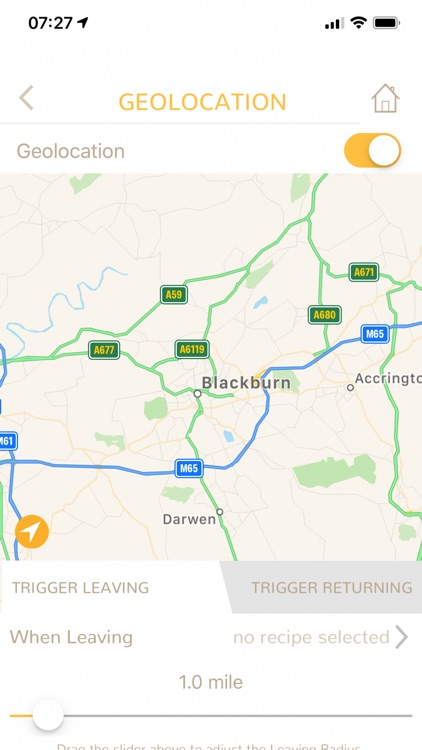

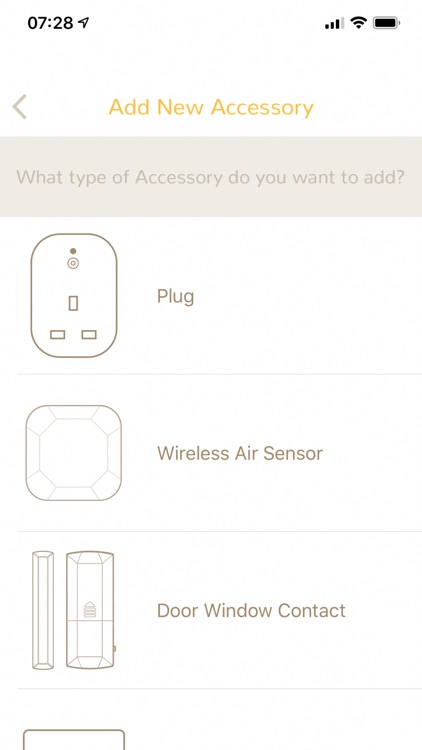
App Store Description
The Heatmiser neoApp is designed to work with the Heatmiser neoStat, neoUltra, neoAir, neoStat-HC and neoPlug. Together they offer you the most comprehensive way to control your heating system & appliances from anywhere.
HomeKit Support on Neo
Heatmiser are proud to support HomeKit, the home automation platform from Apple that brings a unified smart control solution to your home. With HomeKit, you can setup automation rules and take control of your Heatmiser Neo accessories straight from control centre in iOS.
Flexible GeoLocation - With No Subscription
Our flexible Geo location system puts you in control. You don't need to switch the entire house heating off when you leave, you can decide on a room by room level what happens.
Furthermore, each user can can decide the precise actions Neo takes when they leave and return.
Smart Profiles
With Neo Smart Profiles, you can create and store multiple Profiles in the neoHub ready for use later. Our new "Apply to" function lets you quickly assign the profile to any number of zones in your home. Programming your heating system has never been so simple.
Multi Location
Neo supports Multi Location, enabling you to quickly switch between any of your locations.
Hours run provides insights into energy consumption for maintaining ideal temperatures at home and reveals heat source usage by day, week, month, or room (if zoned).
Hours Run provides you with information that you can use to see how much you have spent based on your gas or electricity rates. Compare from week to week to see how much more or less you have used. And, if you have multiple zones using more than one thermostat, optimise a room’s efficiency, be that insulation or temperature settings.
AppAdvice does not own this application and only provides images and links contained in the iTunes Search API, to help our users find the best apps to download. If you are the developer of this app and would like your information removed, please send a request to takedown@appadvice.com and your information will be removed.