
You can learn the construction machines and hand tools that we see in our daily lives with I Learn Work Machines application

Heavy Equipments



What is it about?
You can learn the construction machines and hand tools that we see in our daily lives with I Learn Work Machines application.

App Screenshots






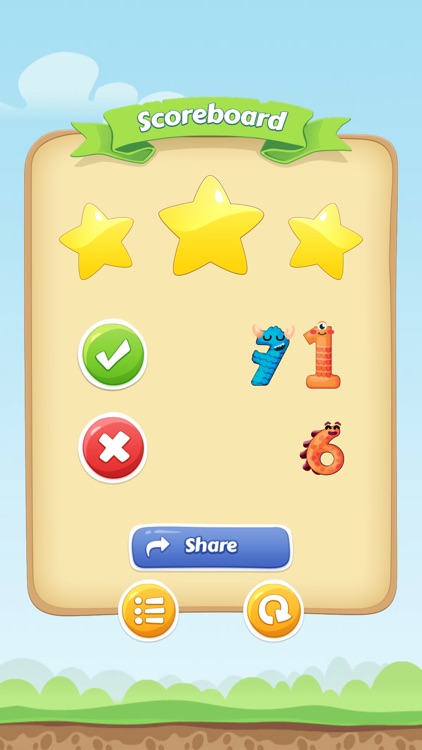
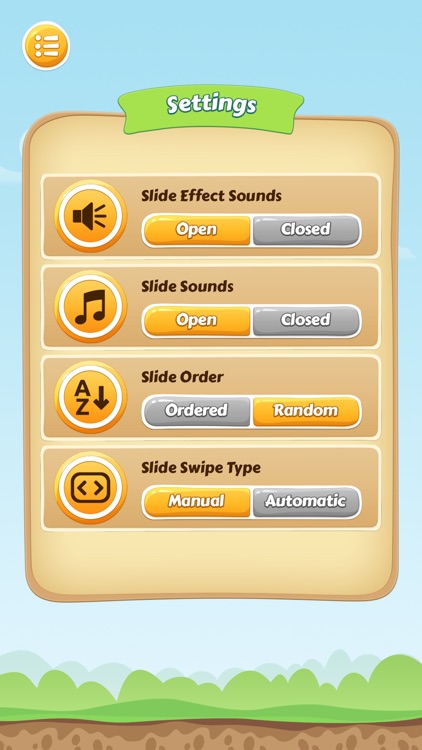

App Store Description
You can learn the construction machines and hand tools that we see in our daily lives with I Learn Work Machines application.
With the game, you can learn how to spell, pronounce and visualize the names of construction machines and hand tools.
Images used in the game carefully selected and high resolution. The visuals were edited with image manipulation programs and only the object was brought to the fore and its perceptibility was increased.
There are 72 slides in the game prepared with high-quality visuals.
There are 37 heavy equipments and 35 hand tool slides.
The sounds used in the game were carefully performed by experts in the field.
There is no material in the game visuals and user interface that will adversely affect the development of children. Assistance was received from pedagogues who are experts in this field.
You can consolidate the heavy equipments learned in SLIDE pages with know-win contest format in the GAME section. There are 51 game slides in total. Slides and questions are determined randomly. Images and questions change each time you log in to the GAME screen. You can play the game at any time without getting bored because each question consists of different visuals. When the slides are finished, you will see the score screen. On this screen, you can see the correct wrong number. In the game, you can earn stars according to the performance you know and do not know. You can share the game with your friends with the Share button on the score screen.
In the SETTINGS section, you can turn the slide effect sound of the game on or off. You can set the slide order to sequential or mixed. You can set slide transitions to automatic or manual transitions. The duration of auto-pass slides is 3 seconds. You can also toggle automatic transitions with the stopwatch icon at the top right of the slide screen.
You can download and play other games that belong to us from the Other Games section on the INFORMATION page.
No personal information about the people who play the game is strictly received or shared.
You can write comments or give feedback for support and for feedback.
You can share with your friends using the Share icon on the INFORMATION page to make the game popular.
The types of advertising appearing in the game are automatically selected by the advertising services.
AppAdvice does not own this application and only provides images and links contained in the iTunes Search API, to help our users find the best apps to download. If you are the developer of this app and would like your information removed, please send a request to takedown@appadvice.com and your information will be removed.