Do you like the new HEIC image format of iOS, but want more control on how to convert them to old format like JPG and PNG
Heic Converter 2 JPG, PNG
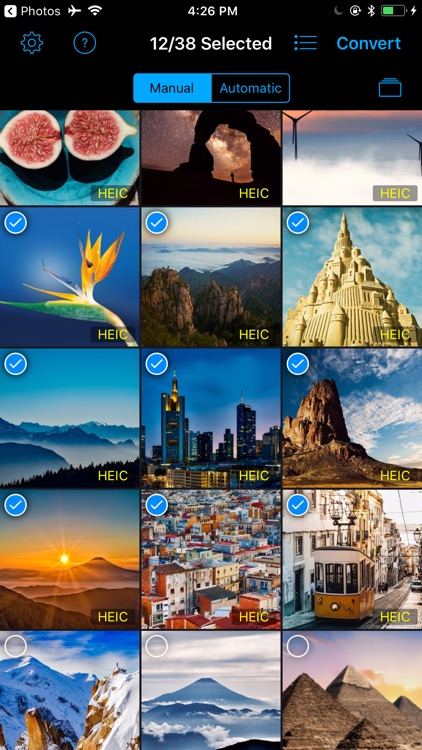
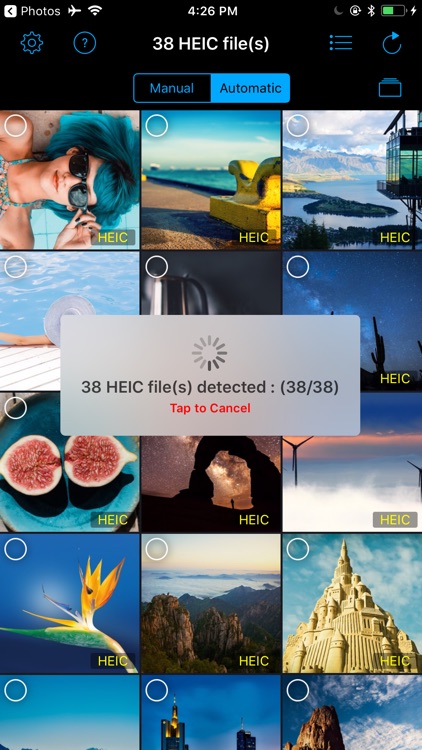
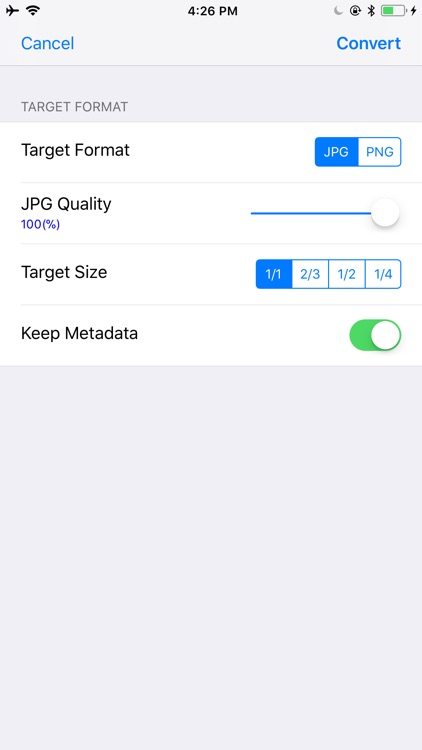
What is it about?
Do you like the new HEIC image format of iOS, but want more control on how to convert them to old format like JPG and PNG?
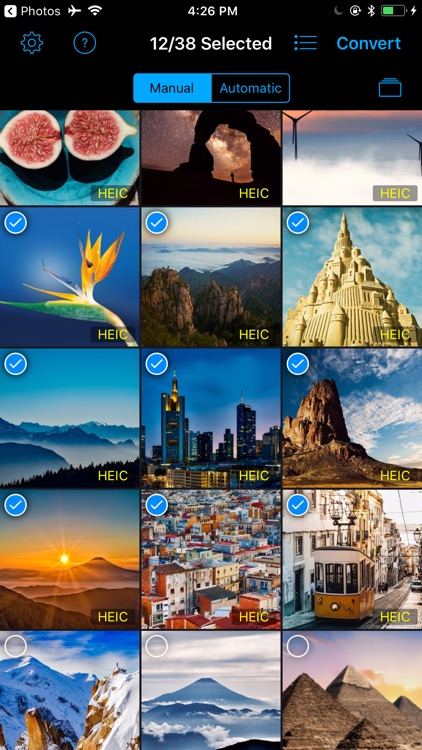
App Screenshots
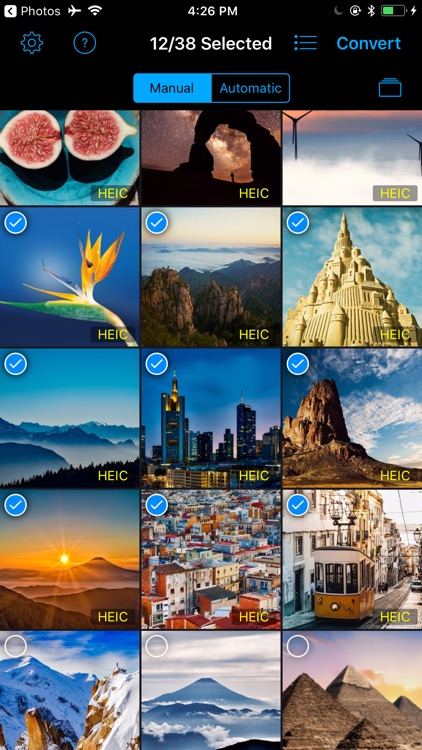
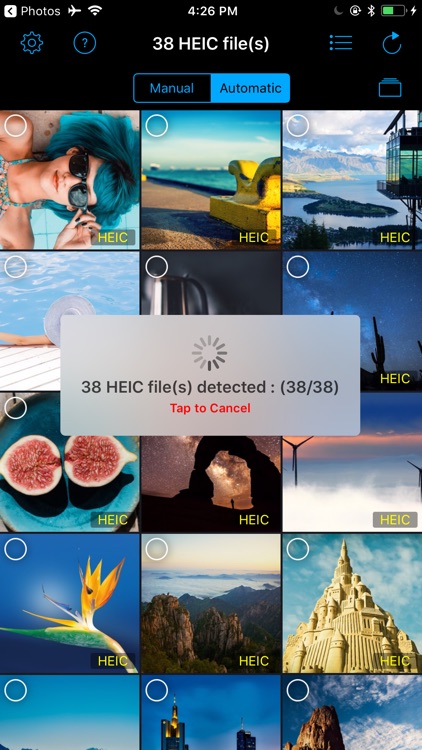
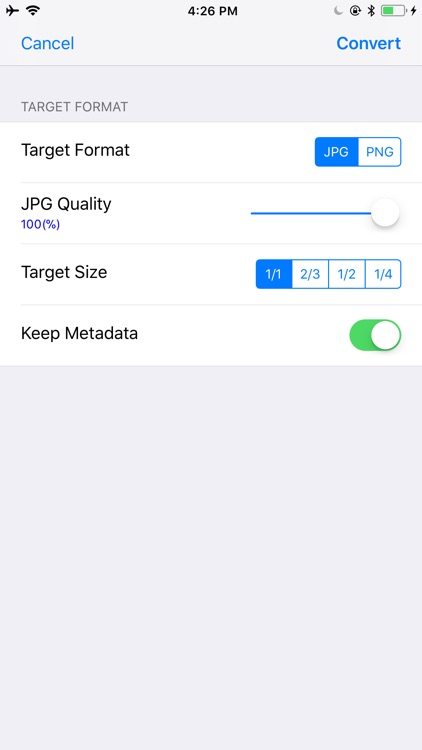
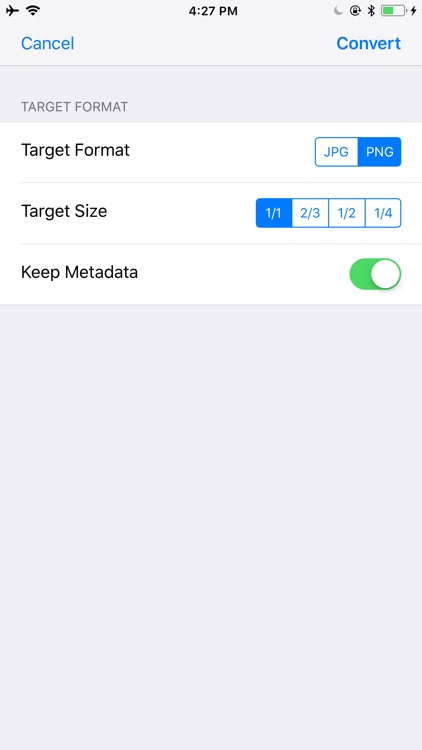
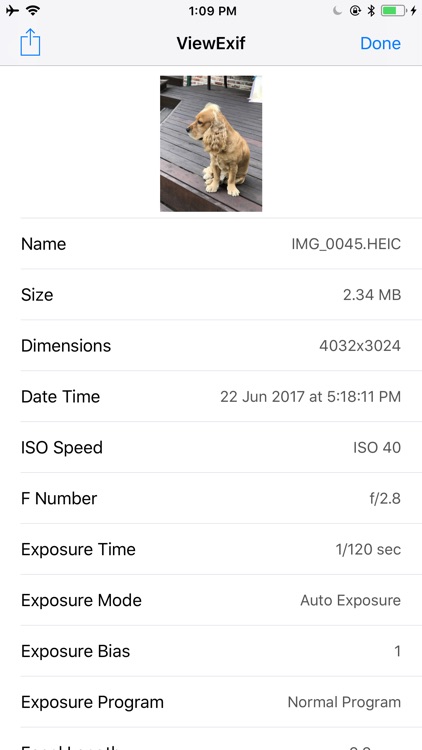
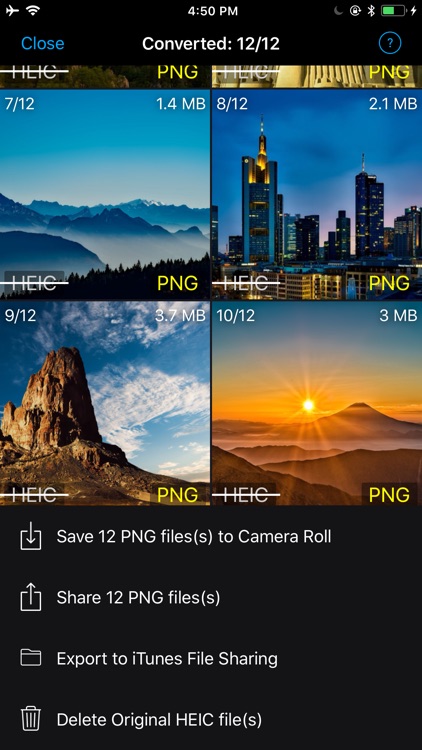

App Store Description
Do you like the new HEIC image format of iOS, but want more control on how to convert them to old format like JPG and PNG?
Unlike the simple system wide conversion of iOS 11, [Heic Converter] enables you to select the exact HEIC images you want and convert them to JPG or PNG of the exact size and quality.
You also don't need to worry about losing any information on your photos. It preserves all the metadata of HEIC images.
• Detect HEIC images automatically.
• Convert multiple HEIC images at once.
• Convert HEIC images to JPG or PNG.
• Choose jpg image quality. You can reduce the result file size by selecting low quality.
• Choose result image size. You can reduce the result file size by selecting low size.
• Save converted JPG and PNG files to Camera Roll.
• Share converted JPG and PNG files.
• Preserves EXIF and metadata.
• Optionally delete original HEIC images.
AppAdvice does not own this application and only provides images and links contained in the iTunes Search API, to help our users find the best apps to download. If you are the developer of this app and would like your information removed, please send a request to takedown@appadvice.com and your information will be removed.