Easily Convert Your HEIC Images to JPEG or PNG Formats
HEIC to JPG PNG Converter
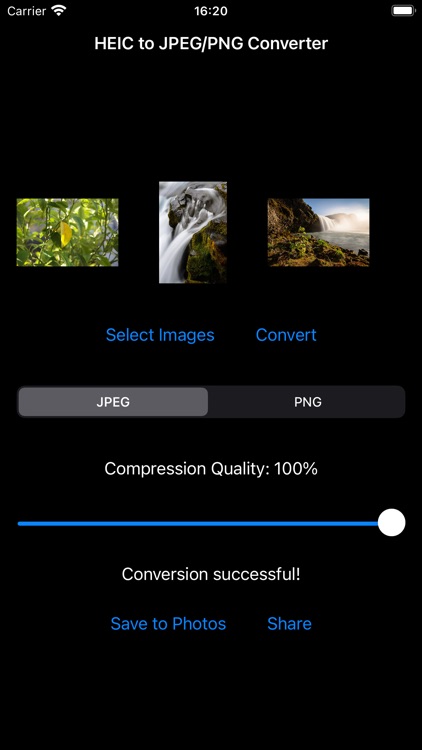
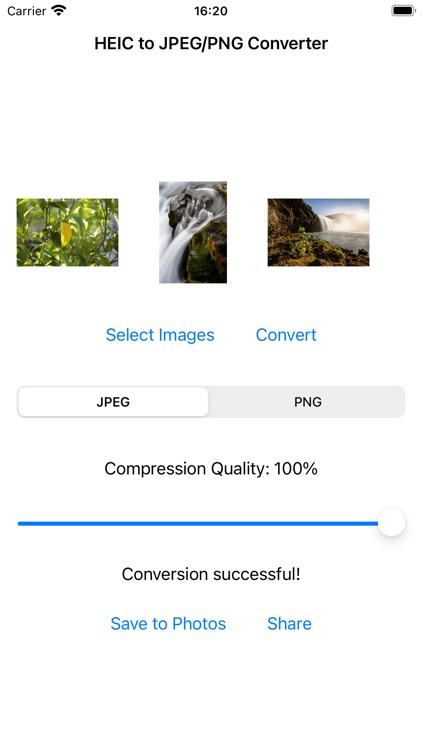
What is it about?
Easily Convert Your HEIC Images to JPEG or PNG Formats!
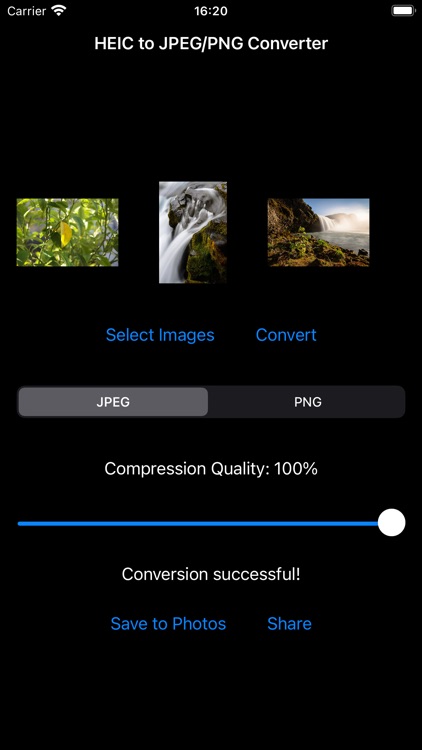
App Store Description
Easily Convert Your HEIC Images to JPEG or PNG Formats!
Are you tired of struggling with HEIC images that aren't compatible with your favorite apps or devices? Our HEIC to JPEG/PNG Converter is here to help! With just a few taps, you can convert your HEIC photos to widely supported JPEG or PNG formats, making sharing and editing a breeze.
Key Features:
Simple and Intuitive Interface: Select your HEIC images, choose the desired format (JPEG or PNG), and convert them with ease.
Batch Conversion: Convert multiple HEIC images at once to save time and effort.
Adjustable Compression Quality: For JPEG conversions, customize the compression quality to balance between image quality and file size.
Preview and Edit: Preview your selected images before conversion to ensure they look perfect.
Save and Share: Save converted images directly to your Photos library or share them with your friends and family through your favorite apps.
High-Quality Output: Our advanced conversion algorithm ensures that your images remain sharp and vibrant.
Why Choose HEIC to JPEG/PNG Converter?
User-Friendly: Designed with simplicity in mind, our app is perfect for both beginners and advanced users.
Fast and Efficient: Convert your images quickly without compromising on quality.
Privacy First: Your images are processed directly on your device, ensuring your privacy and security.
How It Works:
Select Images: Tap "Select Images" to pick HEIC photos from your library.
Choose Format: Use the format picker to select JPEG or PNG.
Adjust Quality: If converting to JPEG, use the quality slider to set your desired compression level.
Convert: Tap "Convert" to start the conversion process.
Save or Share: Once the conversion is complete, save your images to Photos or share them directly from the app.
Perfect for:
Photographers
Social Media Enthusiasts
Bloggers
Anyone needing to convert HEIC images to JPEG or PNG formats
Download HEIC to JPEG/PNG Converter today and make image conversion simple and hassle-free!
AppAdvice does not own this application and only provides images and links contained in the iTunes Search API, to help our users find the best apps to download. If you are the developer of this app and would like your information removed, please send a request to takedown@appadvice.com and your information will be removed.