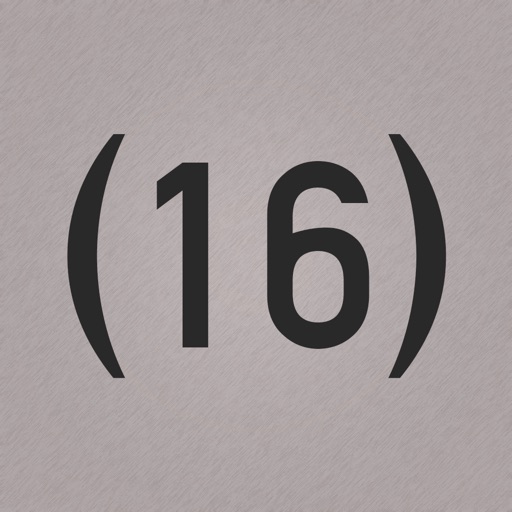
Hexadecimal Keyboard is for you if you ever find yourself working with lists of hex values

Hexadecimal Keyboard

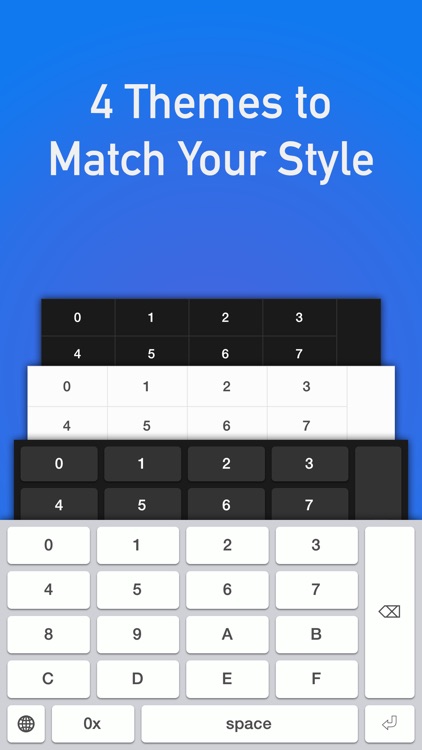

What is it about?
Hexadecimal Keyboard is for you if you ever find yourself working with lists of hex values. Perfect for designers and developers alike, Hexadecimal Keyboard provides the ability to easily type out hex values on your iOS device without switching back and forth between keyboard views. Additionally, with a one-time in-app purchase, you can use your iOS device as a remote hexadecimal keyboard for any Mac running the free HexConnect software, which can be downloaded from our website, http://hexadecimalapp.com.

Hexadecimal Keyboard is FREE but there are more add-ons
-
$0.99
Remote Keyboard
App Screenshots

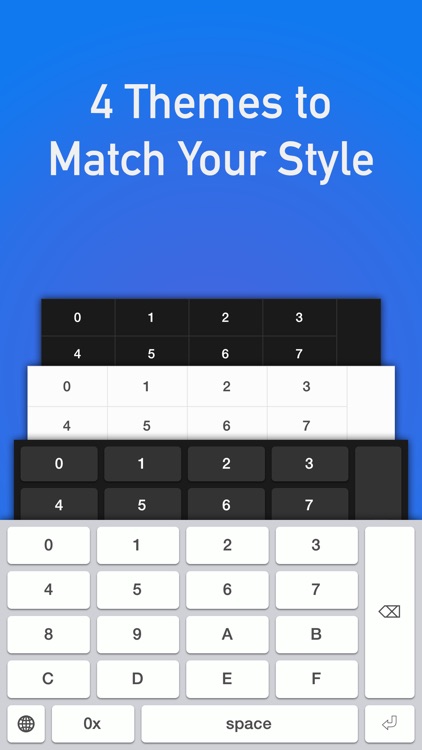

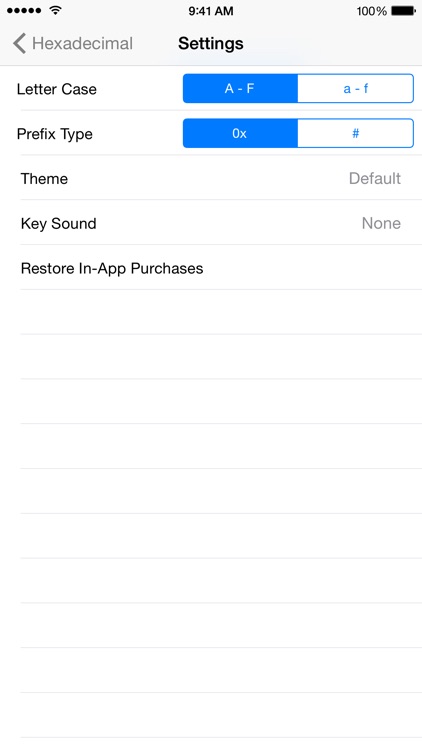
App Store Description
Hexadecimal Keyboard is for you if you ever find yourself working with lists of hex values. Perfect for designers and developers alike, Hexadecimal Keyboard provides the ability to easily type out hex values on your iOS device without switching back and forth between keyboard views. Additionally, with a one-time in-app purchase, you can use your iOS device as a remote hexadecimal keyboard for any Mac running the free HexConnect software, which can be downloaded from our website, http://hexadecimalapp.com.
The keyboard includes five themes and a variety of key click sounds from which to select. Hexadecimal Keyboard requires full access for the theming and settings to function properly. If you choose not to enable full access, the keyboard will remain functional, but you will be unable to use those specific features. We do not, and will never, collect any of the data you type.
Instructions to install the keyboard can be found at http://ioskeyboardinstall.com. Have suggestions for ways we could improve the app? Let us know at http://hexadecimalapp.com.
AppAdvice does not own this application and only provides images and links contained in the iTunes Search API, to help our users find the best apps to download. If you are the developer of this app and would like your information removed, please send a request to takedown@appadvice.com and your information will be removed.